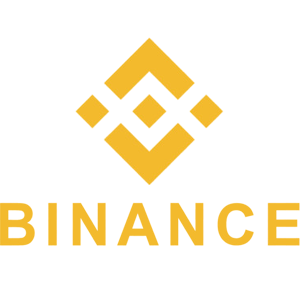How to Use the Stop-Limit on Binance
This feature helps traders protect their profits, minimize losses, and execute trades with precision. In this guide, we’ll walk you through how to use the Stop-Limit function on Binance.

How to use Stop-Limit on Binance
A stop-limit order will be executed at a specified (or potentially better) price after a given stop price has been reached. Once the stop price is reached, the stop-limit order becomes a limit order to buy or sell at the limit price or better.
Explanation of SL (stop-limit) mechanics:
Stop price: When the current asset price reaches the given stop price, the stop-limit order is executed to buy or sell the asset at the given limit price or better.
Limit price: The selected (or potentially better) price that the stop-limit order is executed.
Quantity: The quantity of assets to buy or sell in the stop-limit order.
Example:
The last traded price of BNB is 18.4 USDT, and the resistance is around 18.30 USDT. If you think that the price will go higher after the price reaches the resistance, you can put a Stop-Limit order to automatically buy more BNB at the price of 18.32 USDT. This way you won’t have to continuously watch market movements waiting for the price to reach your target price.
Approach: Select “Stop-Limit” order, then specify the stop price to be 18.30 USDT and the limit price to be 18.32 USDT. Then click the button “Confirm” to submit the order.

To Query Existing Orders: Once orders are submitted, existing ‘stop-limit’ orders can be found and reviewed in “open orders”.

When orders are executed or discarded, your stop-limit order history can be found in “My 24h Order History”.

What do "Maker" and "Taker" mean on Binance
Taker:When you place an order that trades immediately, by filling partially or fully, before going on the order book, those trades will be "taker" trades.
Trades from Market orders are always Takers, as Market orders can never go on the order book. These trades are "taking" volume off of the order book, and therefore called the "taker."
Limit IOC and Limit FOK orders (accessible via the API) are also always Takers, for the same reason.
Maker:
When you place an order that goes on the order book partially or fully (such as a limit order placed via the trading screen on binance.com), any subsequent trades coming from that order will be as a “maker.”
These orders add volume to the order book, helping to "make the market," and are therefore termed the "maker" for any subsequent trades.
Note: It is possible for a Limit GTC order (accessible via the API) to have traded as the taker and maker.
How to Use OCO (One-Cancels-the-Other) Order Type on Binance
A One-Cancels-the-Other (OCO) is a pair of orders combining a stop-limit order and a limit maker order on the same side, with the same order quantity. When either one of the orders is executed (the stop price is triggered for stop limit order), the other one is automatically canceled. When either one of the orders is being canceled, in effect the entire OCO order pair is canceled.
Price Restrictions:
For sell orders, the prices have to follow the following rule:
Limit price of limit maker order Market price Stop price of stop-limit order.
For buy orders, the prices have to follow the following rule:
Limit Price of limit maker order
e.g: If the last price is 10:
A SELL OCO must have a limit price greater than 10, and a stop price lesser than 10.
A BUY OCO must have a limit price lesser than 10, and a stop price greater than 10.
Example:
You have 300 USDT in your account, and you think the overall trend of the BNB/USDT market is going up. You want to enter the market at a reasonable price. The last traded price of BNB is 28.05 USDT, and the resistance is around 29.50 USDT. You want to buy BNB when it hits 27.00 USDT, but you also don’t want to miss out on the opportunity when the price breaks the resistance price. Therefore you can place an OCO order with a quantity of 10, which combines a limit buy order and a stop limit buy order. The price of the limit maker order is 27.00 USDT. For the stop limit order, the stop price is 29.50 USDT and the limit buy price is 30.00 USDT.
Approach:
Select [OCO] in the drop-down box, then specify the limit price to be 27 USDT the stop price to be 29.5 USDT, and the stop-limit price to be 30 USDT, with the quantity as 10. Then click the button [Buy BNB] to submit the order.
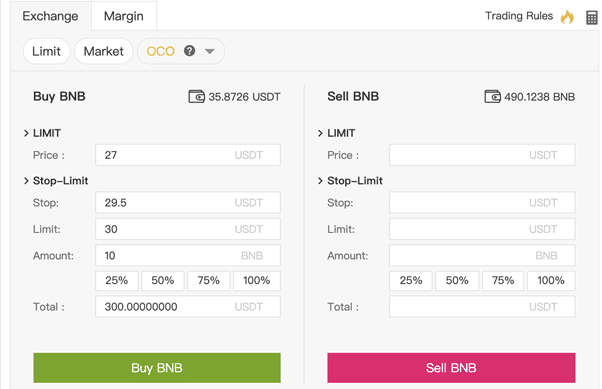
To Query Existing Orders:
Once orders are submitted, existing orders can be found and reviewed in [Open orders].

When orders are executed or discarded, your stop-limit order history can be found in [My 24h Order History].
How to Handle Order Problems ( Exceptions) on Binance
1. If your order has not been executed:
- Please check the selected order’s price in the open orders section and verify whether or not it has matched the counterparty order (bid/ask) with this price level and volume.
- If you would like to expedite your order, you can consider canceling it from the open orders section and submitting a new order with a more competitive price. For quick settlement, you may also consider using a market order.
2. If you’ve encountered other issues, like the inability to cancel your orders or coins not being credited to your account after a successful trade, please contact our Customer Support team and provide screenshots that’ll document:
- The order details;
- Error code or exception message
Conclusion: Enhance Your Trading Strategy with Stop-Limit Orders on Binance
Using Stop-Limit orders on Binance allows traders to automate trades, protect profits, and manage risk effectively. By setting predefined stop and limit prices, you can ensure your trades execute at the right time without constant market monitoring.To maximize trading efficiency, always choose appropriate price levels and stay updated on market trends.