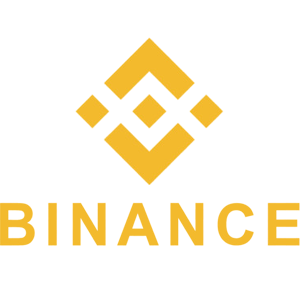How to Deposit/Withdraw GBP on Binance via Faster Payments Service (FPS)
Binance supports GBP deposits and withdrawals through the Faster Payments Service (FPS), a fast and cost-effective method for UK users to transfer funds directly from their bank accounts. FPS ensures near-instant transactions, making it one of the most convenient options for managing GBP on Binance.
This guide provides a step-by-step process for depositing and withdrawing GBP via FPS securely and efficiently.
This guide provides a step-by-step process for depositing and withdrawing GBP via FPS securely and efficiently.

How to Deposit GBP on Binance via Faster Payments Service (FPS)
You can now deposit GBP to Binance via Faster Payment Service (FPS). Please follow the instructions carefully in order to successfully deposit GBP into your Binance account.** Important Note: Do not make any transfers below GBP 3. After deducting the relevant fees, any transfers below GBP 3 WILL NOT BE CREDITED OR RETURNED.
1. Log in to your Binance account and go to [Wallet] - [Fiat and Spot].
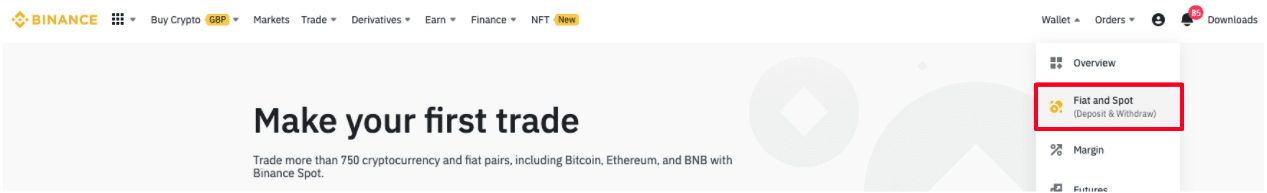
Click [Deposit].
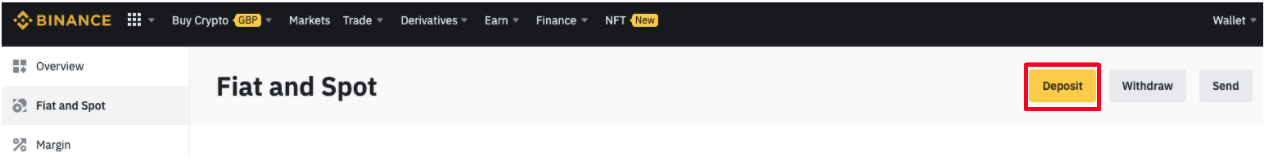
2. Select ‘GBP’ under ‘Currency’, then select ‘Bank Transfer (Faster Payments)’ as the payment method. Click [Continue].
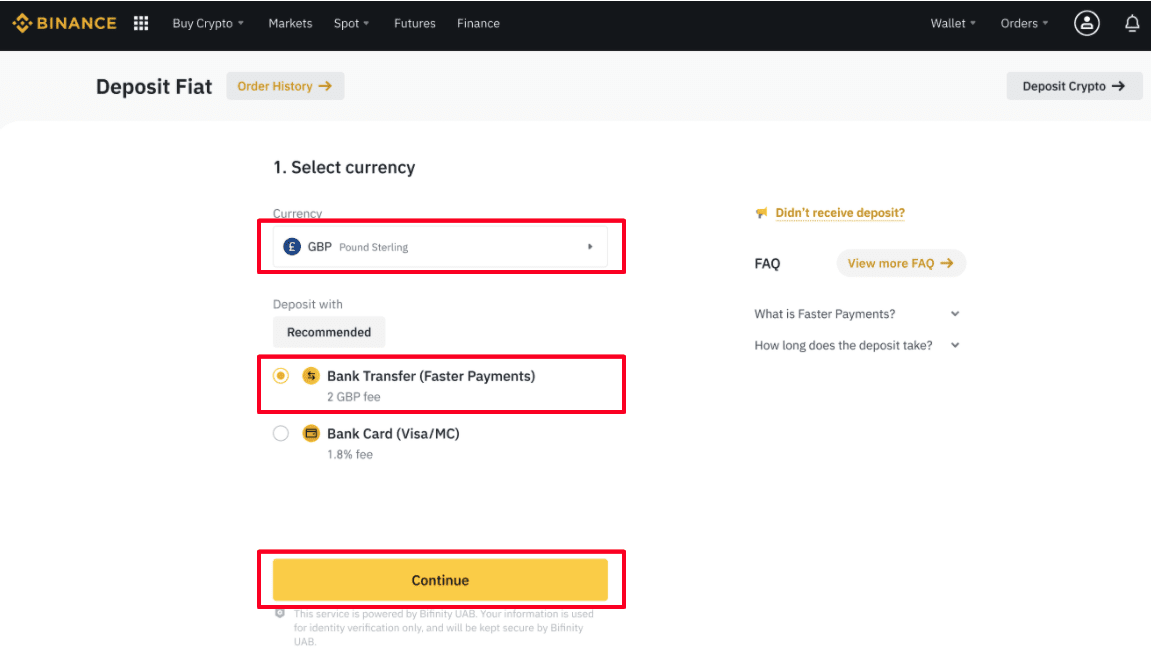
3. Accept the terms conditions to activate your Fiat services.
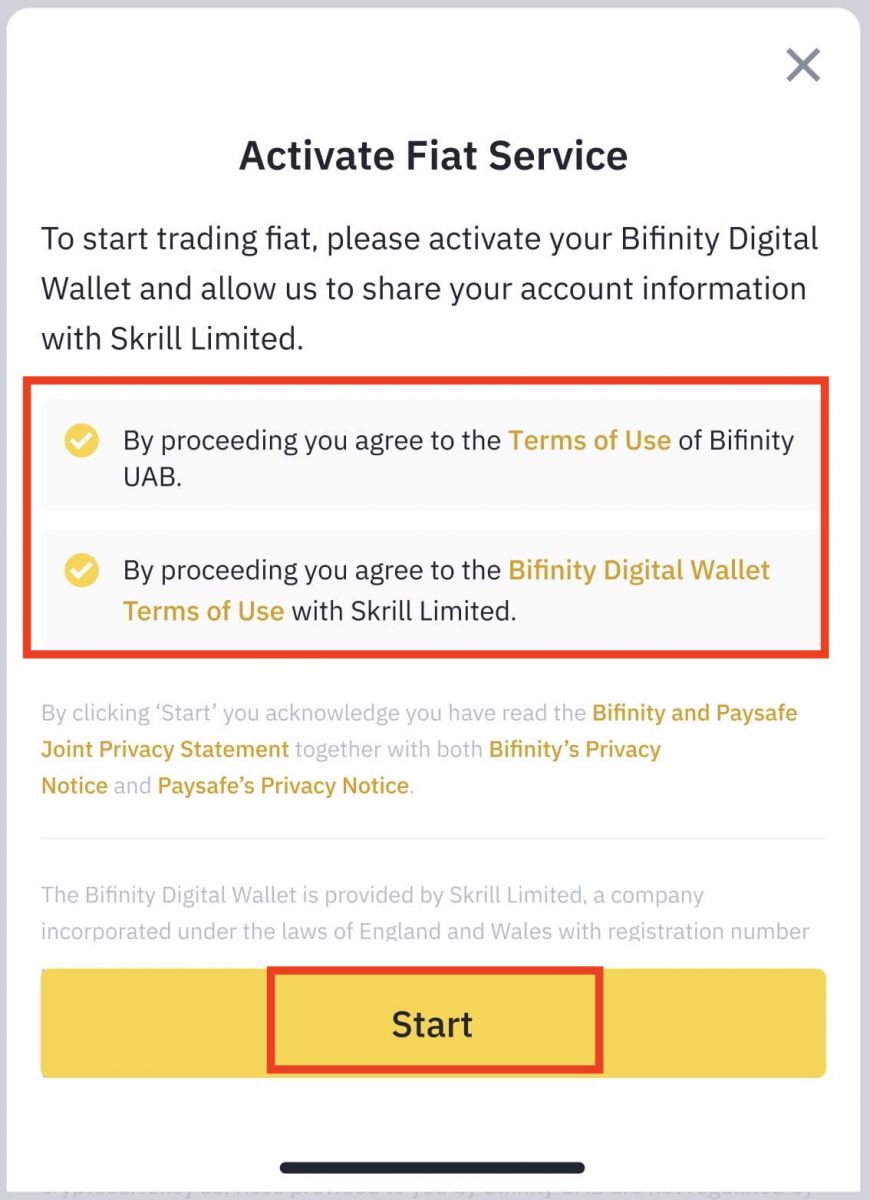
4. Enter the GBP amount you would like to deposit and click [Continue].
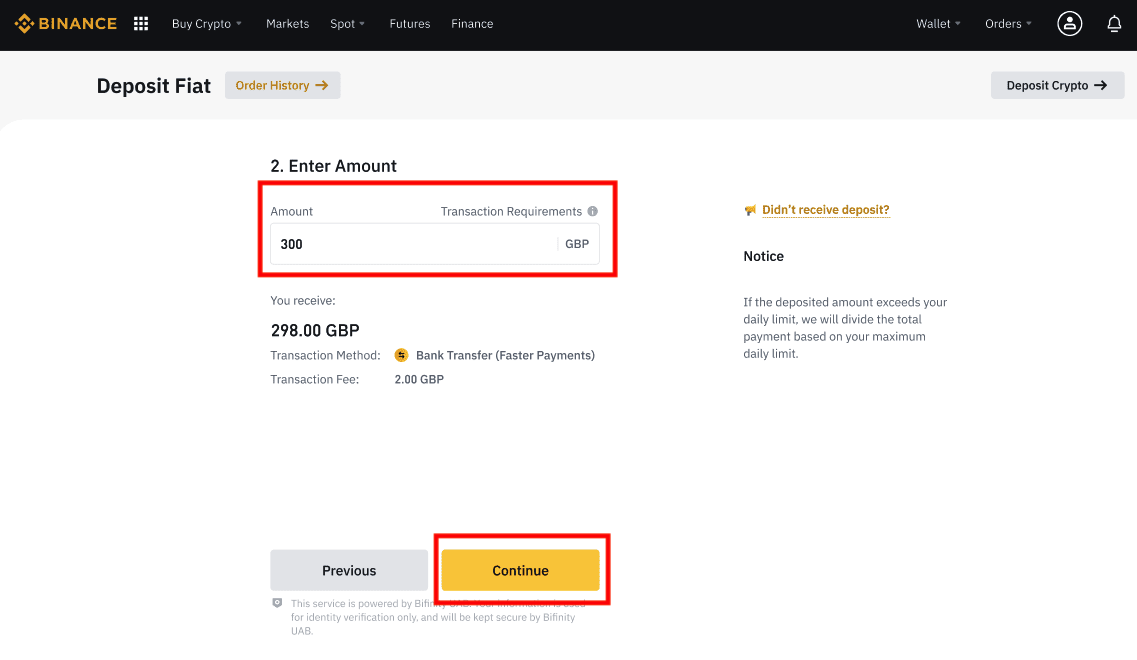
Please note that you can only deposit funds from a Bank Account with the EXACT same name as your registered Binance account. If the transfer is made from a joint account or a bank account with a different name, the bank transfer will not be accepted.
5. You will then be presented with the bank details to deposit funds. Please keep this tab open for reference and proceed to Part 2.
** Important Note: Do not make any transfers below GBP 3.
After deducting the relevant fees, any transfers below GBP 3 WILL NOT BE CREDITED OR RETURNED.
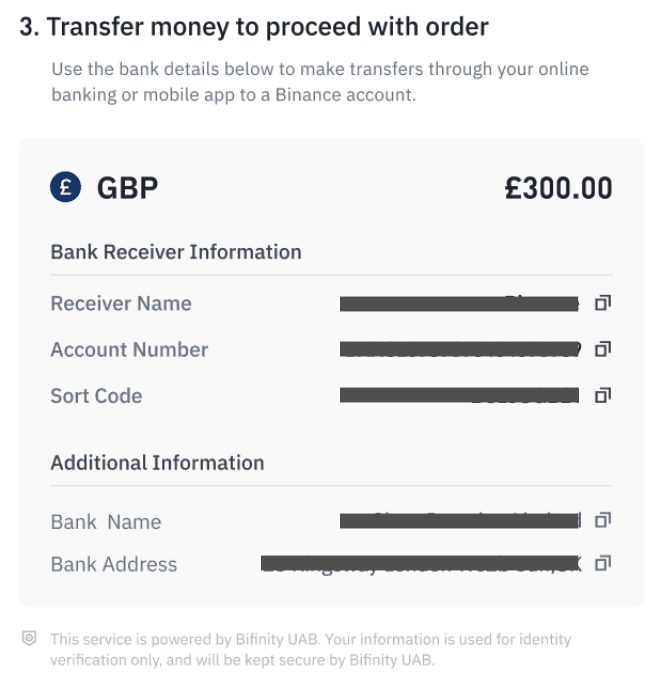
Please note that the Reference Code presented will be unique to your own Binance account. DO NOT copy any information from this screenshot.
Please note that after completing the transaction from your bank, it may take up to a few hours for the funds to show up in your Binance account. Please contact Customer Support if you need further assistance.
How to Withdraw GBP on Binance via Faster Payments Service (FPS)
You can now withdraw GBP from Binance via Faster Payment Service (FPS) on Binance. Please follow the instructions carefully in order to successfully withdraw GBP to your bank account.1. Log in to your Binance account and go to [Wallet] - [Fiat and Spot].
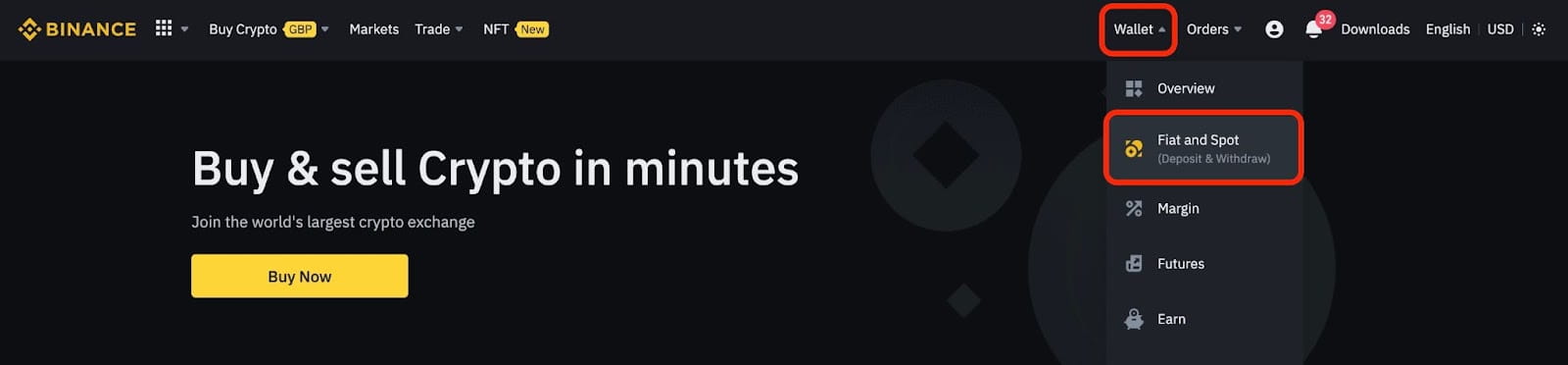
And click [Withdraw].
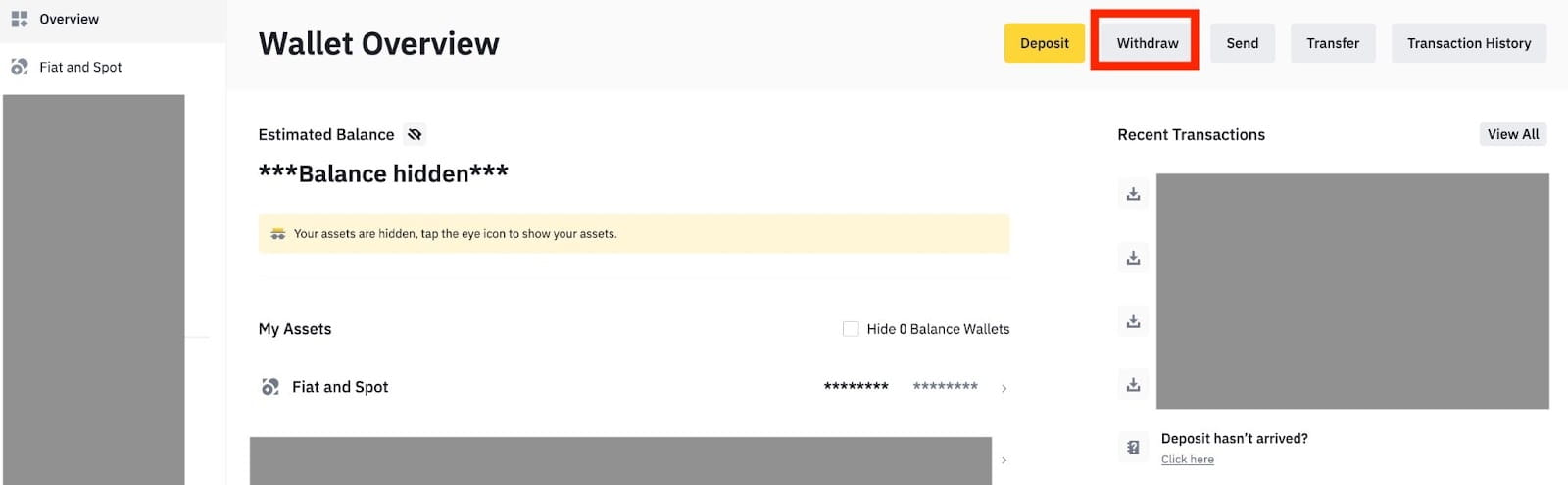
2. Click on [Bank Transfer (Faster Payments)].
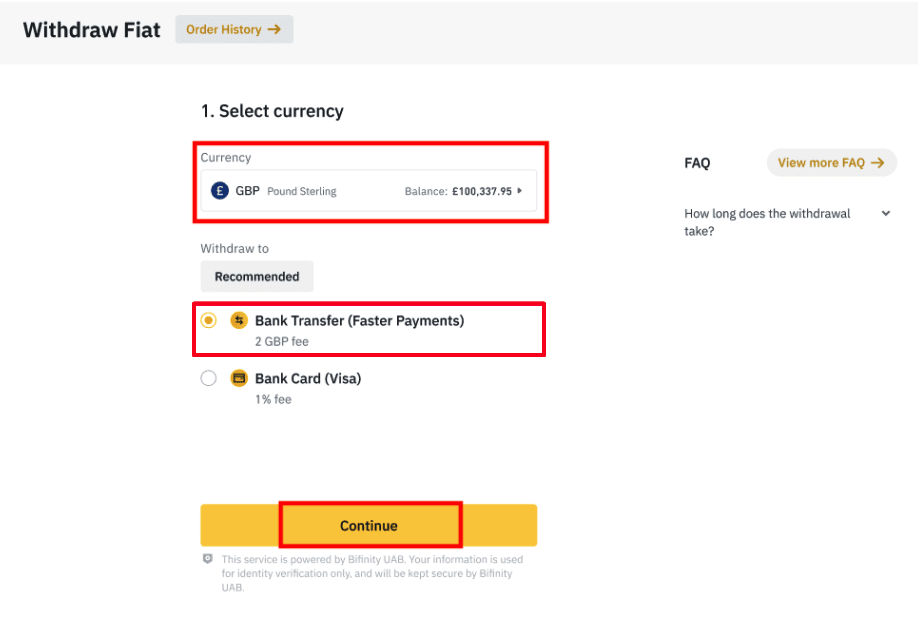
Please note that if you have crypto that you wish to withdraw to your bank account, you must first convert/sell them into GBP before initiating a GBP withdrawal.
3. If you are withdrawing for the first time, please verify at least one bank account by successfully completing a deposit transaction of at least 3 GBP before making a withdrawal order.

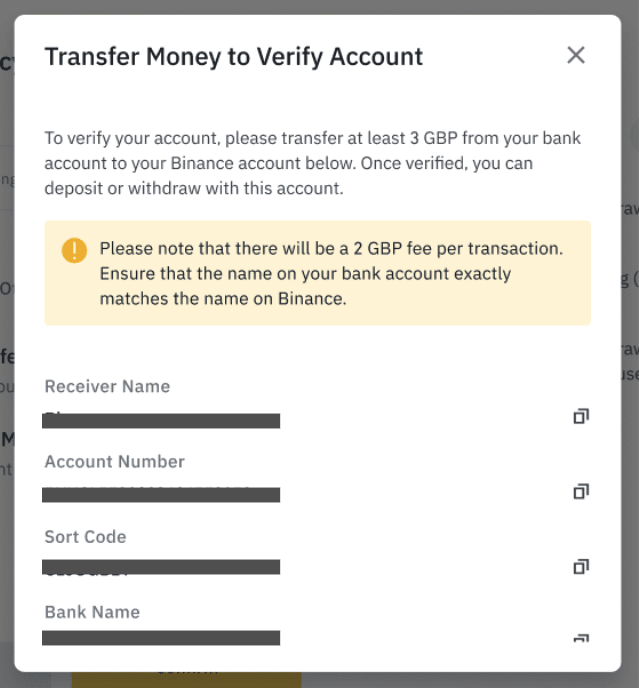
4. Enter the amount you wish to withdraw from your GBP balance, select one of the registered bank accounts, and click [Continue] to create a withdrawal request.

Please note that you can only withdraw to the same bank account used to deposit GBP.
5. Confirm the withdrawal information, and complete two-factor authentication to verify the GBP withdrawal.
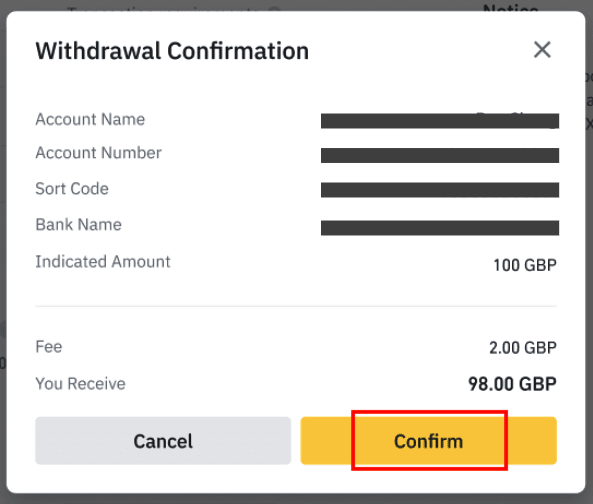
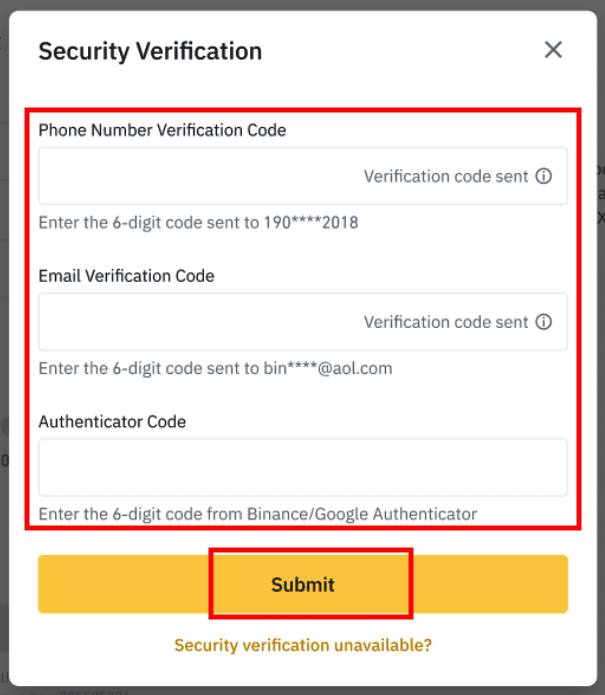
6. Your GPB will be withdrawn to your bank account shortly. Please contact Customer Support or use our chatbot if you require further assistance.
Frequently Asked Questions
What is the Faster Payments Service (FPS)?
A Faster Payment is a type of electronic transfer, designed to speed up the process of sending money within the UK. The Faster Payments Service was introduced in May 2008.
What are the deposit and withdrawal fees for GBP?
| Availability | Deposit Fee | Withdrawal Fee | Processing Time |
| Faster Payments Service | 2 GBP | 2 GBP | A few minutes or up to 1 business day, depending on your bank |
Important Notes:
- This information may change from time to time. Please login to your Binance account and navigate to the bank deposit page to get the most recent information.
- Fees listed in the above chart do not include additional fees charged by your bank (if any).
I’ve deposited more than my current limit. When will I receive the remaining funds?
The remaining funds will be credited in the following days. For example, if your daily limit is 5,000 GBP and you deposited 15,000 GBP, the amount will be credited in 3 separate days (5,000 GBP per day).
I want to deposit through a bank transfer, but the transfer status is showing “processing” instead of “successful” or “failed”. What should I do?
You have to wait for the final results of your Identity Verification. Once approved, the corresponding deposits will be automatically credited to your account. If your Identity Verification is rejected, the funds will be returned to your bank account within 7 business days.
What are the deposit/withdrawal limits?
The deposit and withdrawal limits of the GBP bank transfer are subject to your Identity Verification status. To check your daily, weekly, and monthly limits, please refer to [Personal Verification].
How can increase my deposit/withdrawal limits?
Please go to the Identity Verification page and upgrade your verification level by providing enhanced due diligence (EDD) including a source of wealth.
I’ve made a withdrawal through Faster Payments but under a different name.
The transaction will be canceled, and the funds will be returned to your original bank account within 7 business days.
What should I pay attention to before making the transfer?
- The name on the bank account you use must match the name registered to your Binance account.
- Please do not transfer funds from a joint account. If your payment is made from a joint account, the transfer will most likely be declined by the bank as there is more than one name and they do not match the name of your Binance account.
- Bank transfers through SWIFT are not accepted.
- Faster Payment services payments don’t work on weekends; try to avoid weekends or bank holidays. It usually takes 1-3 business days to reach us.
When I placed an order, I was told that I exceeded my daily limit. How can I increase the limit?
You can go to [Personal Verification] to verify your account and upgrade your account limits.
Where can I check the order history?
You can click [Wallet] - [Overview] - [Transaction History] to view your order record.
I have made the transfer, but why havent I received it yet?
There are two possible reasons for the delay:
- Due to compliance requirements, a small number of transfers will be manually reviewed. It takes up to a few hours during working hours and one working day during non-working hours.
- If you use SWIFT as a transfer method, your funds will be returned.
Is it possible to make a SWIFT transfer instead?
Please note that bank transfers through SWIFT are not supported. Additional fees may incur, and it may take longer to return the funds to your account in this case. As such, please confirm that you are NOT using SWIFT when you make the transfer.
If you would like to use SWIFT, please read our guide on how to make SWIFT Bank Transfer.
Why am I unable to make FPS deposits using my Corporate Binance account?
Currently, the FPS channel only supports personal accounts. We are working on activating it for corporate accounts and will provide updates as soon as we can.
Conclusion: Fast and Secure GBP Transactions via FPS
Depositing and withdrawing GBP on Binance through Faster Payments Service (FPS) is a reliable and efficient way to manage your funds. FPS offers near-instant transfers, minimal fees, and high security.To ensure a smooth transaction, always double-check payment details, enter the correct reference code for deposits, and enable security features on your Binance account. By following these steps, you can seamlessly deposit and withdraw GBP with confidence.