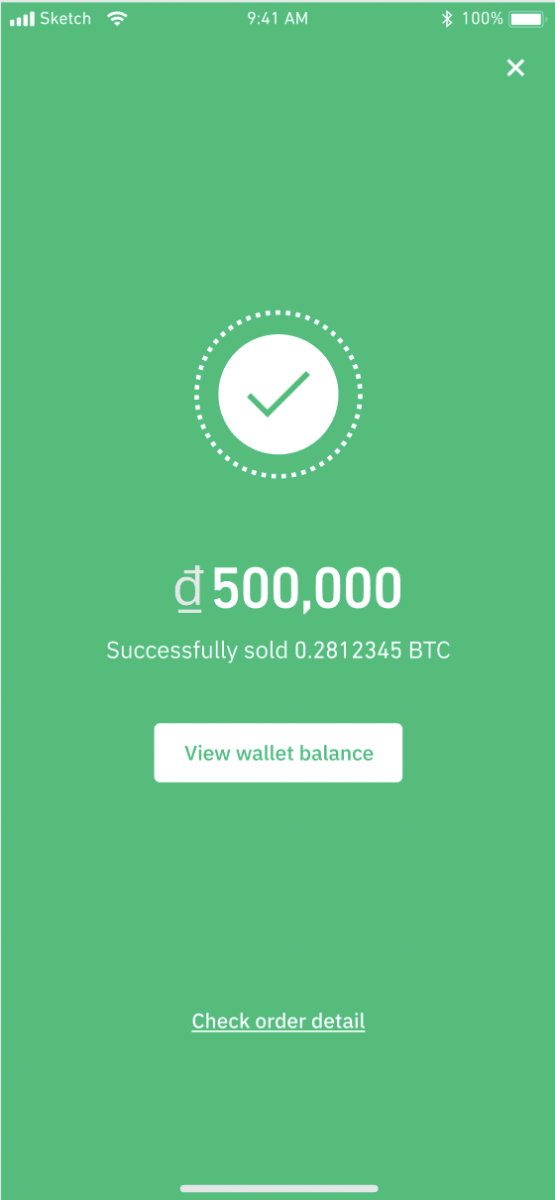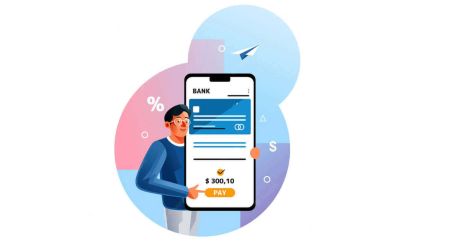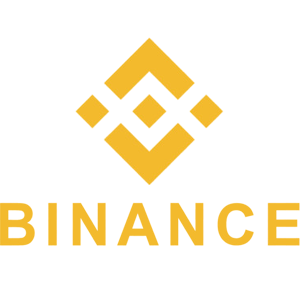如何在 Binance Lite App 上通過 P2P 交易買賣加密貨幣
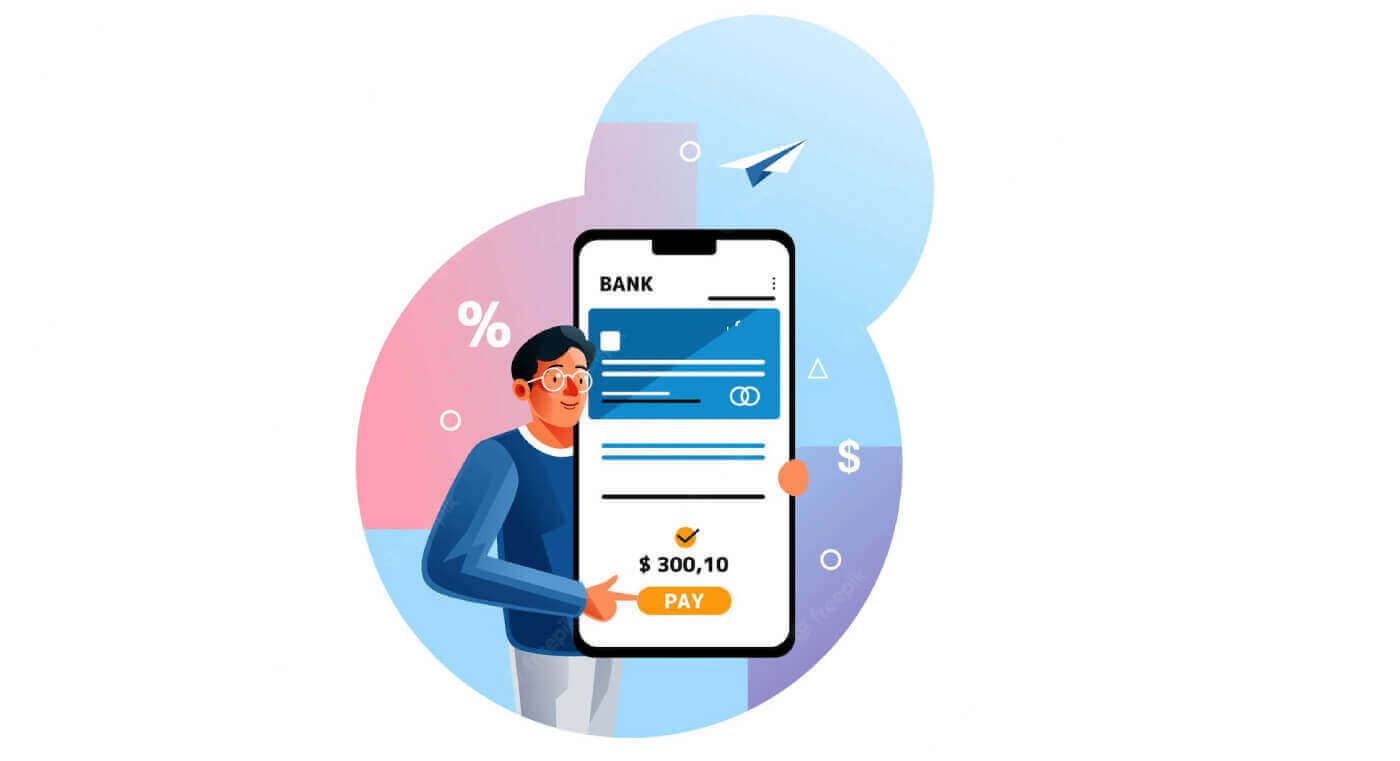
如何購買加密貨幣
Binance Lite 允許用戶使用超過 150 種支付方式通過 P2P 交易購買加密貨幣。使用 P2P 交易,您可以從其他幣安用戶或商家處購買加密貨幣。
首先,打開您的 Binance 移動應用程序並登錄。
在本指南中,我們將使用 Binance Lite 模式。您可以通過點擊左上角的賬戶圖標,然後使用 Binance Lite 切換按鈕切換到我們的 Binance Lite 或 Pro 版本。
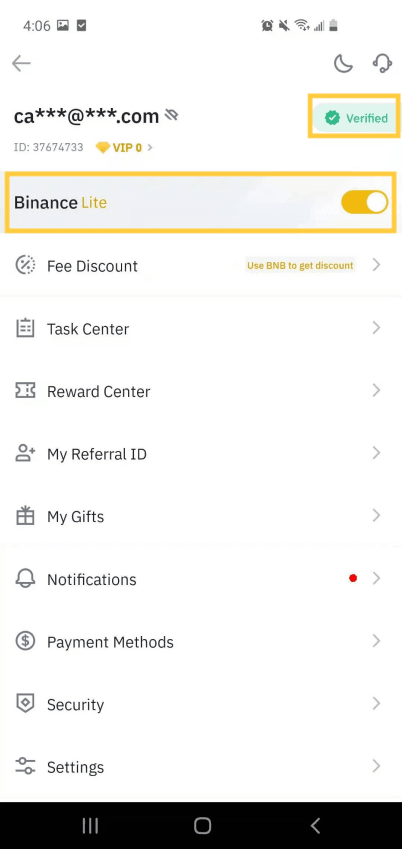
在購買任何加密貨幣之前,請確保您已完成我們的短信驗證和身份驗證流程。在主頁上,選擇屏幕底部的 [交易]選項卡。
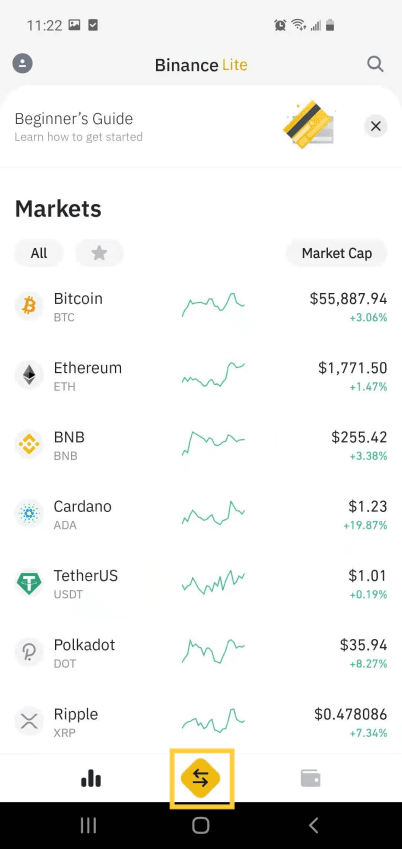
選擇【購買】。
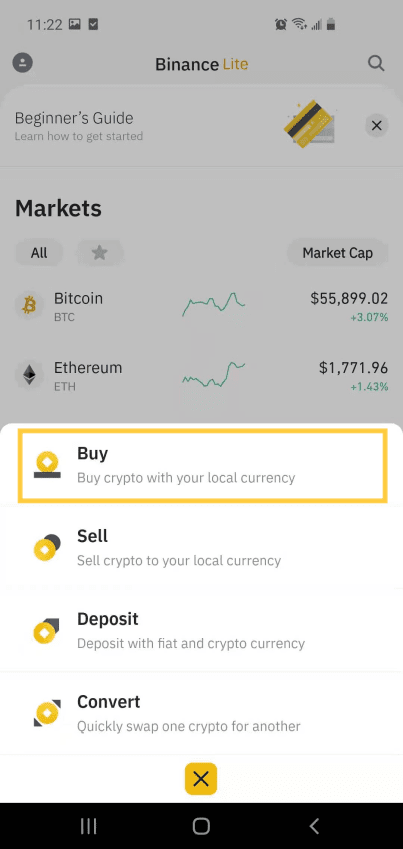
選擇您要購買的加密貨幣。例如,如果您想購買 BTC,只需選擇[ Choose Crypto]頁面 上的[BTC] 。
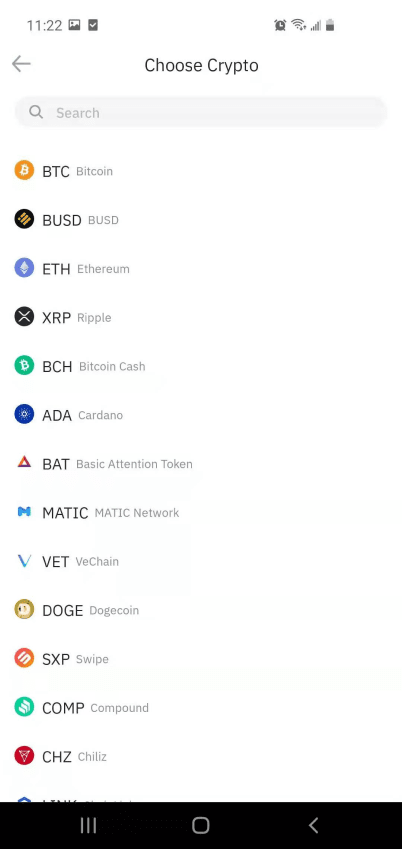
輸入您要購買的金額。
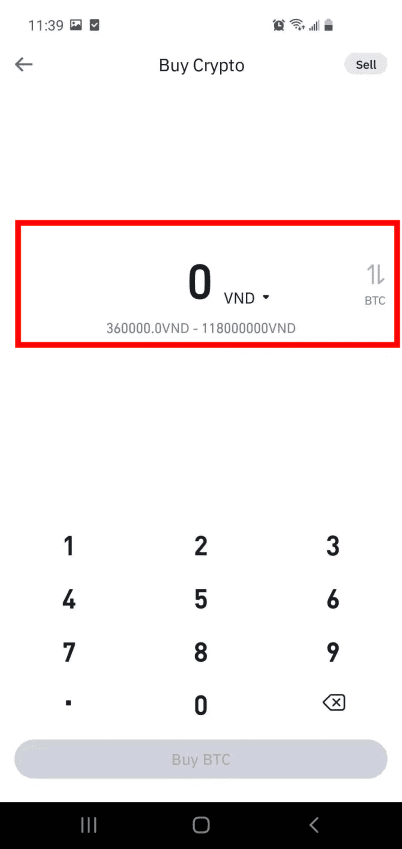
選擇您希望支付的法定貨幣。在此示例中,我們將使用[VND]。
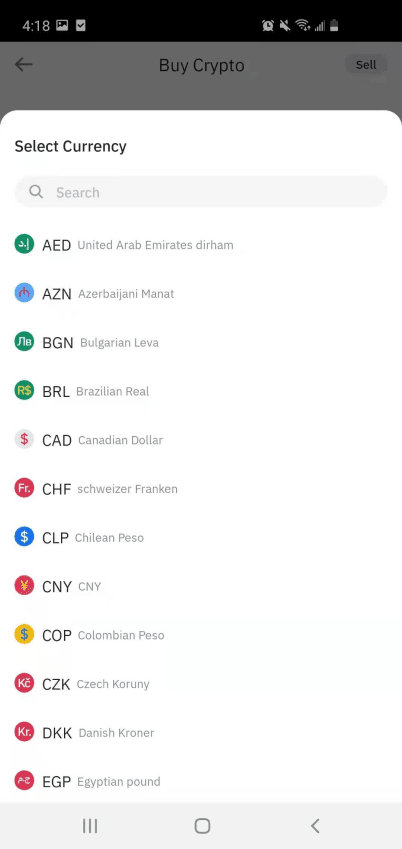
輸入您希望花費的金額,在本例中為 500,000 VND。點擊[Buy BTC]按鈕進入下一階段。
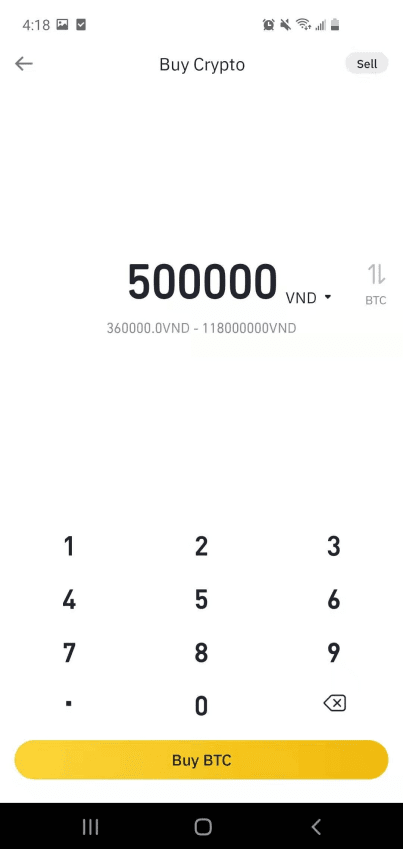
從P2P 交易-銀行轉賬或其他法幣渠道中選擇您選擇的付款方式。在我們的示例中,我們將使用 P2P 交易並在點擊[確認]之前選擇[銀行轉帳]。您現在已經生成了一個[Buy BTC]訂單。確認訂單詳情並點擊
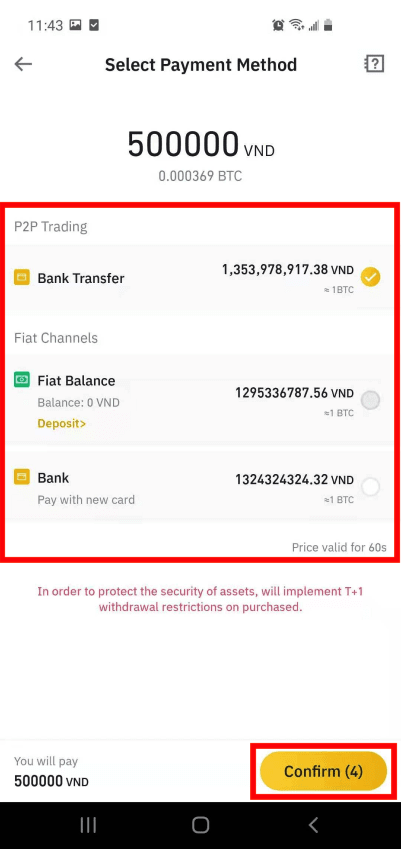
【轉款】敲定。
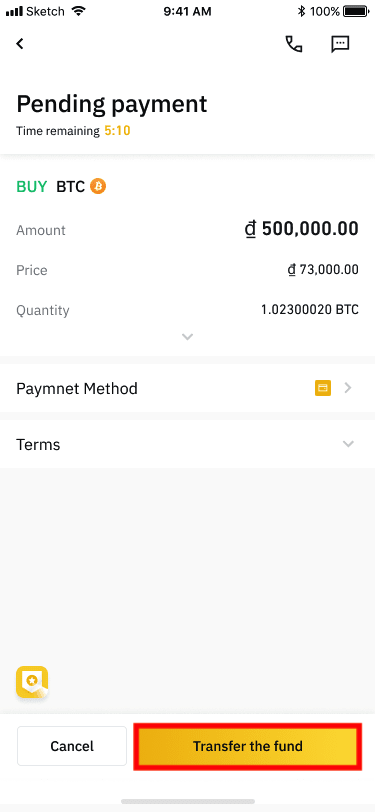
您現在將看到賣家的付款信息。複製提供的詳細信息並按照指示付款。Binance 將鎖定賣家的加密貨幣,以便您可以無憂地轉移資金。
注意:請確保您從您擁有的與您經過驗證的名稱相匹配的帳戶中轉賬。平台不會自動完成支付。
完成傳輸後,點擊[已傳輸,下一步]按鈕。
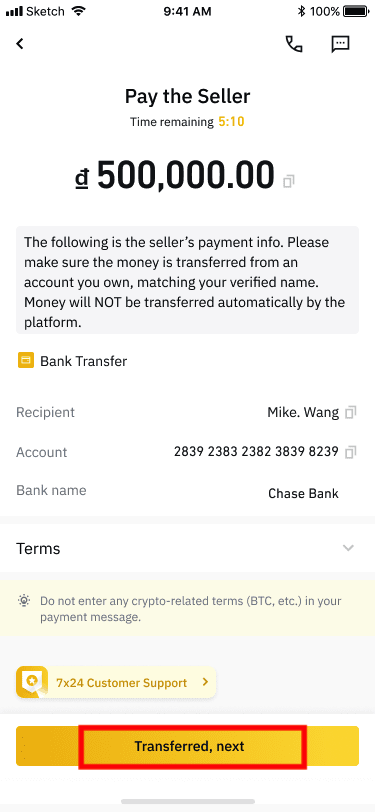
Binance 會將 P2P 交易更新為[Releasing]。賣家將在確認收到付款後釋放加密貨幣。
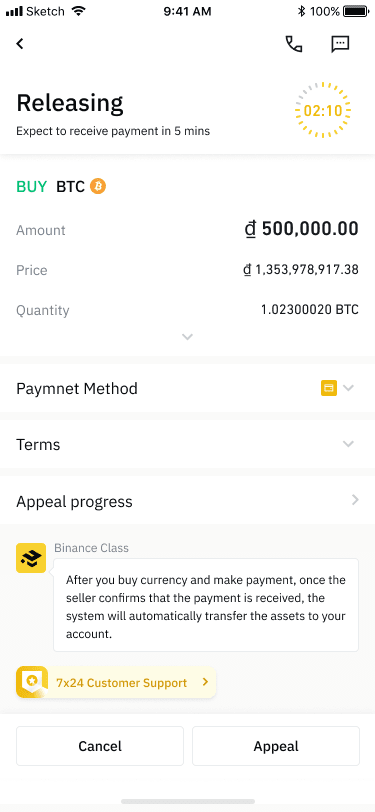
交易完成後,您會在錢包中找到購買的加密貨幣。
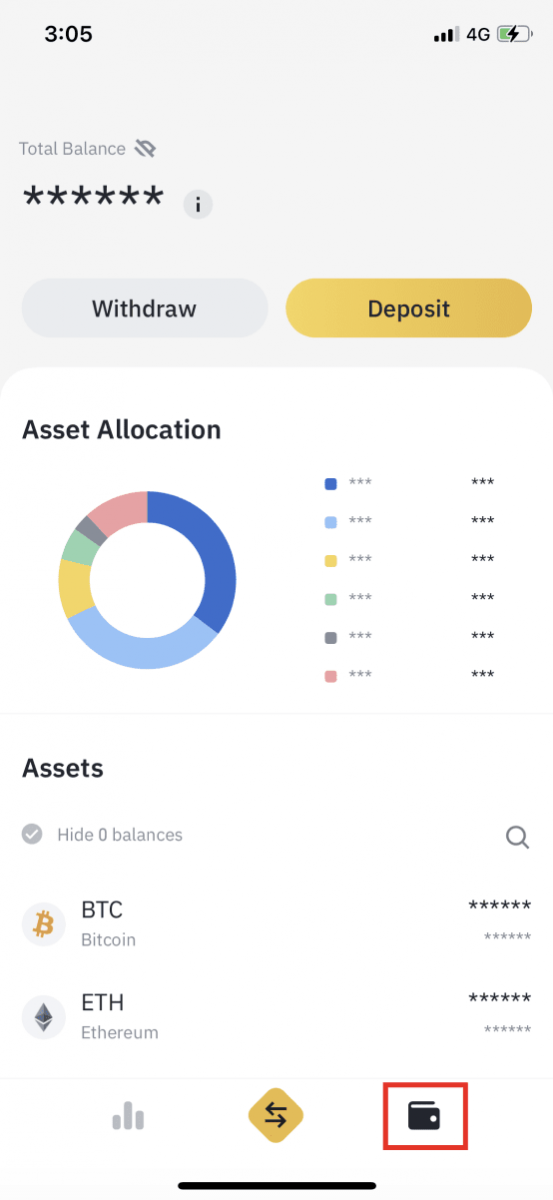
如何出售加密貨幣
Binance Lite 允許用戶使用超過 150 種支付方式通過 P2P 交易出售加密貨幣。使用 P2P 交易,您可以輕鬆地將加密貨幣出售給其他幣安用戶。首先,打開您的 Binance 移動應用程序並登錄。在本指南中,我們將使用 Binance Lite 模式。您可以通過點擊左上角的賬戶圖標,然後使用 Binance Lite 切換按鈕切換到我們的 Binance Lite 或 Pro 版本。
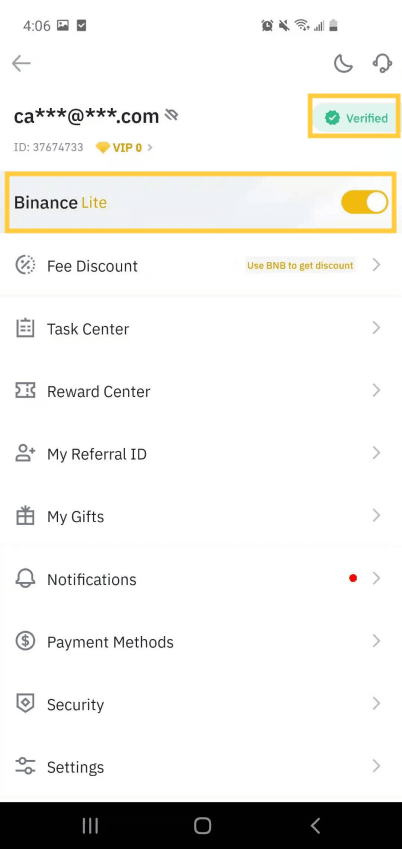
在出售任何加密貨幣之前,請確保您已完成我們的 SMS 身份驗證和 KYC 身份驗證流程。在主頁上,選擇屏幕底部的 [交易]選項卡。
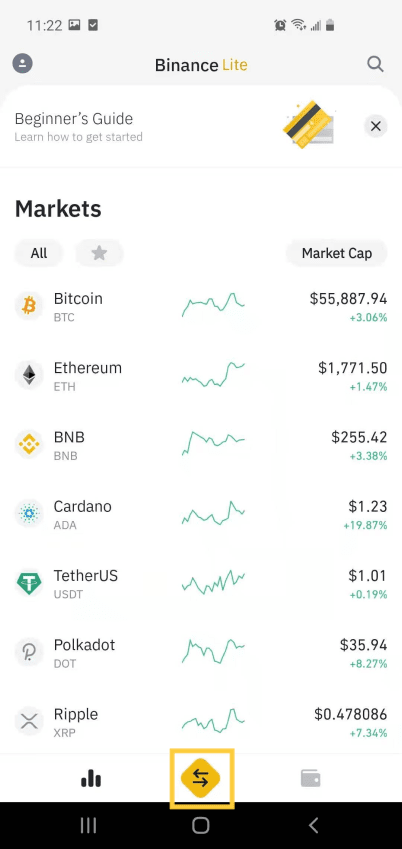
選擇[賣出]。
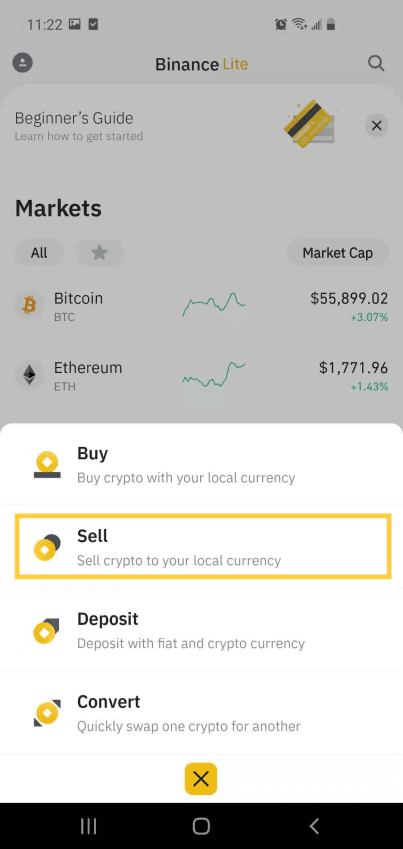
選擇您要出售的加密貨幣。例如,如果您想出售 BTC,只需選擇[ Choose Crypto]頁面 上的[BTC] 。
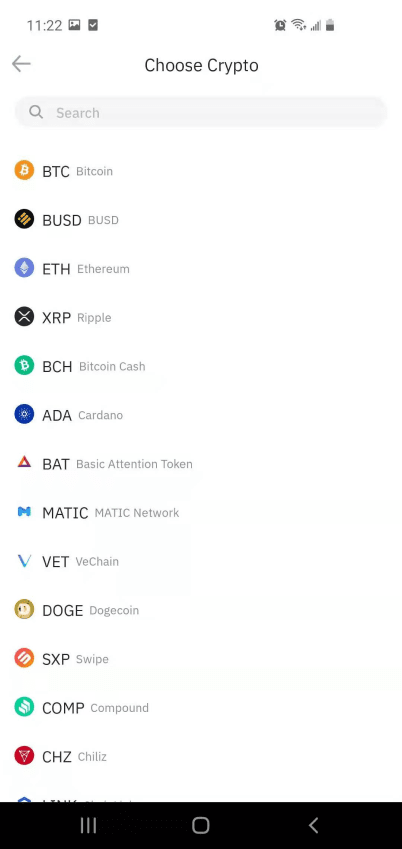
選擇您希望用於接收付款的法定貨幣。在此示例中,我們將使用[VND]並以 500,000 VND 的價格出售我們的 BTC。點擊[賣出]按鈕進入下一階段。
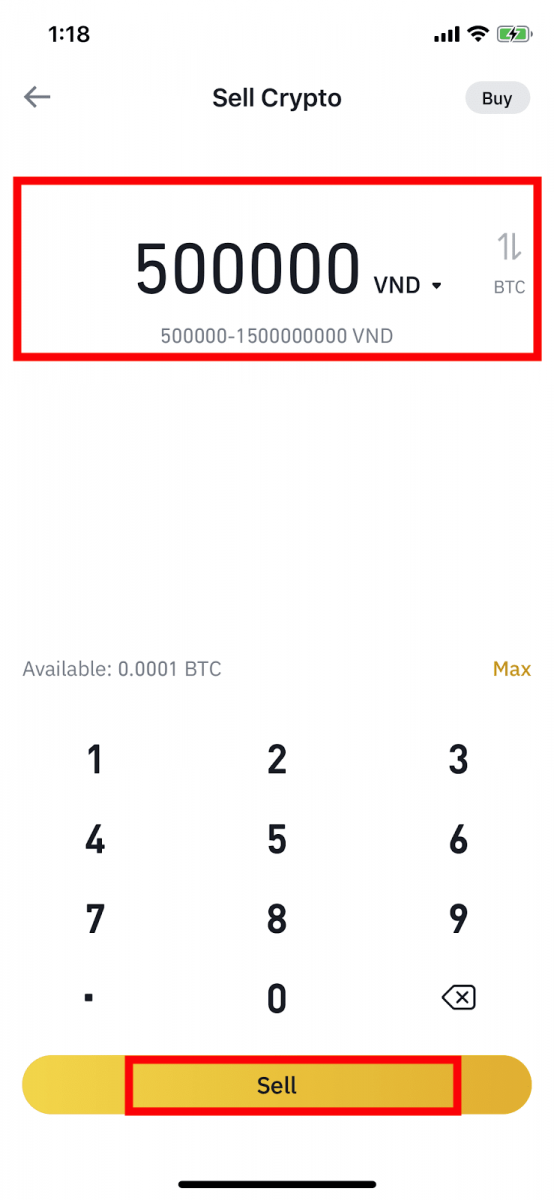
從P2P 交易 - 銀行轉賬或其他法幣渠道中選擇您選擇的付款方式。在我們的示例中,我們將使用 P2P 交易並在點擊[確認]之前選擇[銀行轉賬]。
注意:點擊[添加新卡]添加新的支付方式。
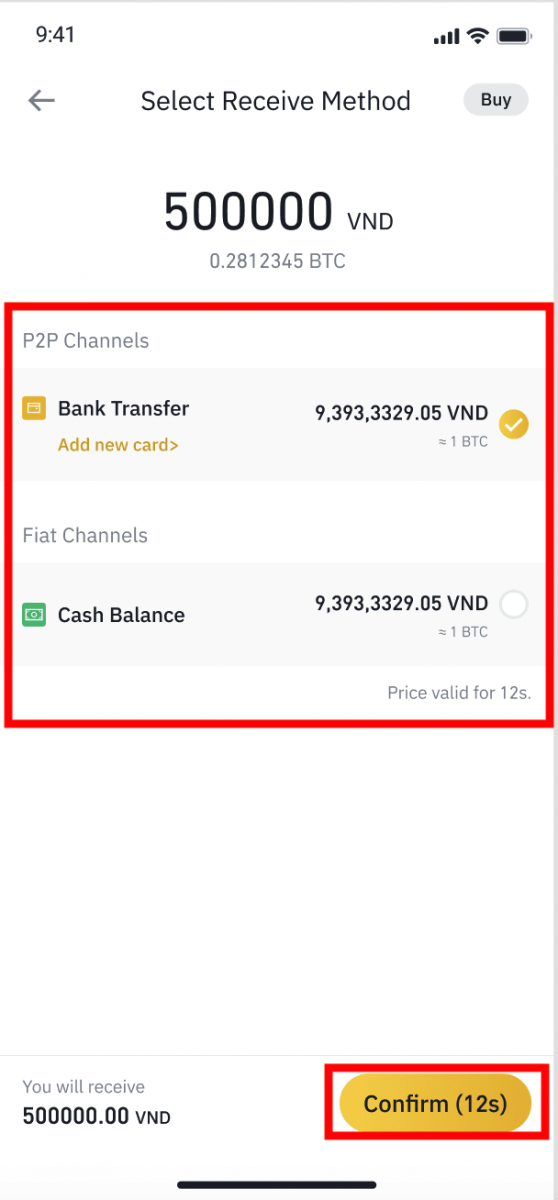
您現在已經生成了一個[Sell BTC]訂單。您的訂單狀態將變為[待付款]。請檢查您的手機銀行賬戶並確認收到買家款項
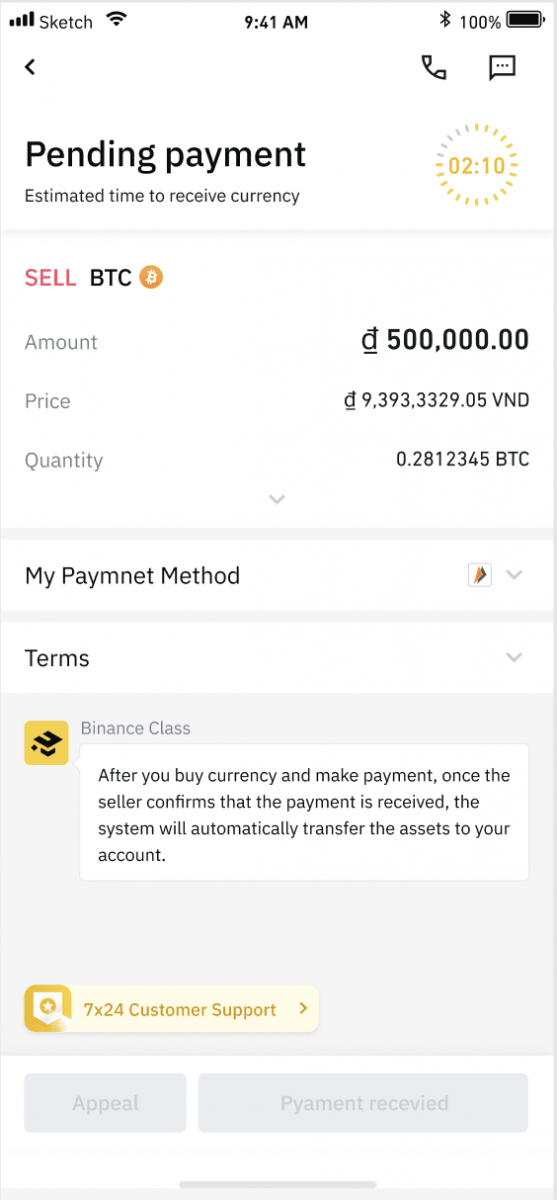
確認收到買家款項後,點擊【確認收款】。Binance 會自動將您的加密貨幣發放給買家。
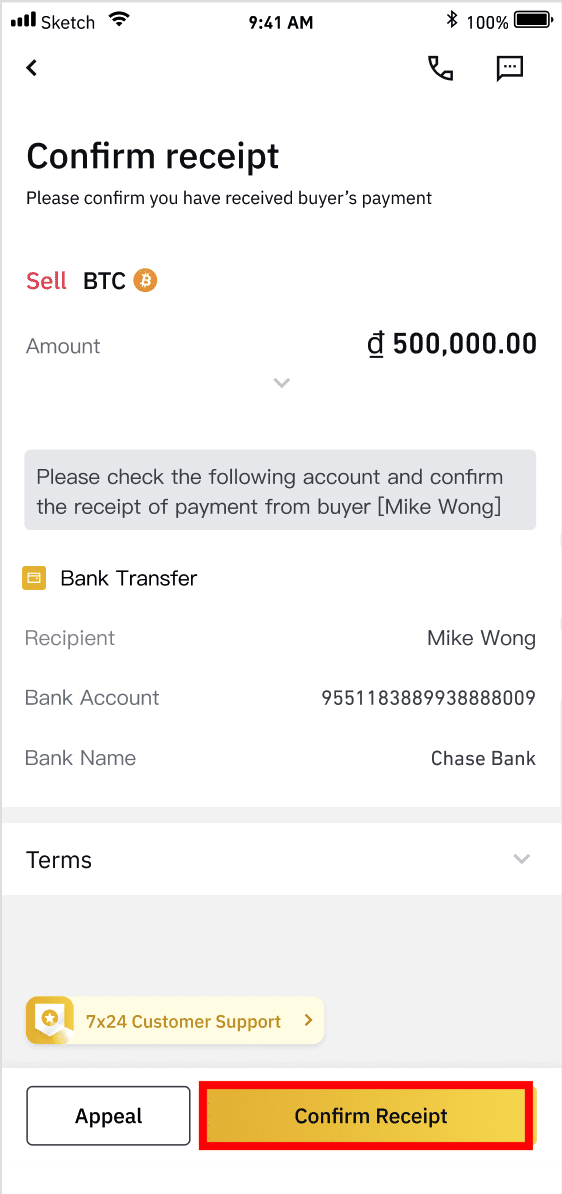
您現在已經成功賣出您的 BTC!