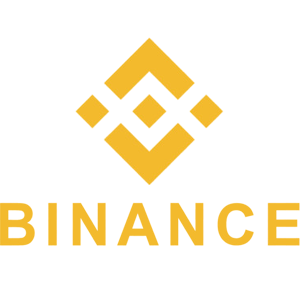How to Deposit/ Withdraw EUR and Fiat Currencies on Binance via a SEPA Bank Transfer
Binance offers a seamless way for users in Europe to deposit and withdraw EUR and other fiat currencies using SEPA (Single Euro Payments Area) bank transfers. SEPA transfers are widely used for fast and cost-effective transactions between European banks, making them a preferred choice for Binance users.
This guide provides a step-by-step process for depositing and withdrawing EUR via SEPA on Binance securely and efficiently.
This guide provides a step-by-step process for depositing and withdrawing EUR via SEPA on Binance securely and efficiently.

How to Deposit EUR and Fiat Currencies on Binance via SEPA Bank Transfer
**Important Note: Do not make any transfers below EUR 2.After deducting the relevant fees, any transfers below EUR 2 WILL NOT BE CREDITED OR RETURNED.
1. Log in to your Binance account and go to [Wallet] - [Fiat and Spot] - [Deposit].
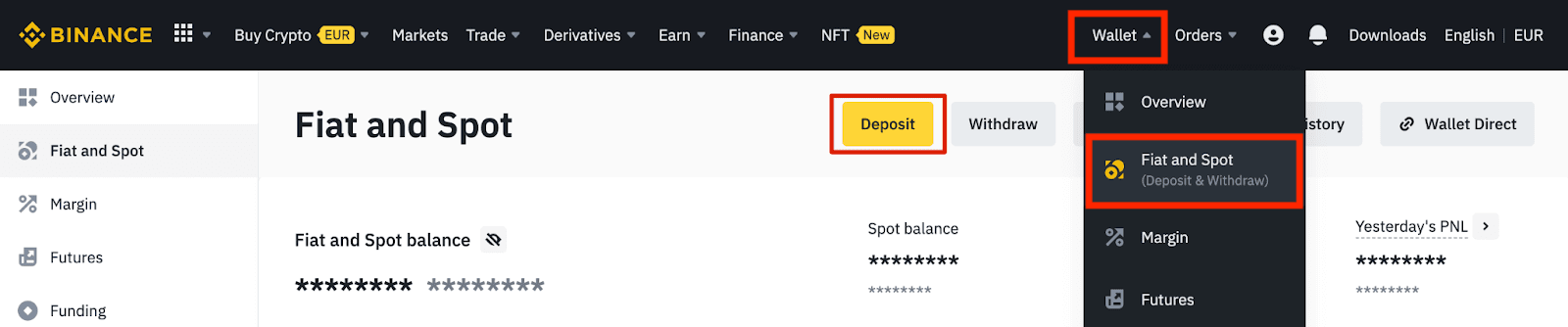
2. Select the currency and [Bank Transfer(SEPA)], click [Continue].
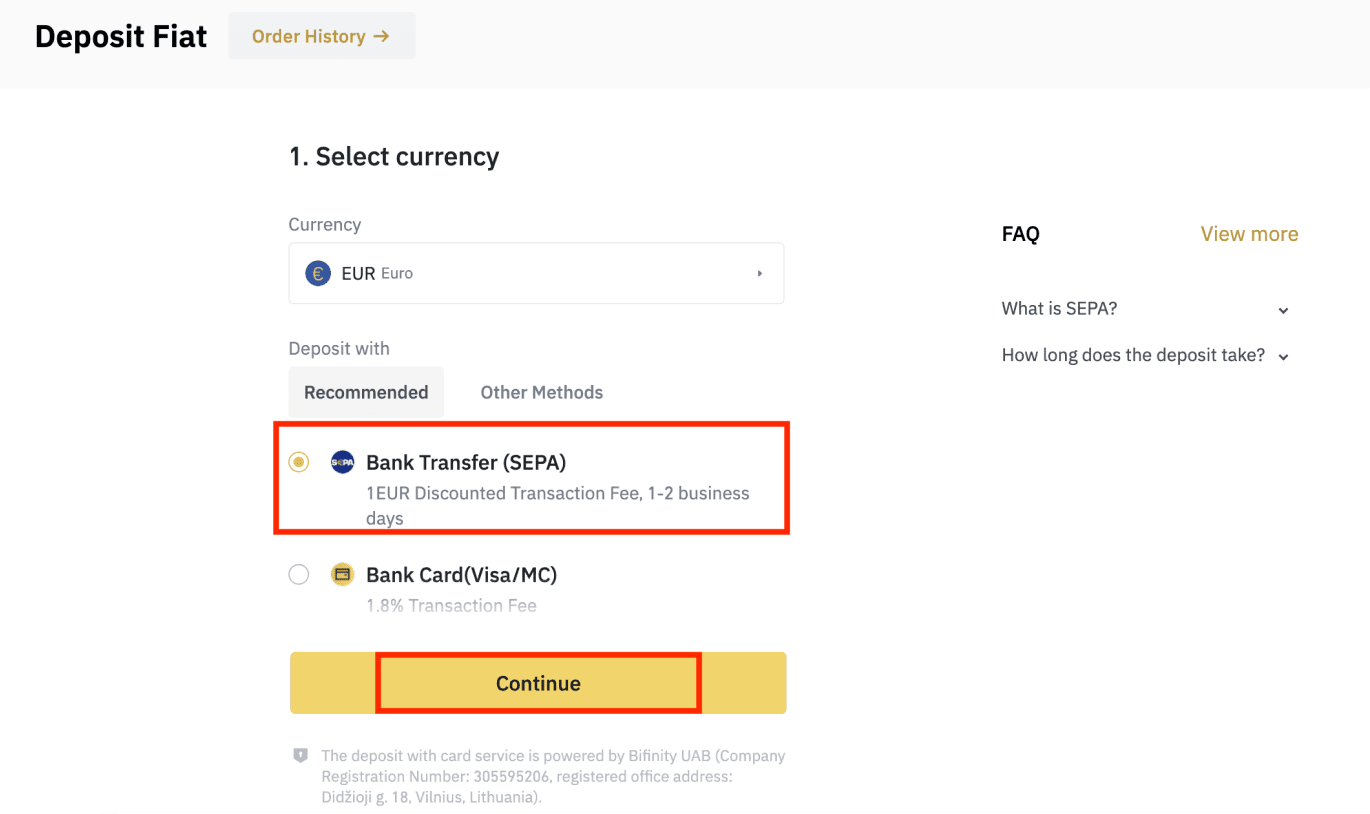
3. Enter the amount you wish to deposit, then click [Continue].
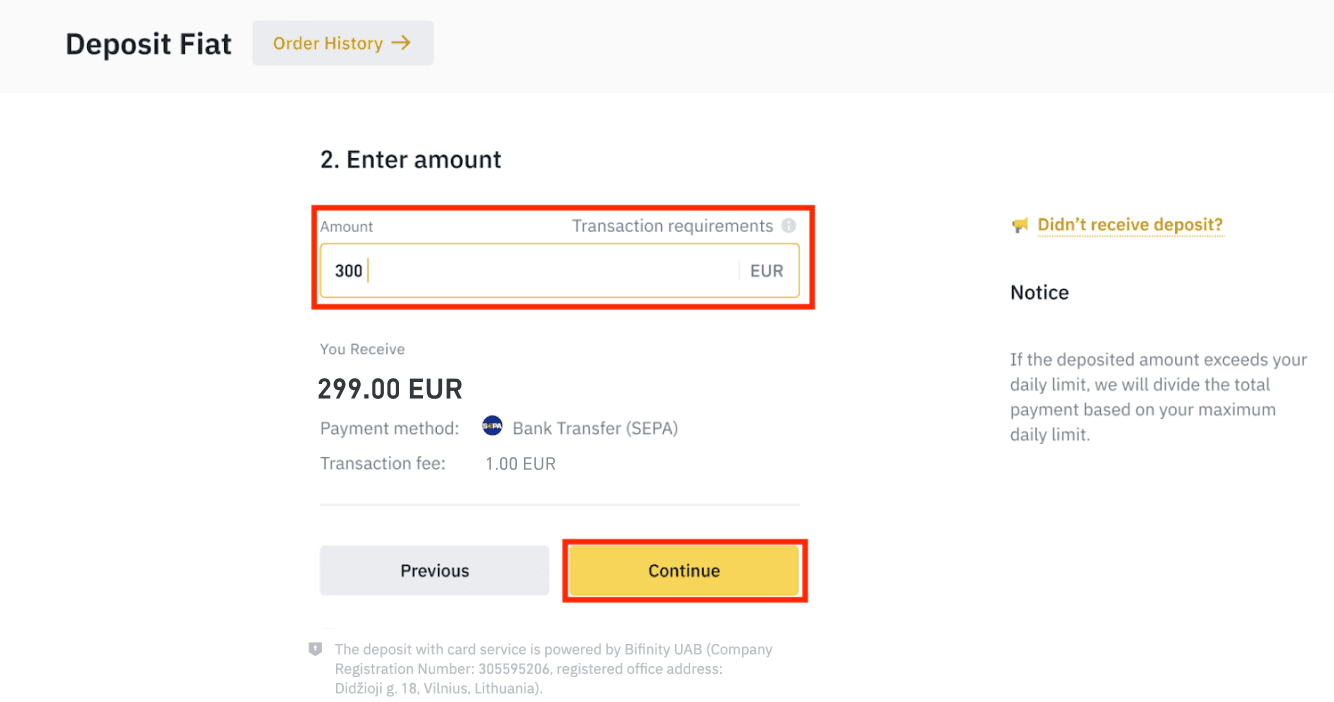
Important Notes:
- The name on the bank account you use must match the name registered to your Binance account.
- Please do not transfer funds from a joint account. If your payment is made from a joint account, the transfer will likely be declined by the bank as there is more than one name and they do not match the name of your Binance account.
- Bank transfers through SWIFT are not accepted.
- SEPA payments don’t work on weekends; please try to avoid weekends or bank holidays. It usually takes 1-2 business days to reach us.
4. You will then see the detailed payment information. Please use the bank details to make transfers through your online banking or mobile app to the Binance account.
**Important Note: Do not make any transfers below EUR 2. After deducting the relevant fees, any transfers below EUR 2 WILL NOT BE CREDITED OR RETURNED.
After you make the transfer, please wait patiently for the funds to arrive in your Binance account (funds generally take 1 to 2 business days to arrive).
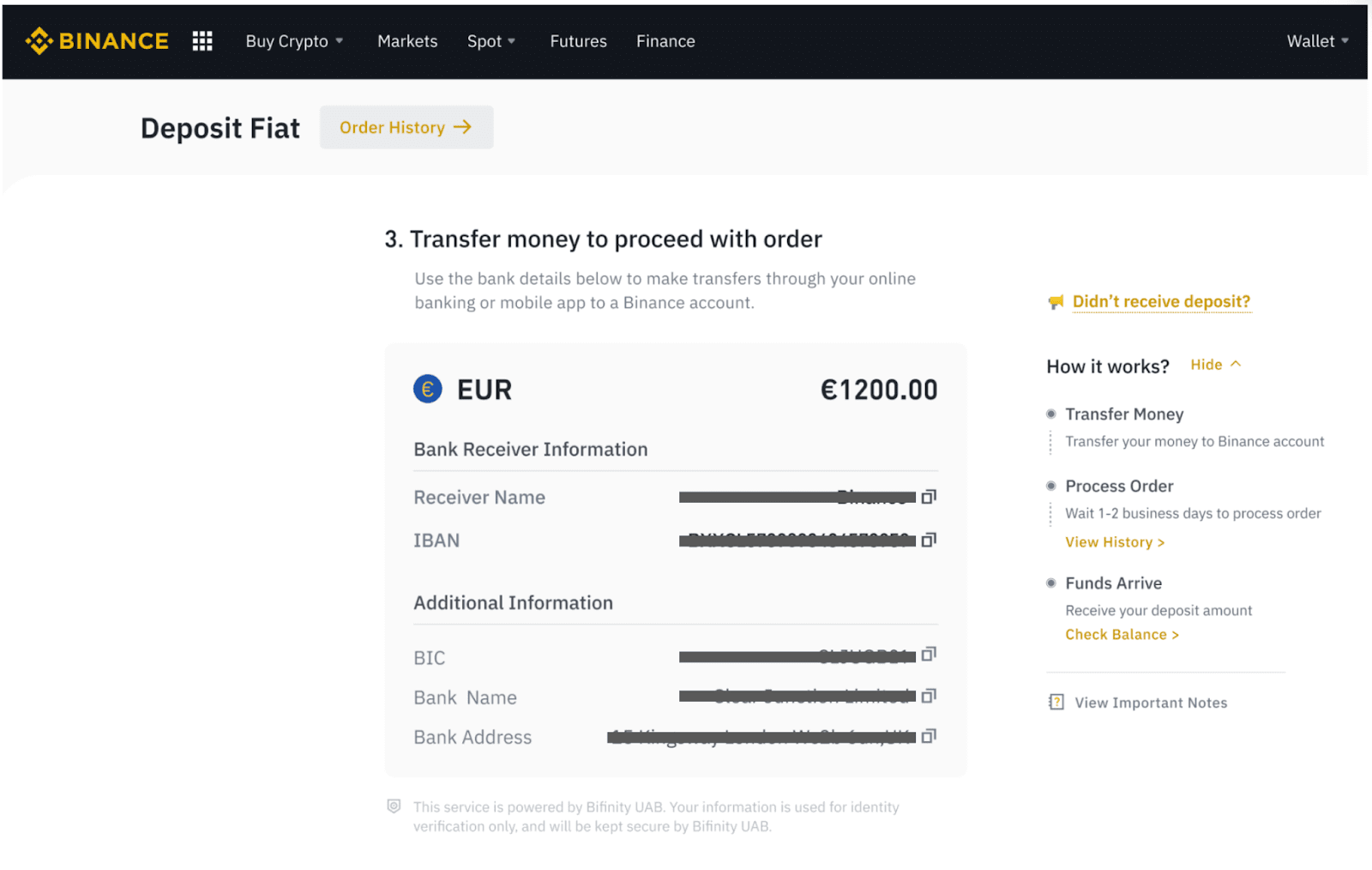
How to Buy Crypto on Binance via SEPA Bank Transfer
1. Log in to your Binance account and click [Buy Crypto] - [Bank Transfer]. You will be redirected to the [Buy Crypto with Bank Transfer] page.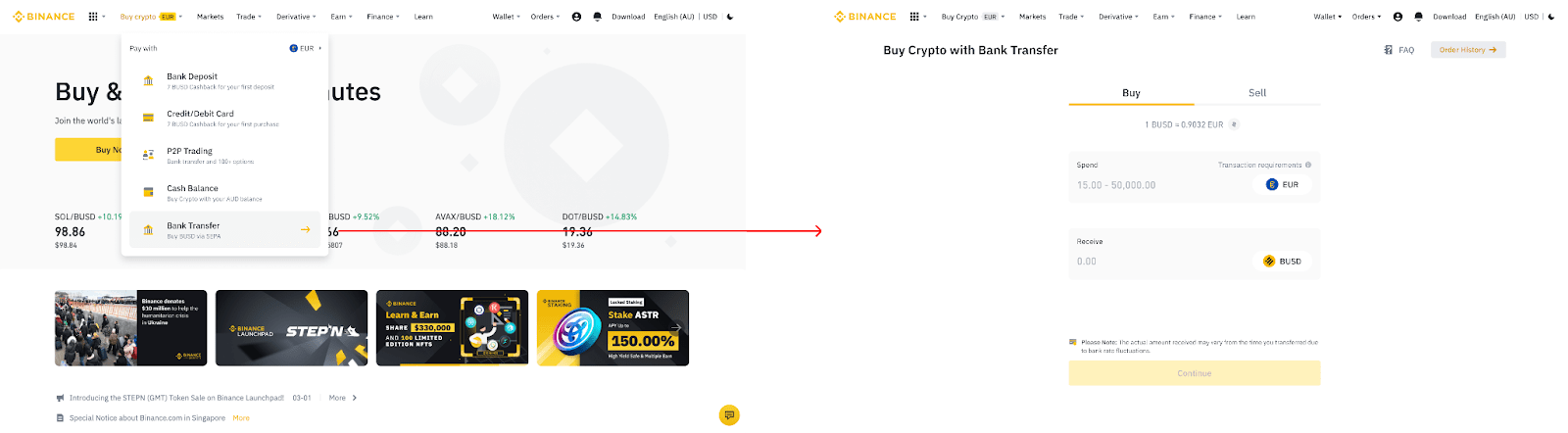
2. Enter the amount of fiat currency you would like to spend in EUR.
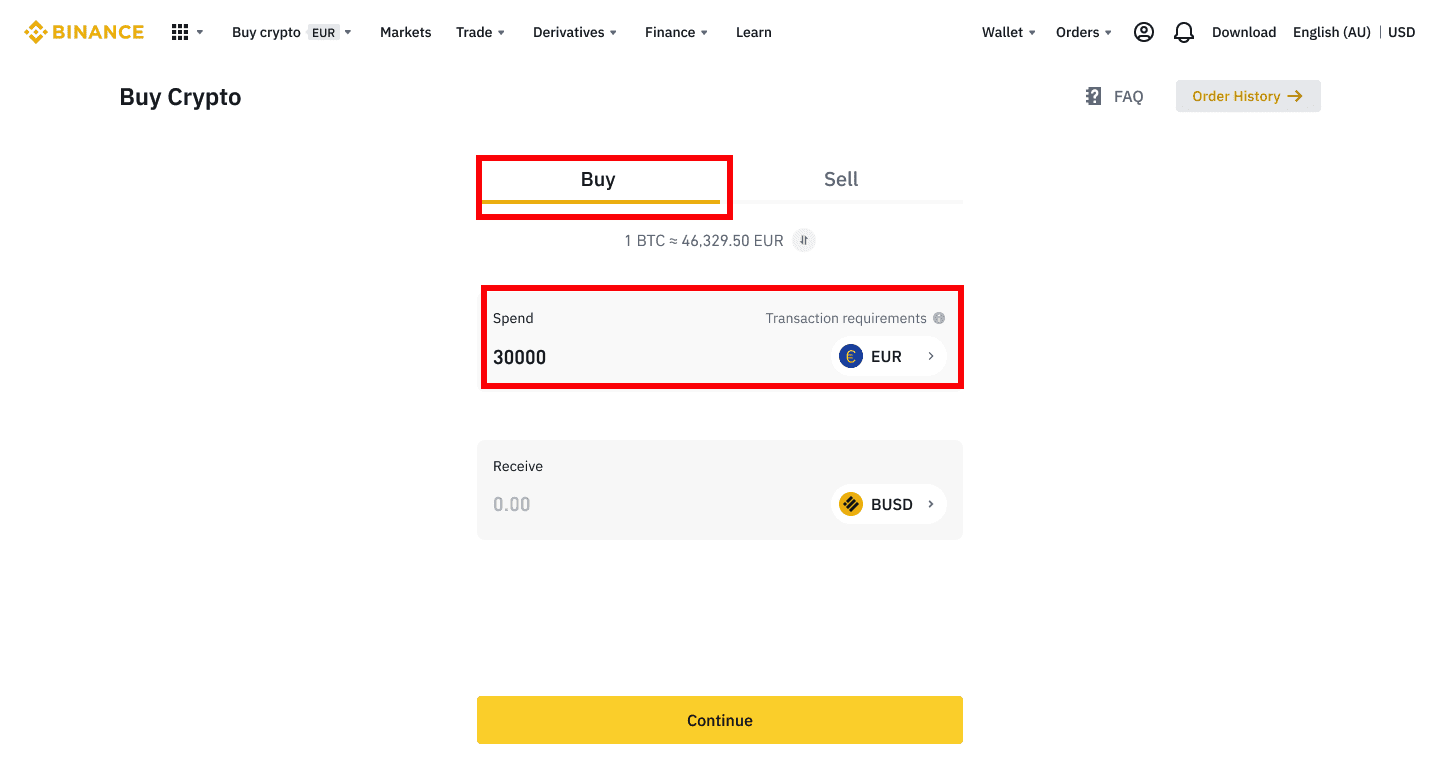
3. Select [Bank Transfer (SEPA)] as the payment method and click [Continue].
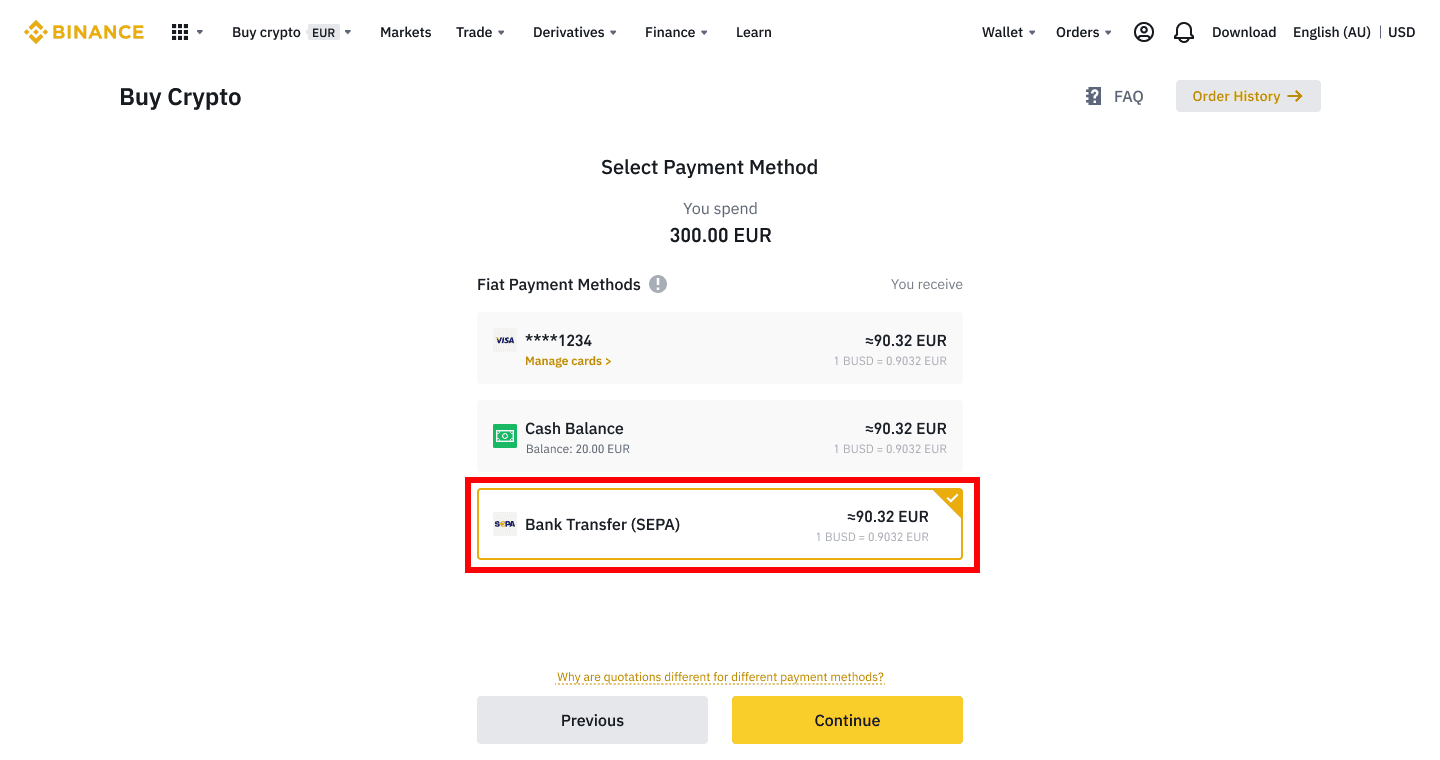
4. Check the details of the order and click [Confirm].
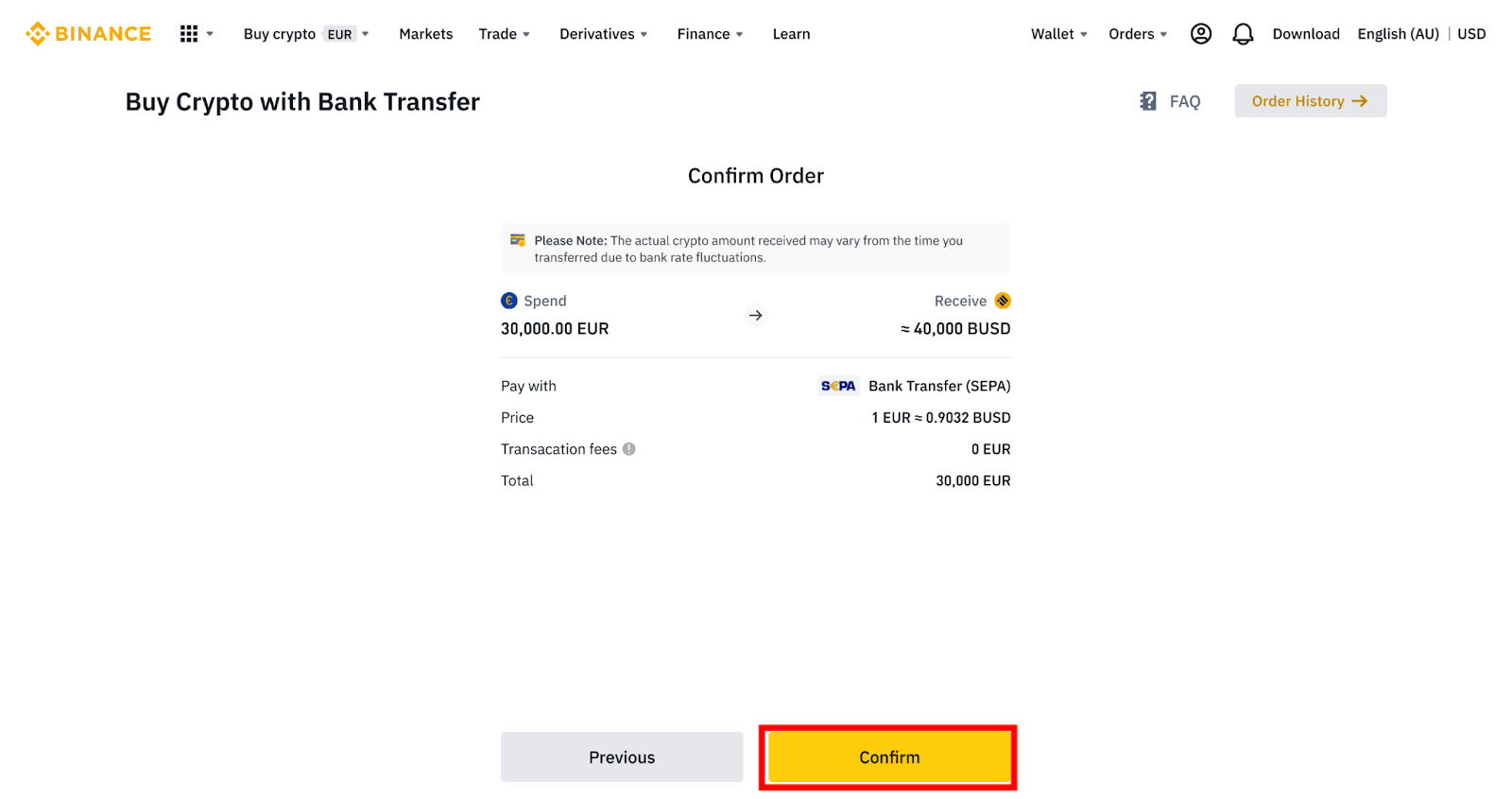
5. You will see your bank details and the instructions to transfer money from your bank account to the Binance account. Funds will usually arrive in 3 working days. Please wait patiently.
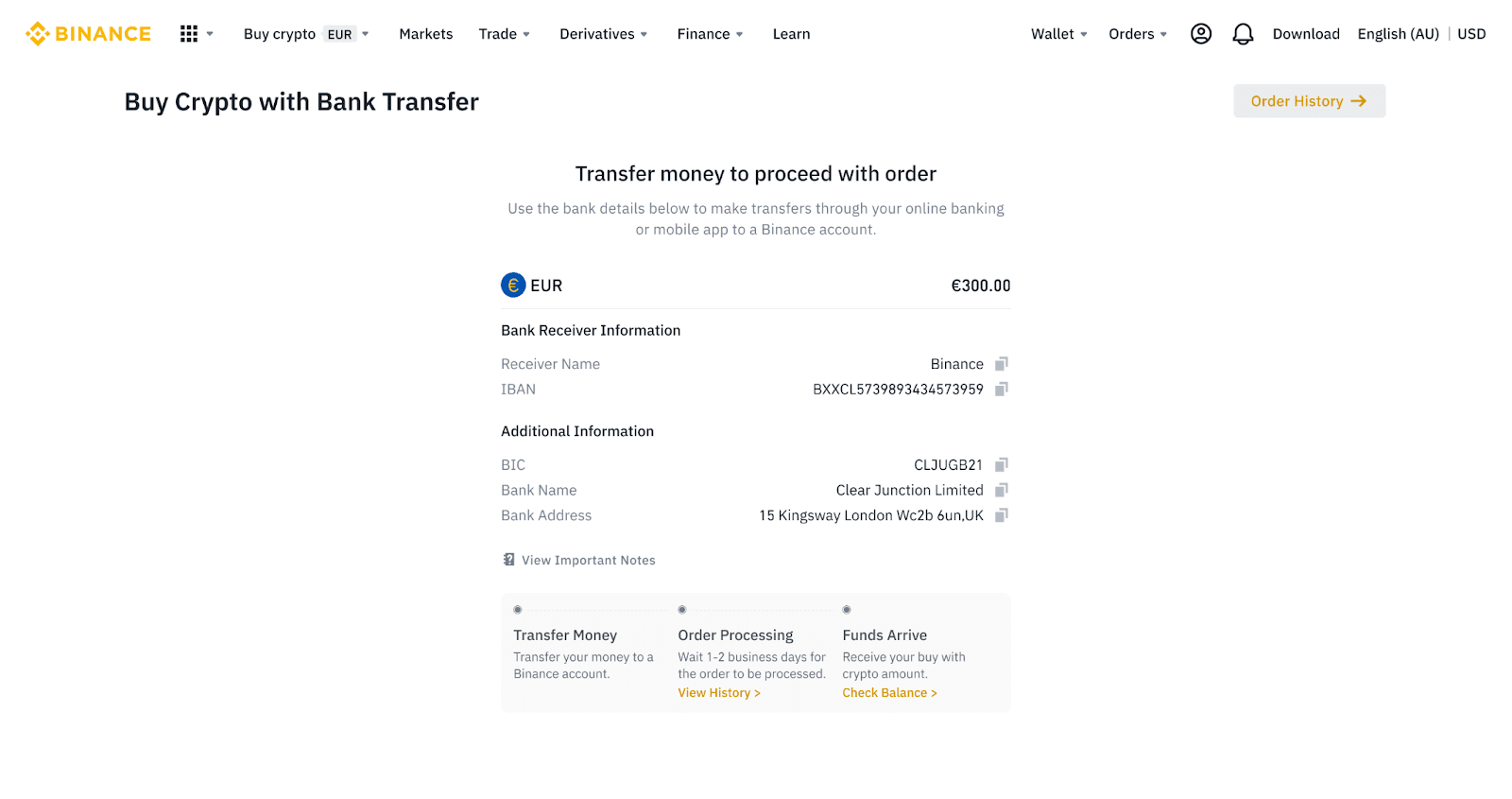
6. Upon successful transfer, you may check the history status under [History].
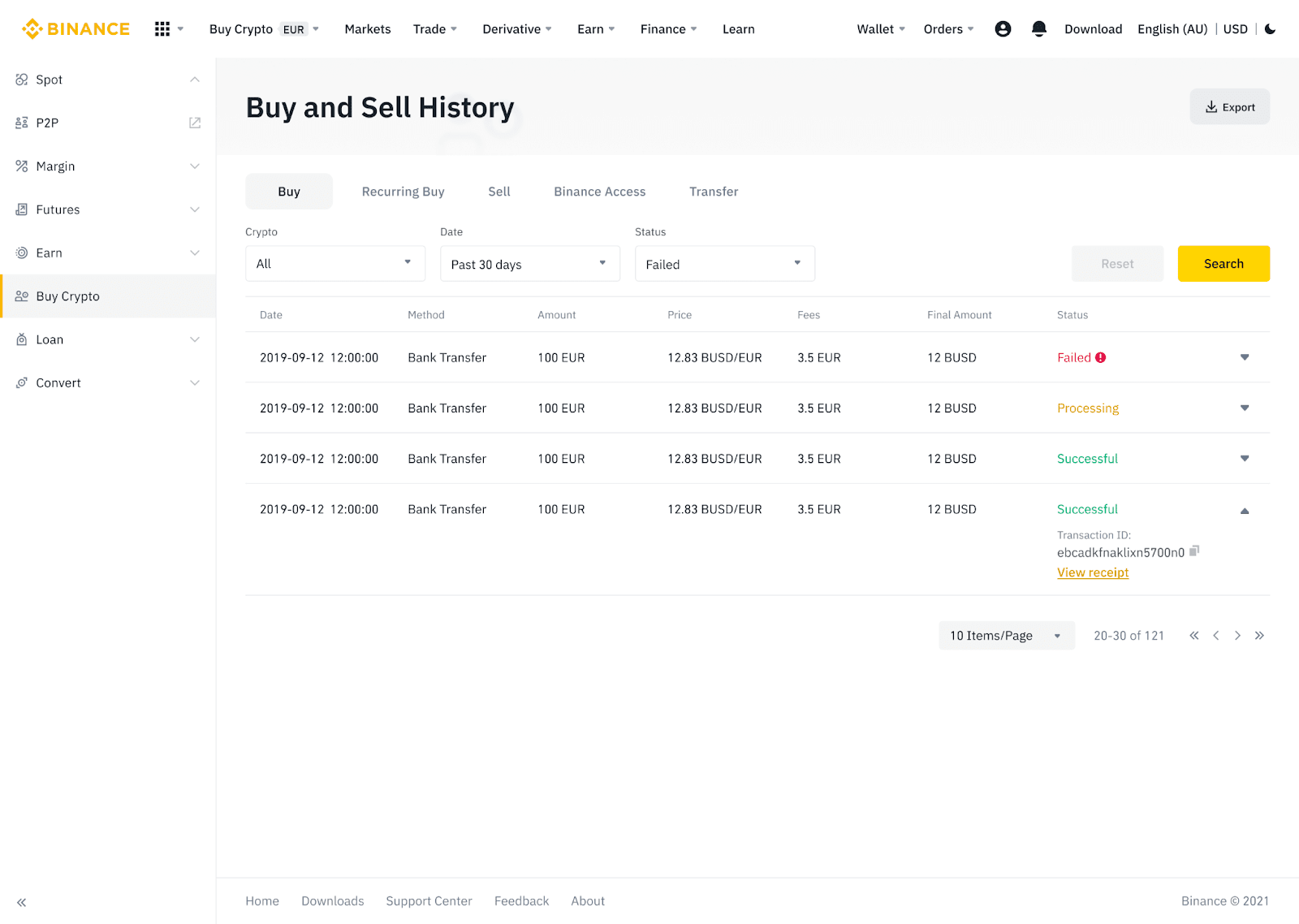
How to Withdraw EUR on Binance via SEPA Bank Transfer
Important Note: Withdrawals can only be made to a same-name account that was previously used for EUR Deposit. If this is your first withdrawal, you will need to first make a EUR Deposit so your bank account is registered. (Refer to Step 4)1. Log in to your Binance account and go to [Wallet] - [Fiat and Spot].
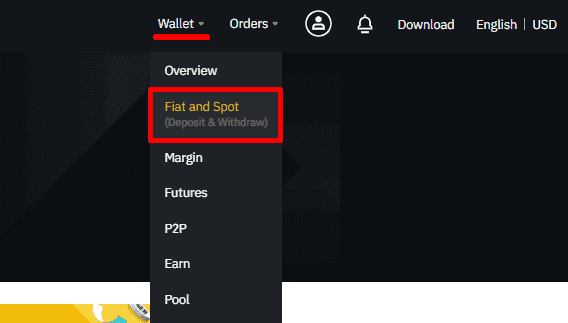
2. Click [Withdraw].
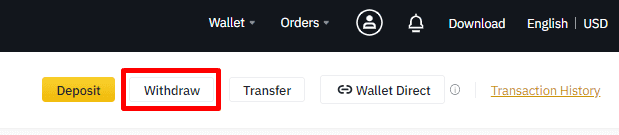
3. Under the Fiat tab, select your currency, and [Bank transfer (SEPA)] for EUR.
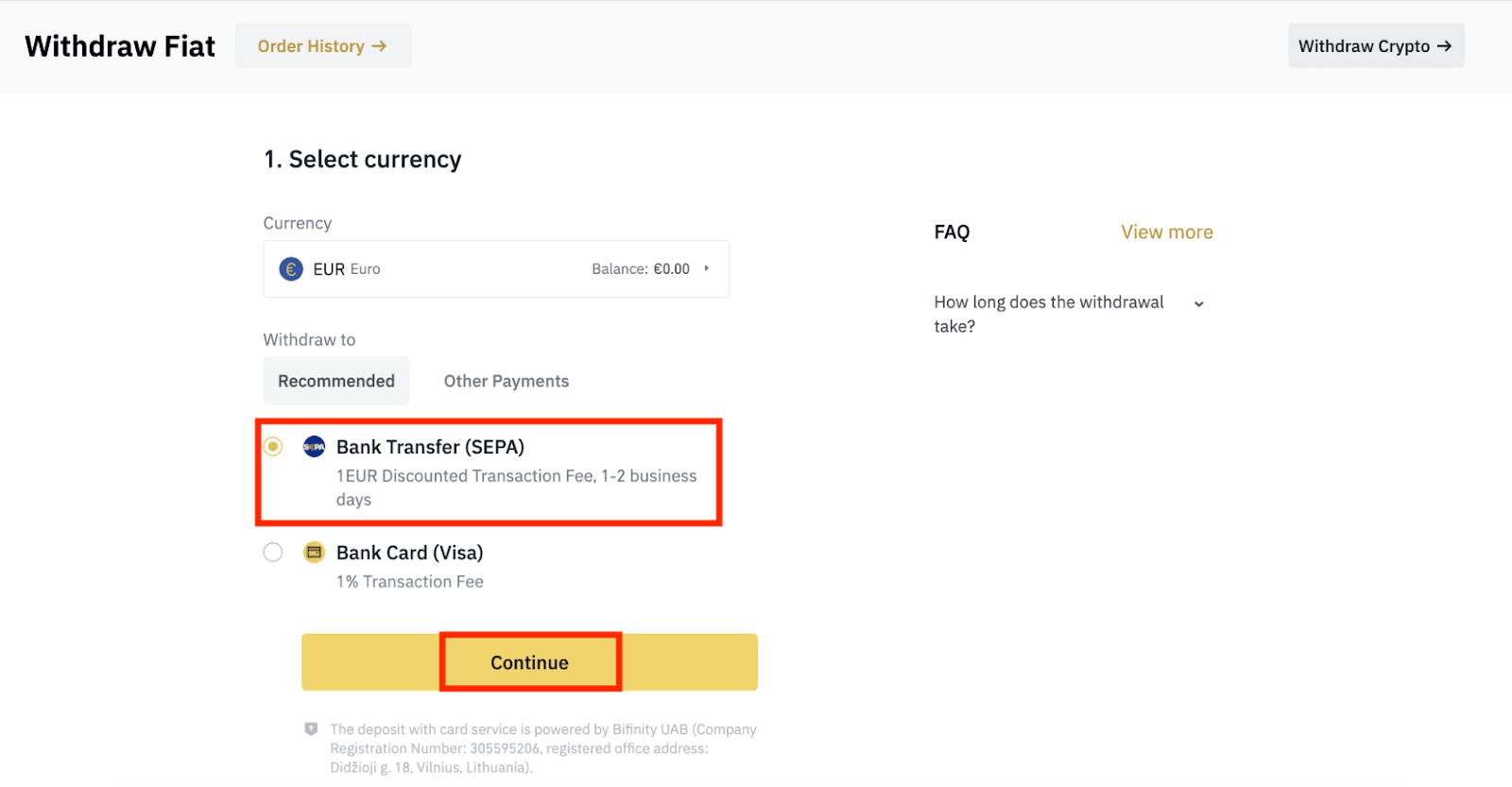
4. If you are withdrawing for the first time, please verify at least one bank account and successfully complete a deposit transaction before making a withdrawal order.
Important: Please transfer at least 2 EUR to verify your account.
The 1 EUR fee per transaction will be deducted from the amount that has been transferred and the balance in Binance will reflect the deducted amount.
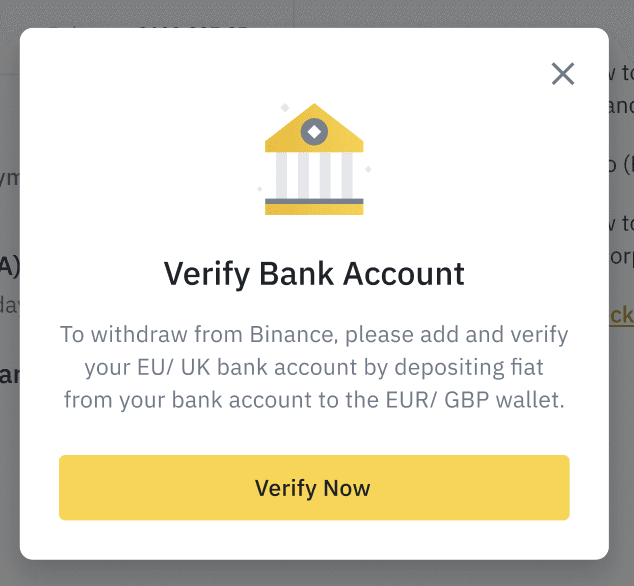
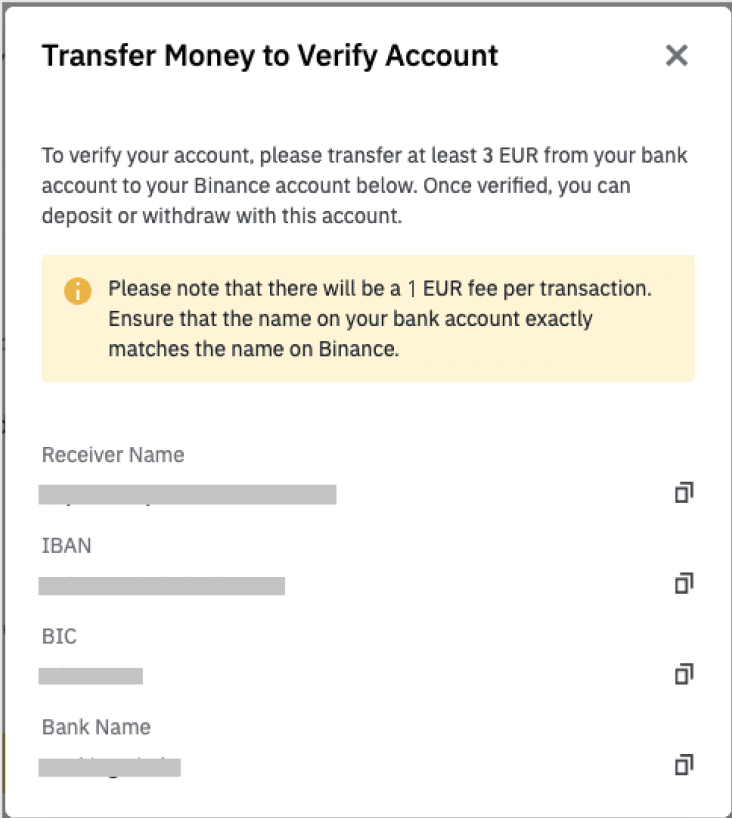
5. Enter the withdrawal amount, select one of the registered bank accounts, and click [Continue] to create a withdrawal request.
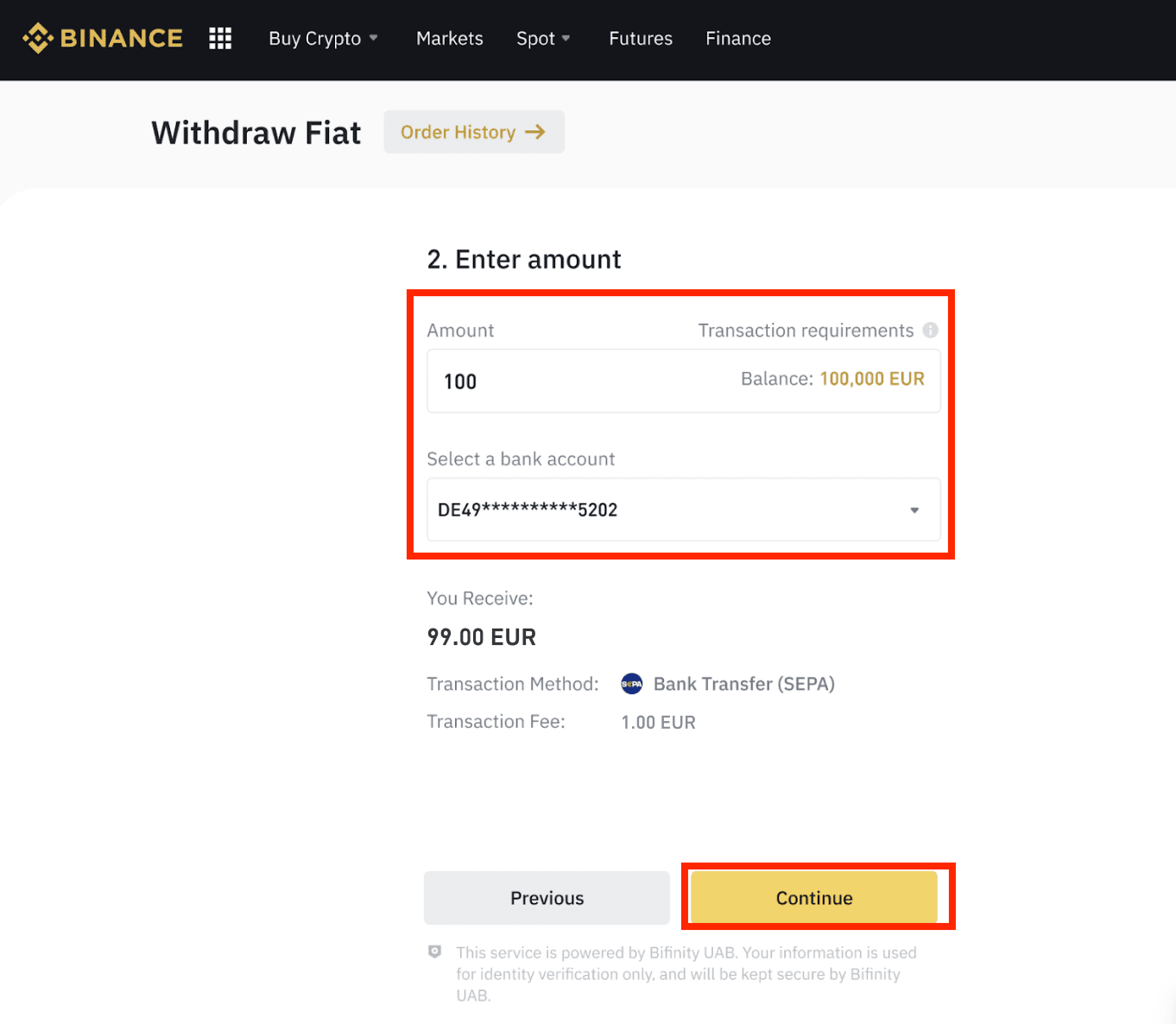
6. Check the details and confirm the withdrawal.
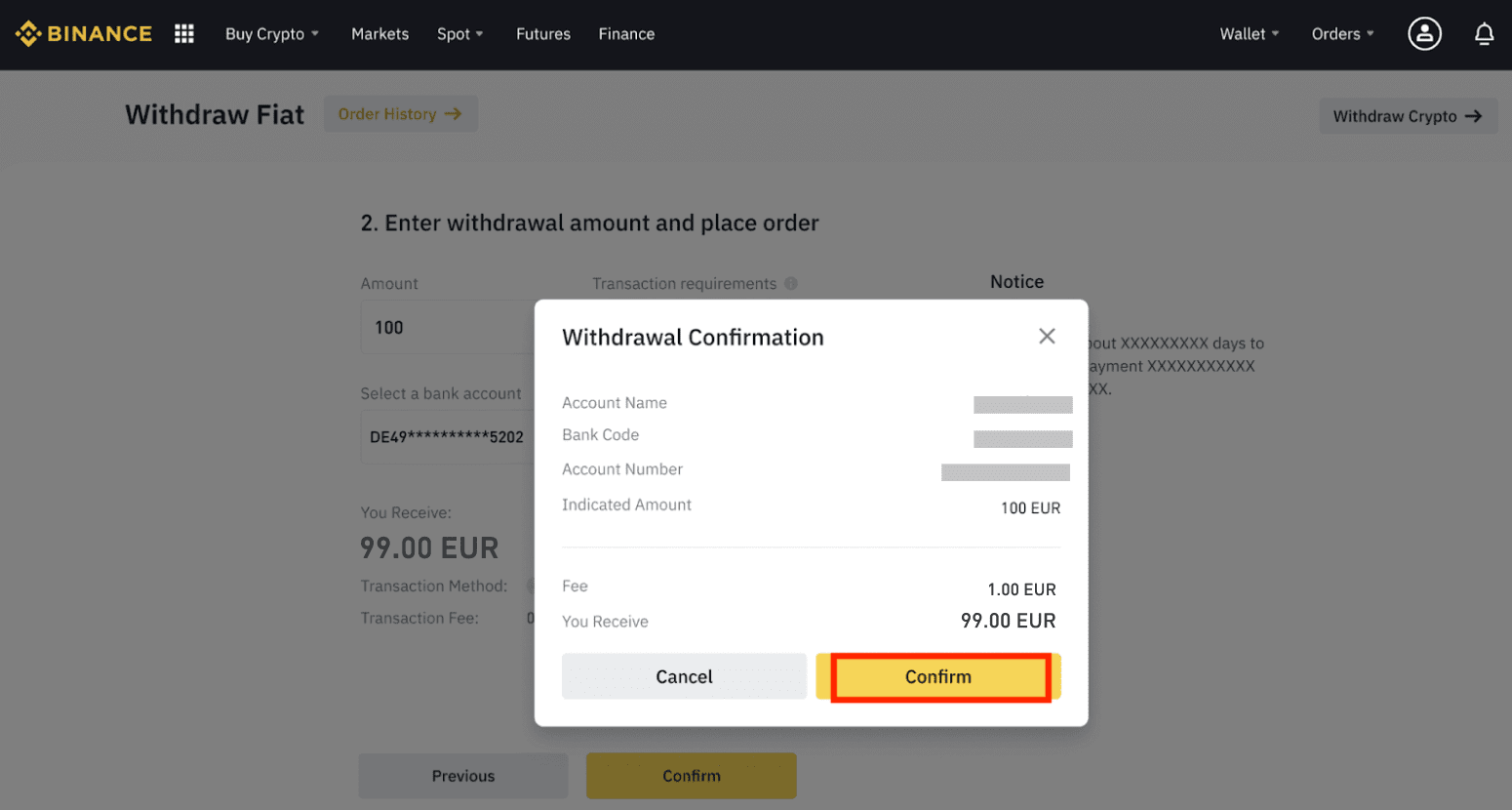
Frequently Asked Questions
What is the Single Euro Payments Area (SEPA)?
SEPA is an initiative of the European Union and is strongly supported by the European Commission and the European Central Bank that allows fast, reliable, and affordable Euro (EUR) transfers between bank accounts within the SEPA zone.
What are the Deposit and Withdraw Fees for EUR?
| Availability | Deposit Fee | Withdrawal Fee | Processing Time |
| SEPA | 1 EUR | 1 EUR | 1 - 3 business days. Weekdays only |
| SEPA Instant | 1 EUR | 1 EUR | Within a few minutes. Weekdays only, excluding weekends and public holidays. |
Important Notes:
- This information may change from time to time. Please login to your Binance account and navigate to the bank deposit page to get the most recent information.
- Fees listed in the above chart do not include additional fees charged by your bank (if any).
- SEPA Instant is available any time of day. However, users are advised to consult their bank regarding the availability of SEPA Instant and possible fees charged by your bank.
- SEPA Instant is only available for deposits on Binance.
How long does it take for the deposit to arrive in my account?
If you submit a deposit after 17:00 (local time), it is expected to arrive in the next 1-2 working days. SEPA payments don’t work on weekends, so please try to avoid weekends or bank holidays when making a deposit.
What are the deposit/withdrawal limits?
The deposit and withdrawal limits of EUR bank transfers are subject to KYC tiering. To check your daily, weekly, and monthly limits, please refer to [Personal Verification].
When I placed an order, I was told that I exceeded my daily limit. How can I increase the limit?
You can go to [Personal Verification] to verify your account and upgrade your account limits.
Where can I check the order history?
You can click [Wallet] - [Overview] - [Transaction History] to view your order record.
I have made the transfer, but why haven’t I received it yet?
There are two possible reasons for the delay:
1. Due to compliance requirements, a small number of transfers will be manually reviewed. It takes up to a few hours during working hours and one working day during non-working hours.
2. If you use SWIFT as a transfer method, your funds will be returned.
Is it possible to make a SWIFT transfer instead?
Please note that bank transfers through SWIFT are not supported. Additional fees may incur, and it may take longer to return the funds to your account in this case. As such, please confirm that you are NOT using SWIFT when you make the transfer.
Why am I unable to make SEPA deposits using my Corporate Binance account?
Currently, the SEPA channel only supports personal accounts. We are working on activating it for corporate accounts and will provide updates as soon as we can.
Conclusion: Fast and Secure EUR Transactions via SEPA
Depositing and withdrawing EUR via SEPA bank transfer on Binance is a reliable and cost-effective way to manage fiat transactions. By following the correct steps and ensuring accurate banking details, users can experience smooth and secure transactions.Always check processing times, and transaction fees, and ensure compliance with Binance’s verification requirements for a hassle-free banking experience.