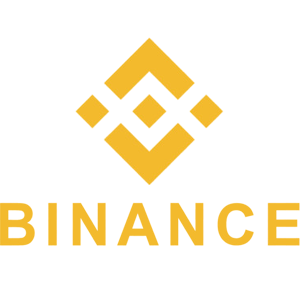How to Buy Crypto/Sell Crypto on Binance P2P Express Zone via Web and Mobile App
Binance Peer-to-Peer (P2P) Express Zone provides a fast and hassle-free way to buy and sell cryptocurrencies directly with other users. This feature is designed for users who prefer an automatic matching system rather than manually selecting buyers or sellers.
Available on both the Binance website and mobile app, the P2P Express Zone simplifies crypto transactions with competitive rates and secure payment options. This guide outlines how to buy and sell crypto using Binance P2P Express on both platforms.
Available on both the Binance website and mobile app, the P2P Express Zone simplifies crypto transactions with competitive rates and secure payment options. This guide outlines how to buy and sell crypto using Binance P2P Express on both platforms.

Buy Crypto/Sell Crypto on Binance P2P Express (Web)
With Binance P2P Express mode, users can directly place an order by entering the fiat or crypto amount and the preferred payment method. The orders are matched based on the best crypto price available in the P2P markets.1. Once you enter the P2P page, choose “EXPRESS” in the upper left corner of the app page.
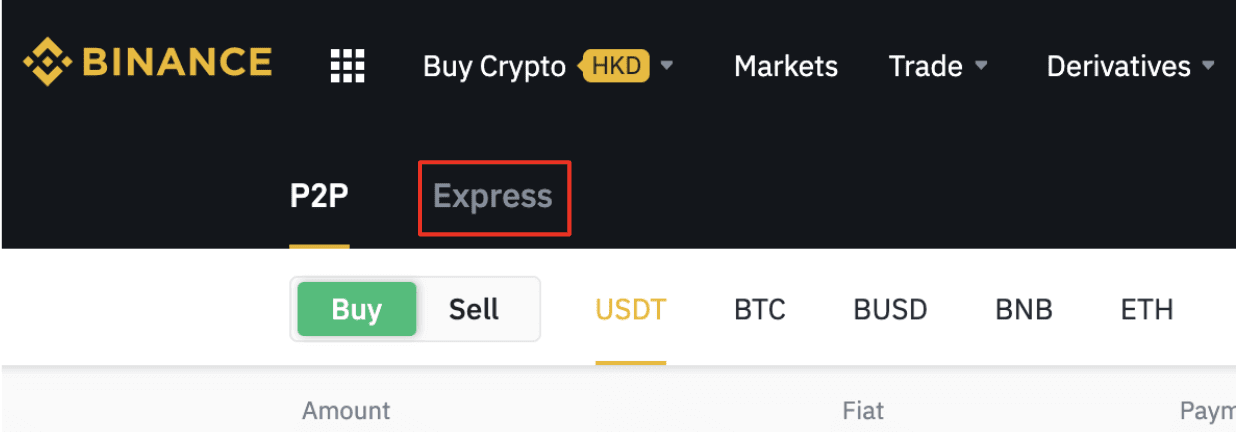
2. Click “BUY” or “SELL”, and then fill in the fiat amount or crypto quantity you want to trade.
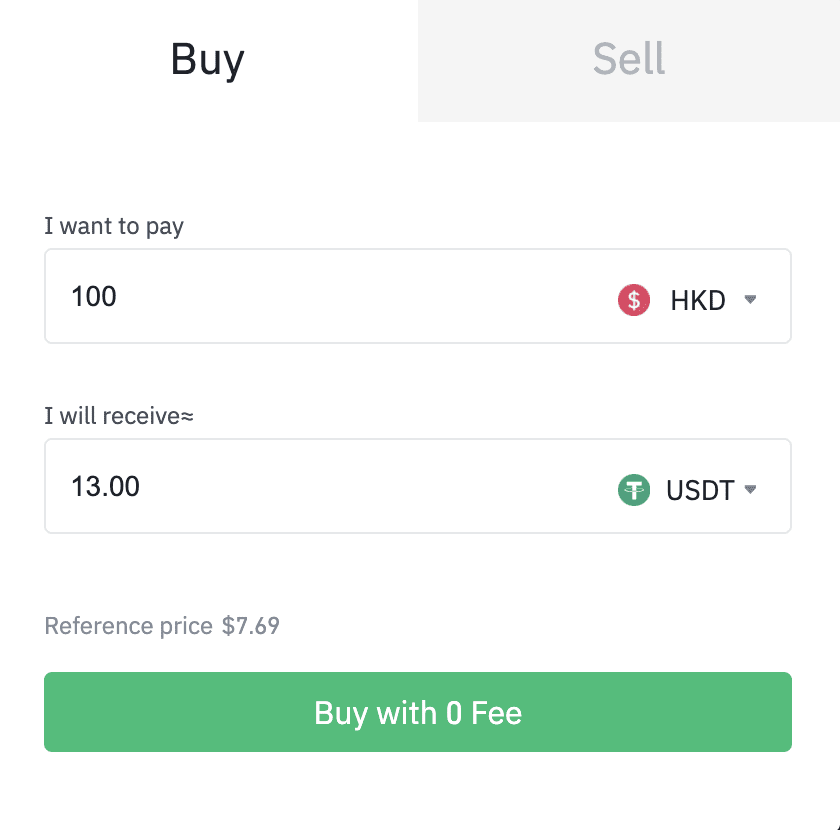
3. After you click “Buy with 0 Fee” or “Sell with 0 Fee,” the system will automatically create an order that matches your requirements. The orders are matched based on the best crypto price available in the P2P markets.
Note: To use Binance P2P Express Mode, users must pass identity verification (KYC) with residence information in India, Hong Kong, and Vietnam.
Buy Crypto/Sell Crypto on Binance P2P Express (App)
With Binance P2P Express mode, users can directly place an order by entering the fiat or crypto amount and the preferred payment method. The orders are matched based on the best crypto price available in the P2P markets.1. Once you enterthe P2P page, choose “EXPRESS” in the upper left corner of the app page.
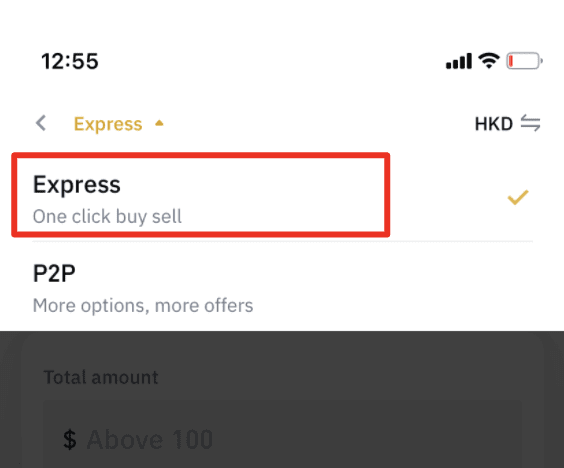
2. Click “BUY” or “SELL”, and then fill in the fiat amount or crypto quantity you want to trade.
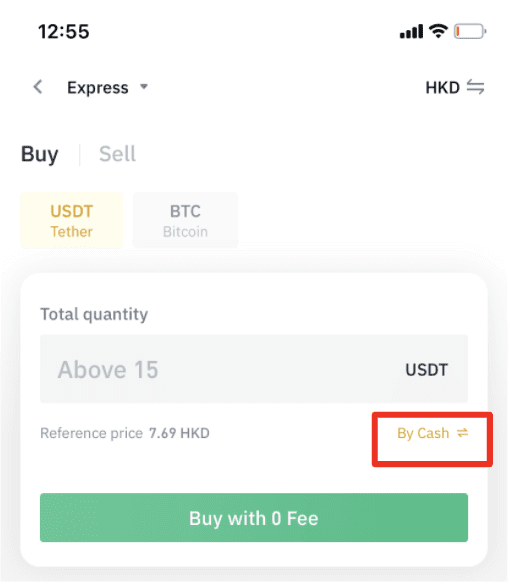
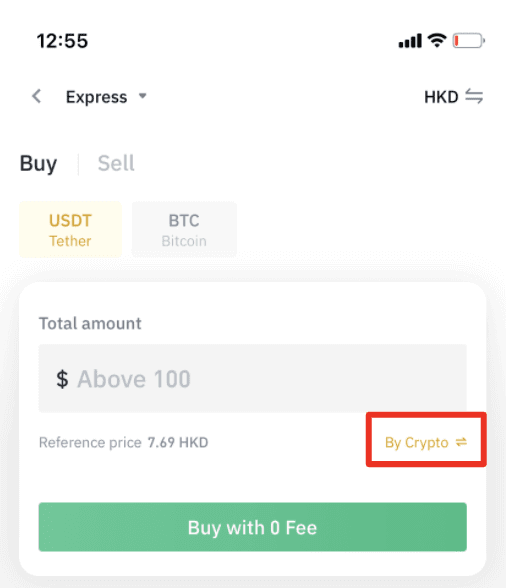
3. After you click “Buy with 0 Fee” or “Sell with 0 Fee,” the system will automatically create an order that matches your requirements. The orders are matched based on the best crypto price available in the P2P markets.
Note: To use Binance P2P Express Mode, users must pass identity verification (KYC) with residence information in India, Hong Kong, and Vietnam.
Conclusion: Fast and Secure P2P Trading with Binance Express
Buying and selling crypto on Binance P2P Express Zone is an efficient and secure way to trade digital assets. The automatic matching system ensures users get the best available rates without manually searching for offers.To ensure a smooth transaction, always verify payment details, confirm receipt before releasing funds, and use Binance’s security features. By following these steps, you can enjoy a seamless P2P trading experience on both web and mobile.