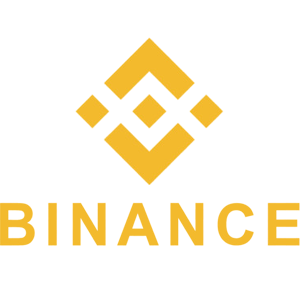How to Register and Verify Account on Binance
Registering an account allows you to trade digital assets, while completing identity verification (KYC) and unlocks additional features, such as higher withdrawal limits and access to fiat transactions. This guide provides a step-by-step process to help you register and verify your Binance account quickly and securely.

How to Register Account on Binance
How to Register an Account on Binance with Phone Number or Email
1. Go to Binance and click [Register].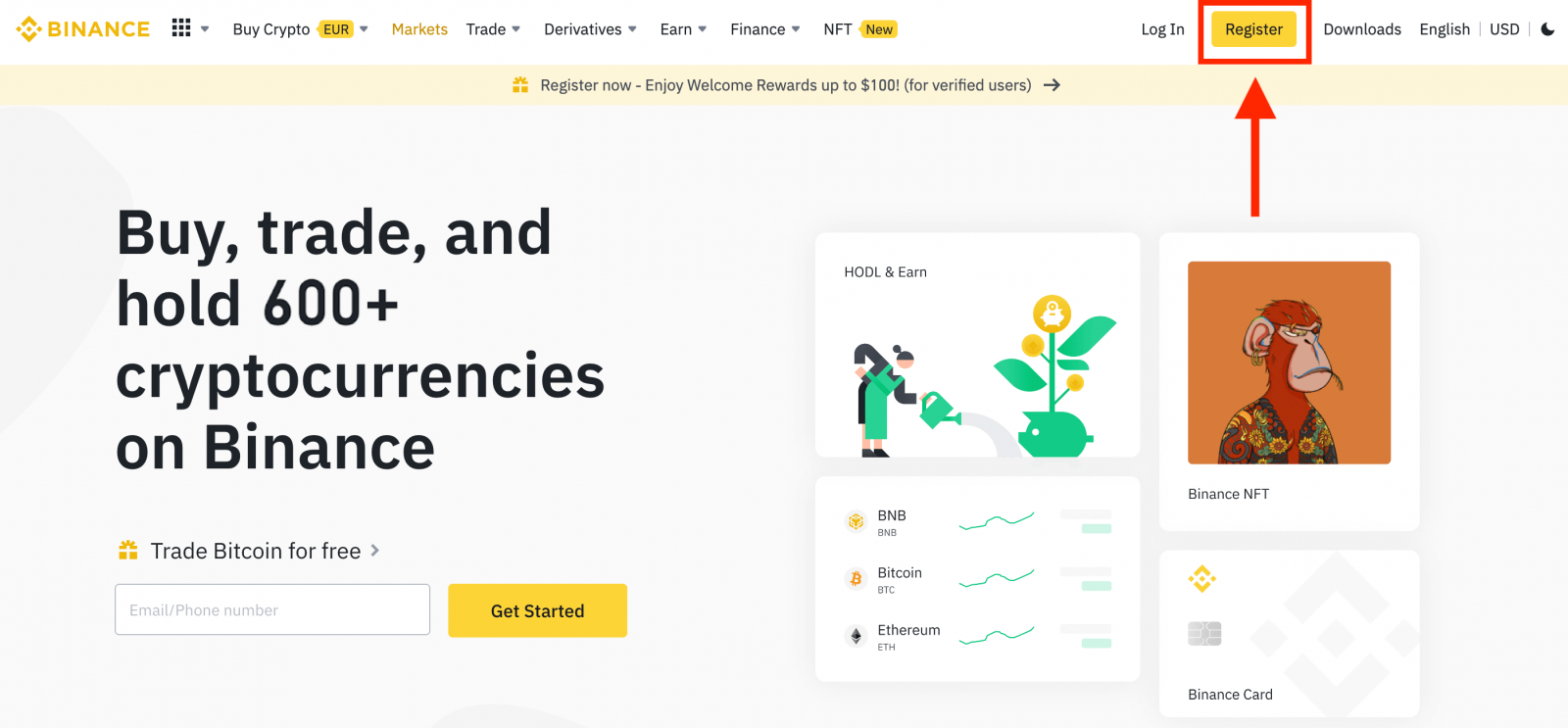
2. Select a registration method. You can sign up using your email address, phone number, and Apple or Google account.
If you want to create an entity account, click [Sign up for an entity account]. Please select the type of account carefully. Once registered, you cannot change the account type.
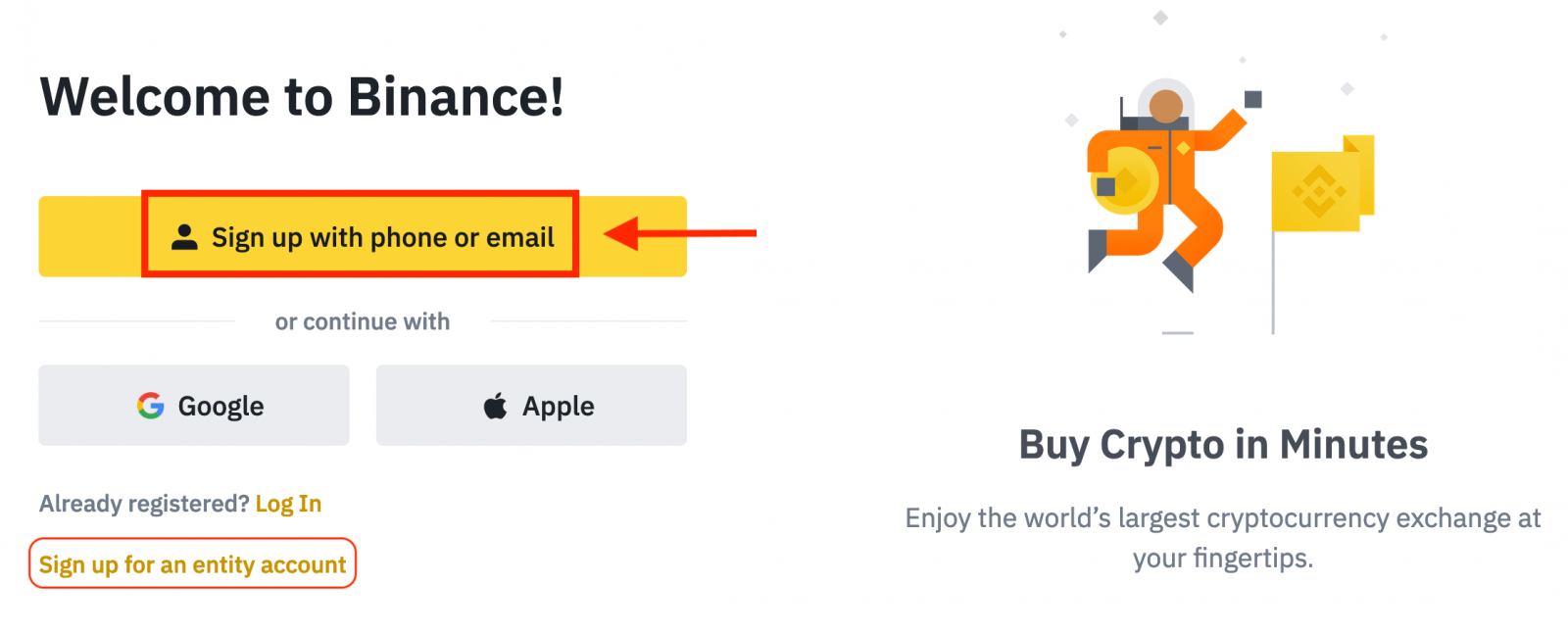
3. Select [Email] or [Phone Number] and enter your email address/phone number. Then, create a secure password for your account.
Note:
- Your password must contain at least 8 characters, including one uppercase letter and one number.
- If you’ve been referred to register on Binance by a friend, make sure to fill in their Referral ID (optional).
Read and agree to the Terms of Service and Privacy Policy, then click [Create Personal Account].
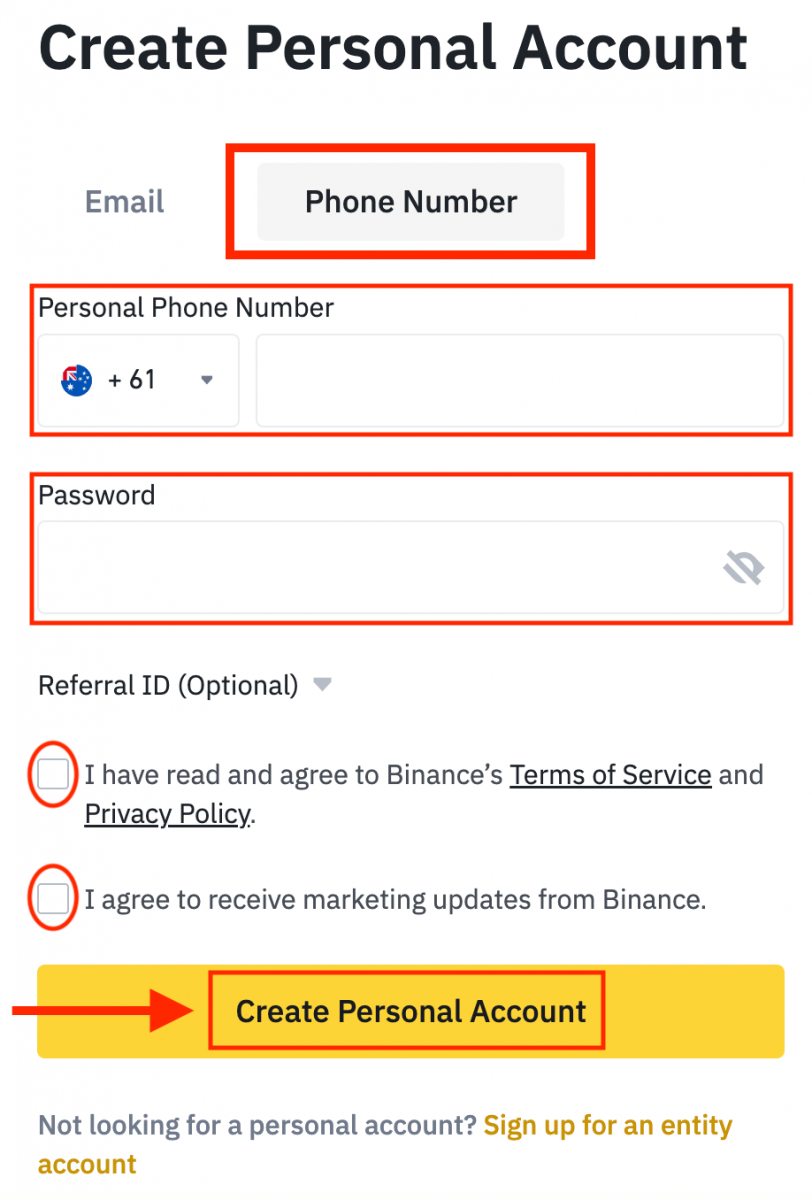
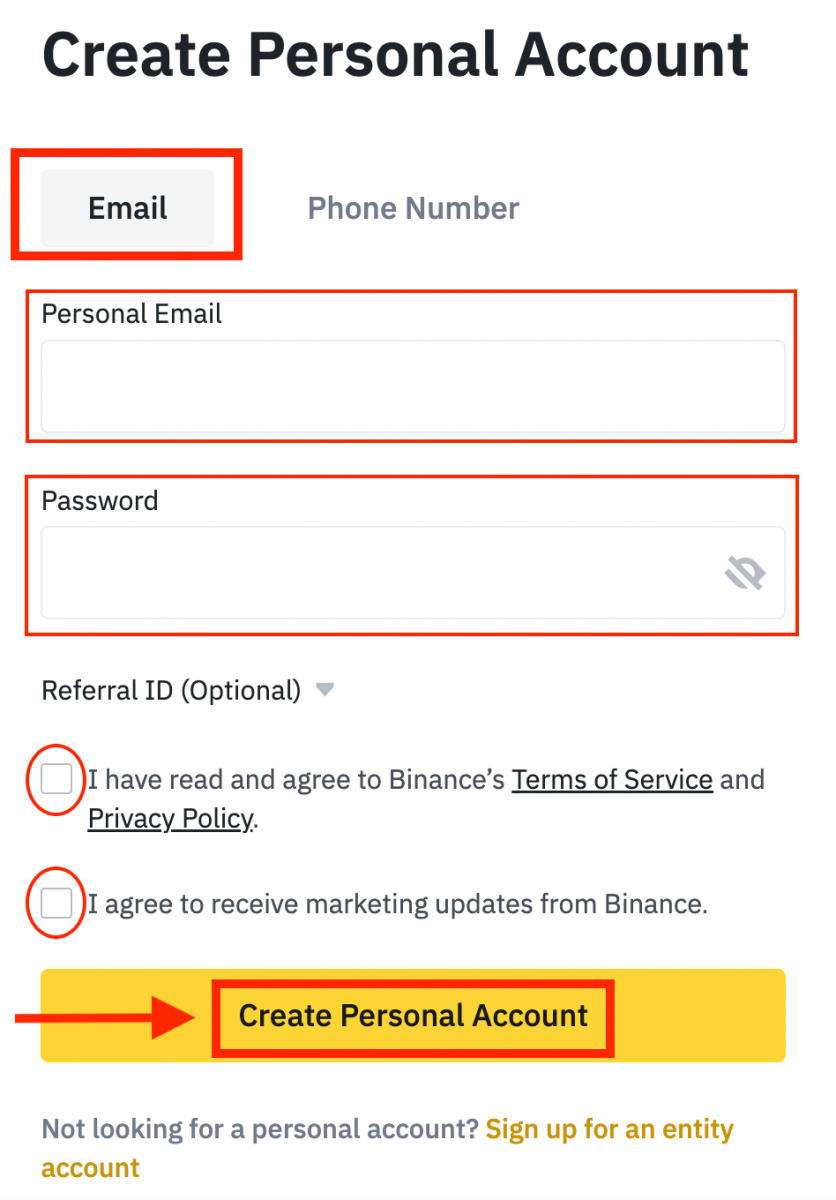
4. You will receive a 6-digit verification code in your email or phone. Enter the code within 30 minutes and click [Submit].
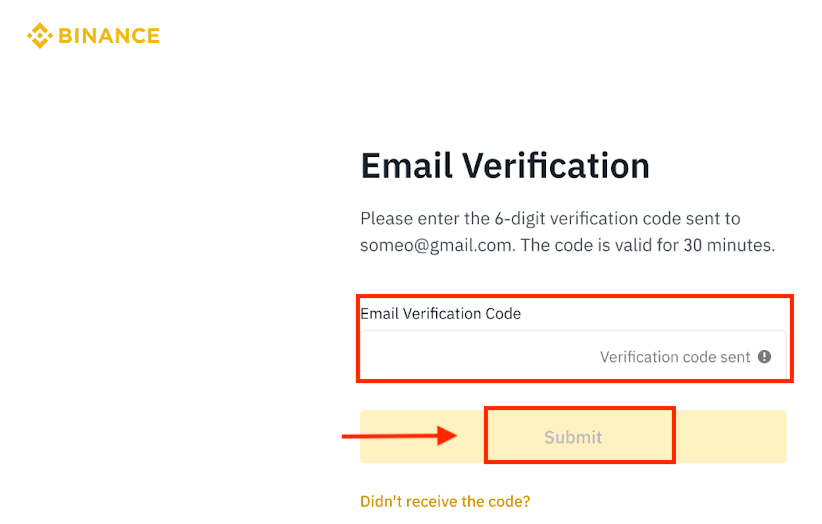
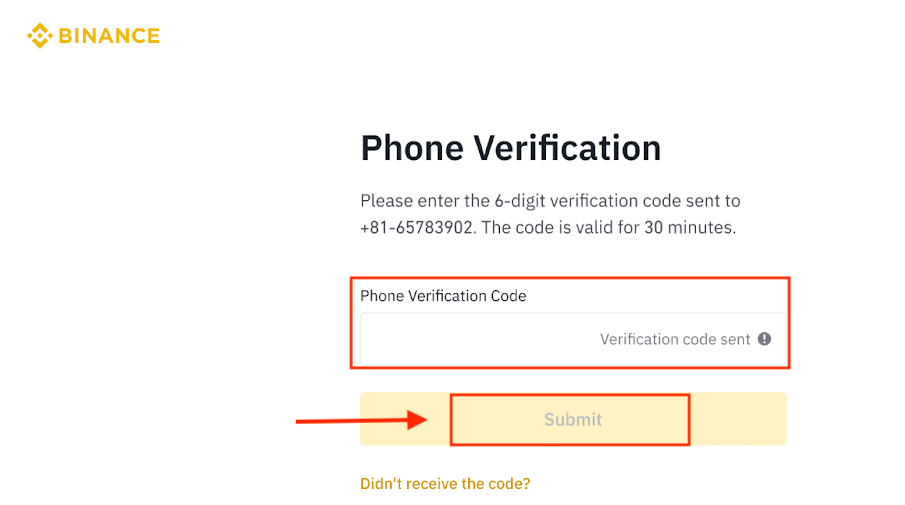
5. Congratulations, you have successfully registered on Binance.
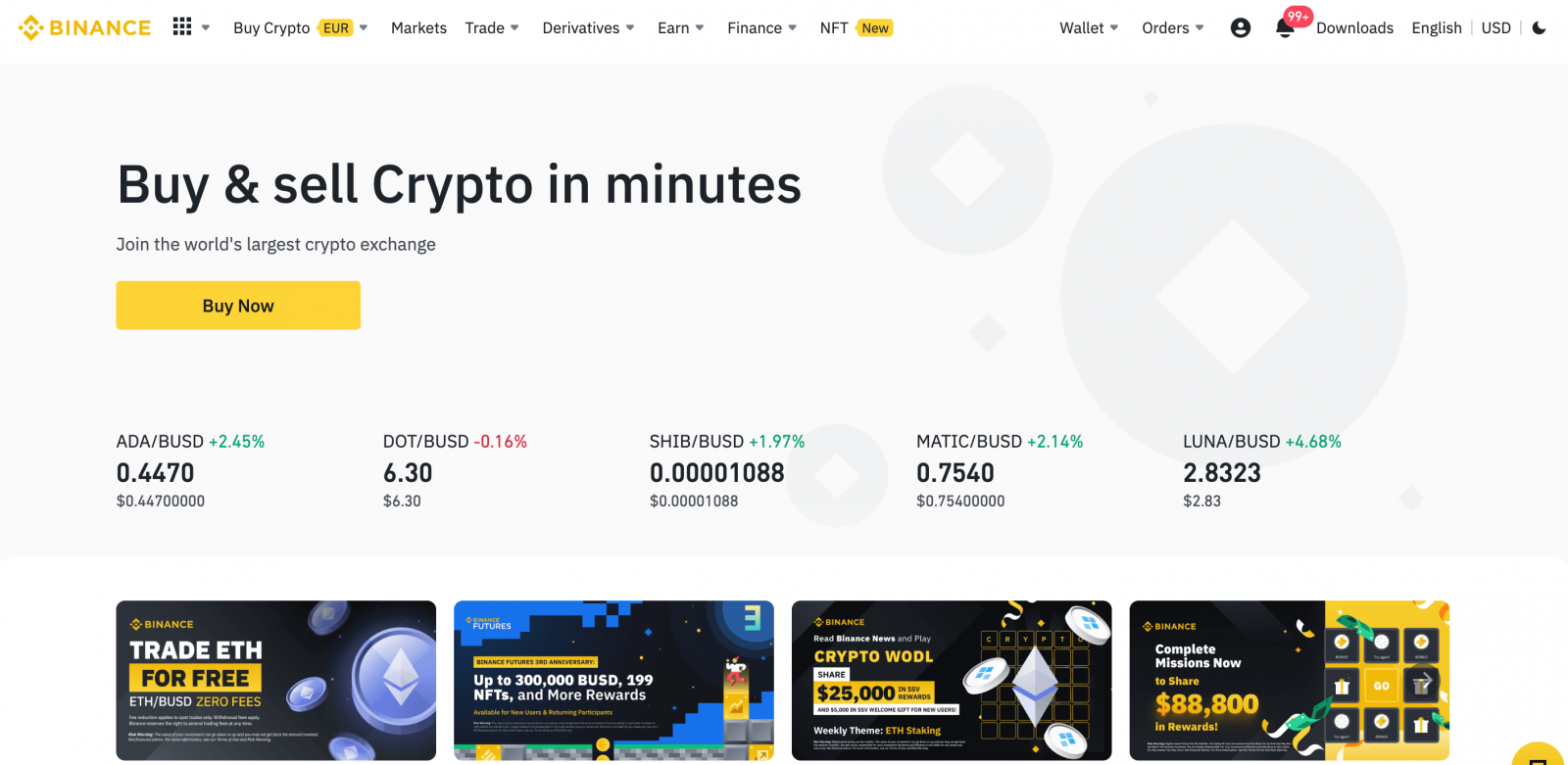
How to Register an Account on Binance with Apple
1. Alternatively, you can sign up using Single Sign-On with your Apple account by visiting Binance and clicking [Register].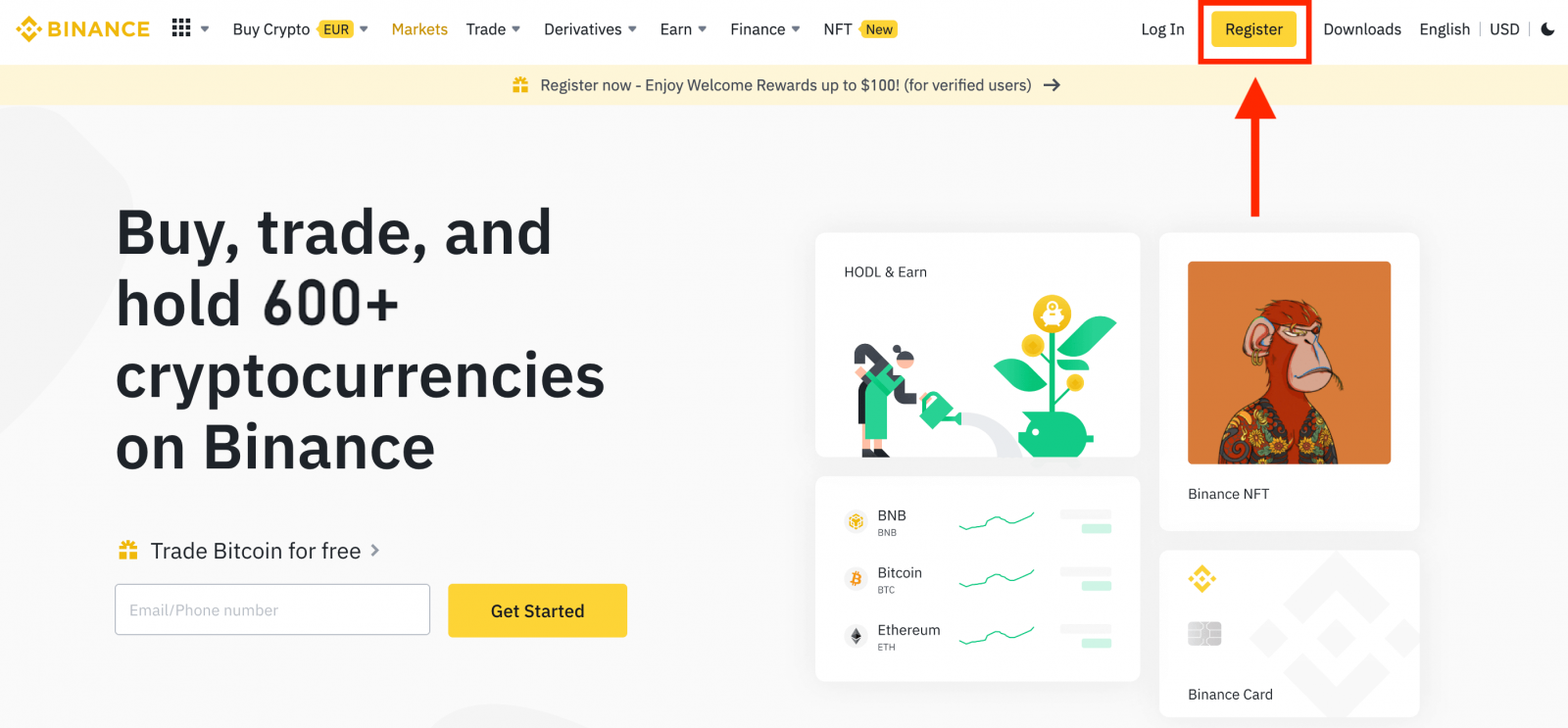
2. Select [Apple], a pop-up window will appear, and you will be prompted to sign in to Binance using your Apple account.
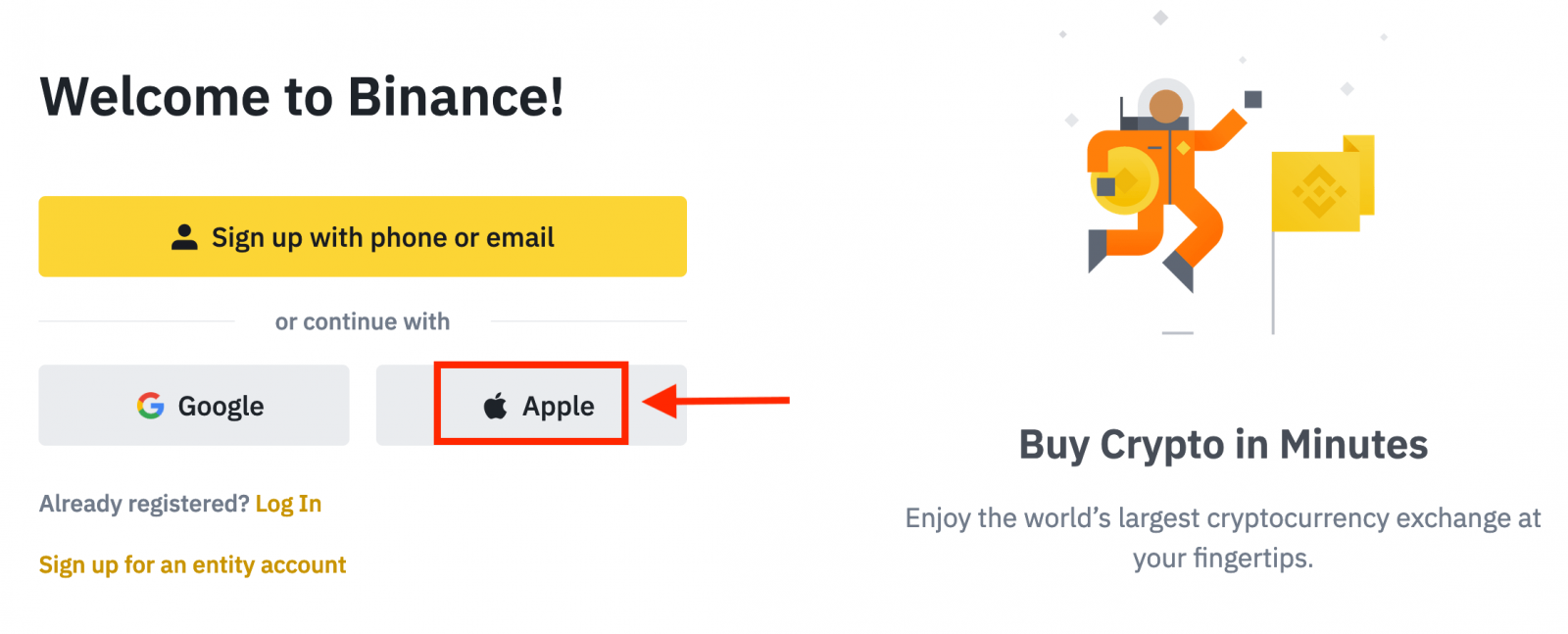
3. Enter your Apple ID and password to sign in to Binance.
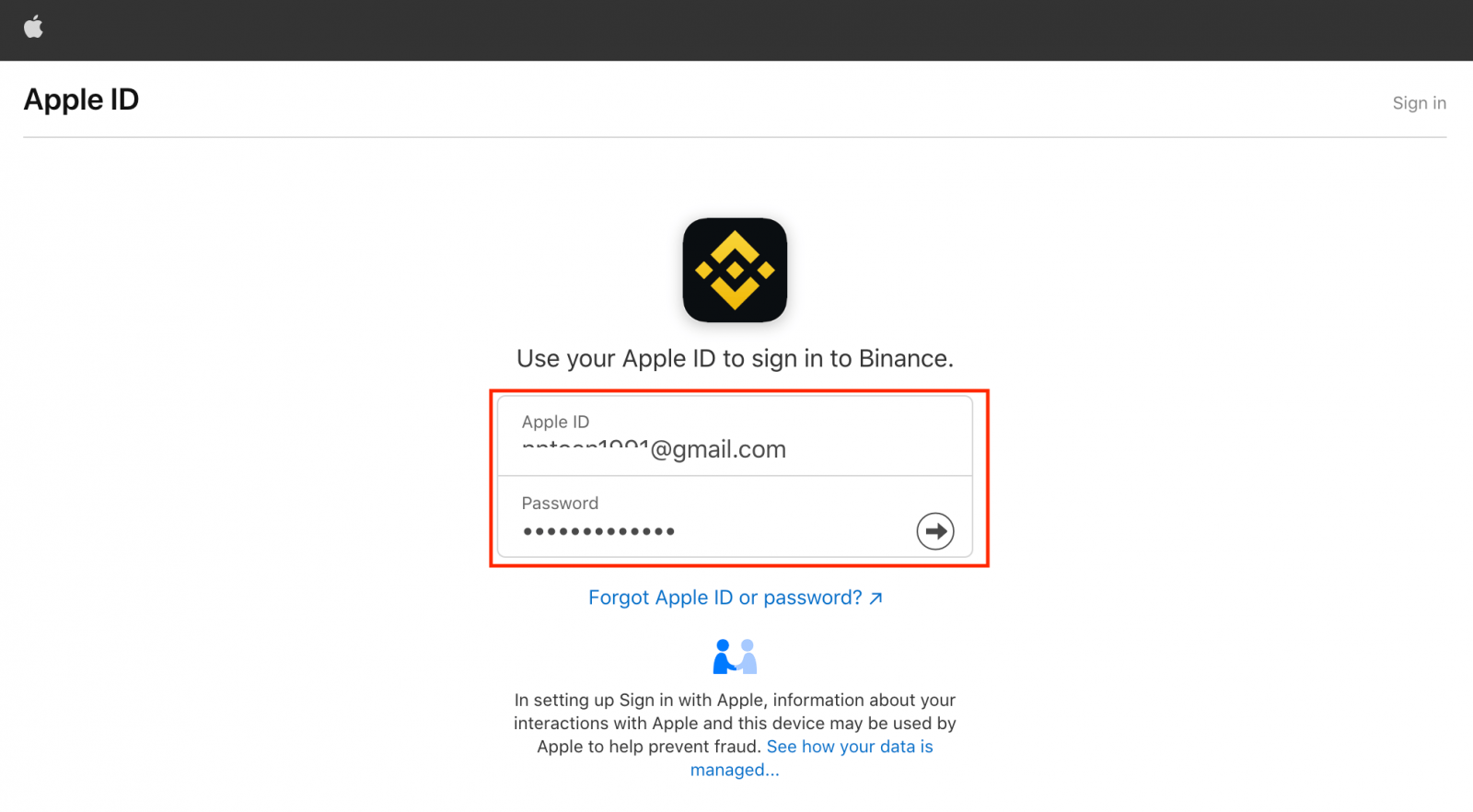
Click "Continue".
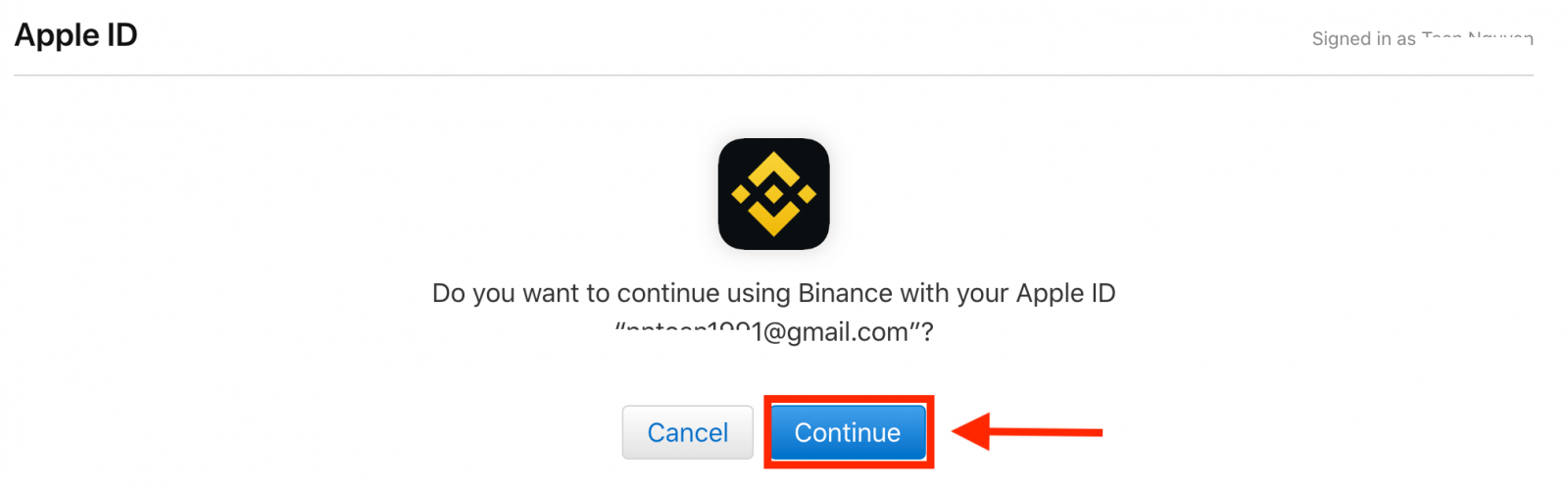
4. After signing in, you will be redirected to the Binance website. If you’ve been referred to register on Binance by a friend, make sure to fill in their Referral ID (optional).
Read and agree to the Terms of Service and Privacy Policy, then click [Confirm].
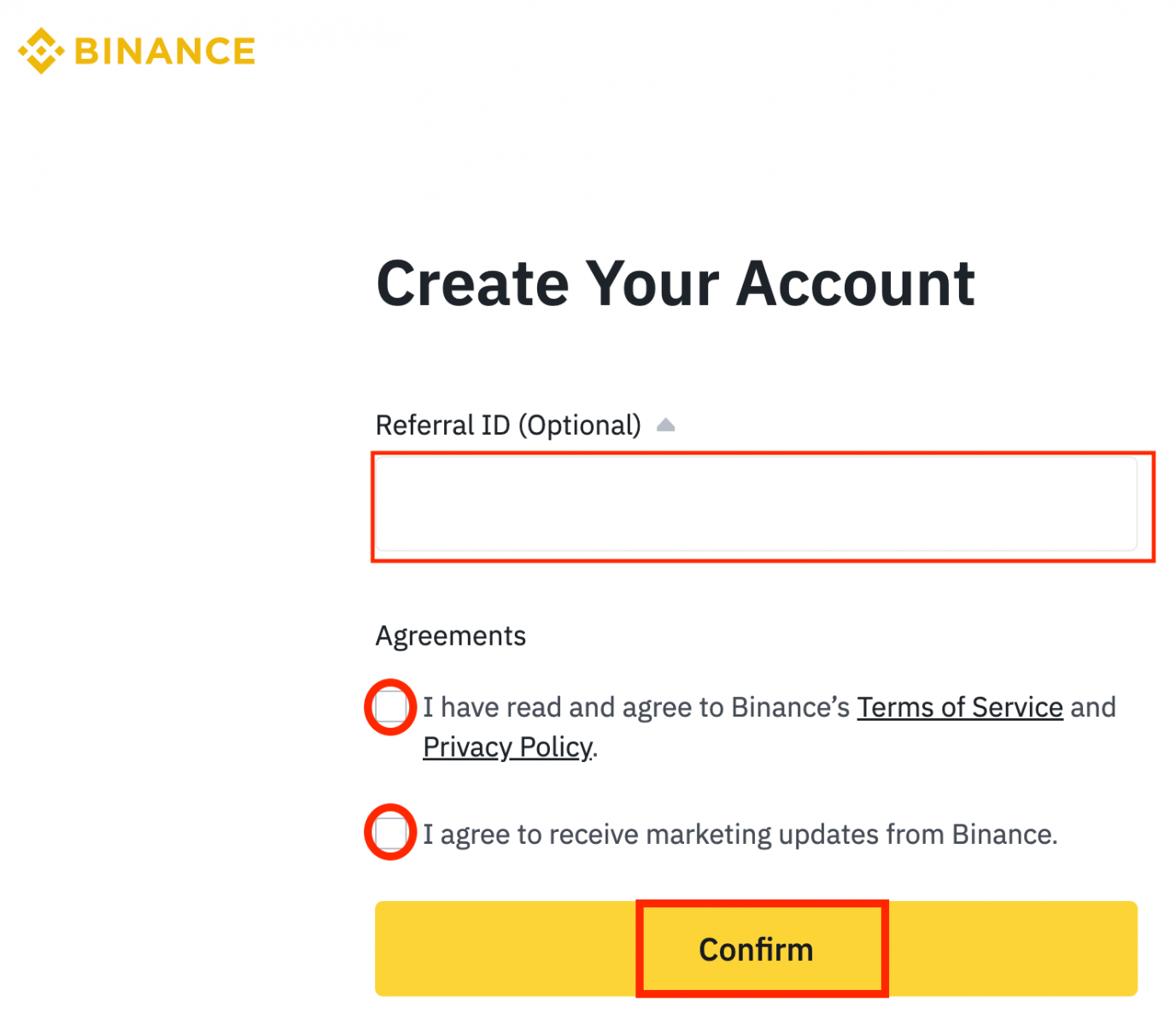
5. Congratulations! You have successfully created a Binance account.
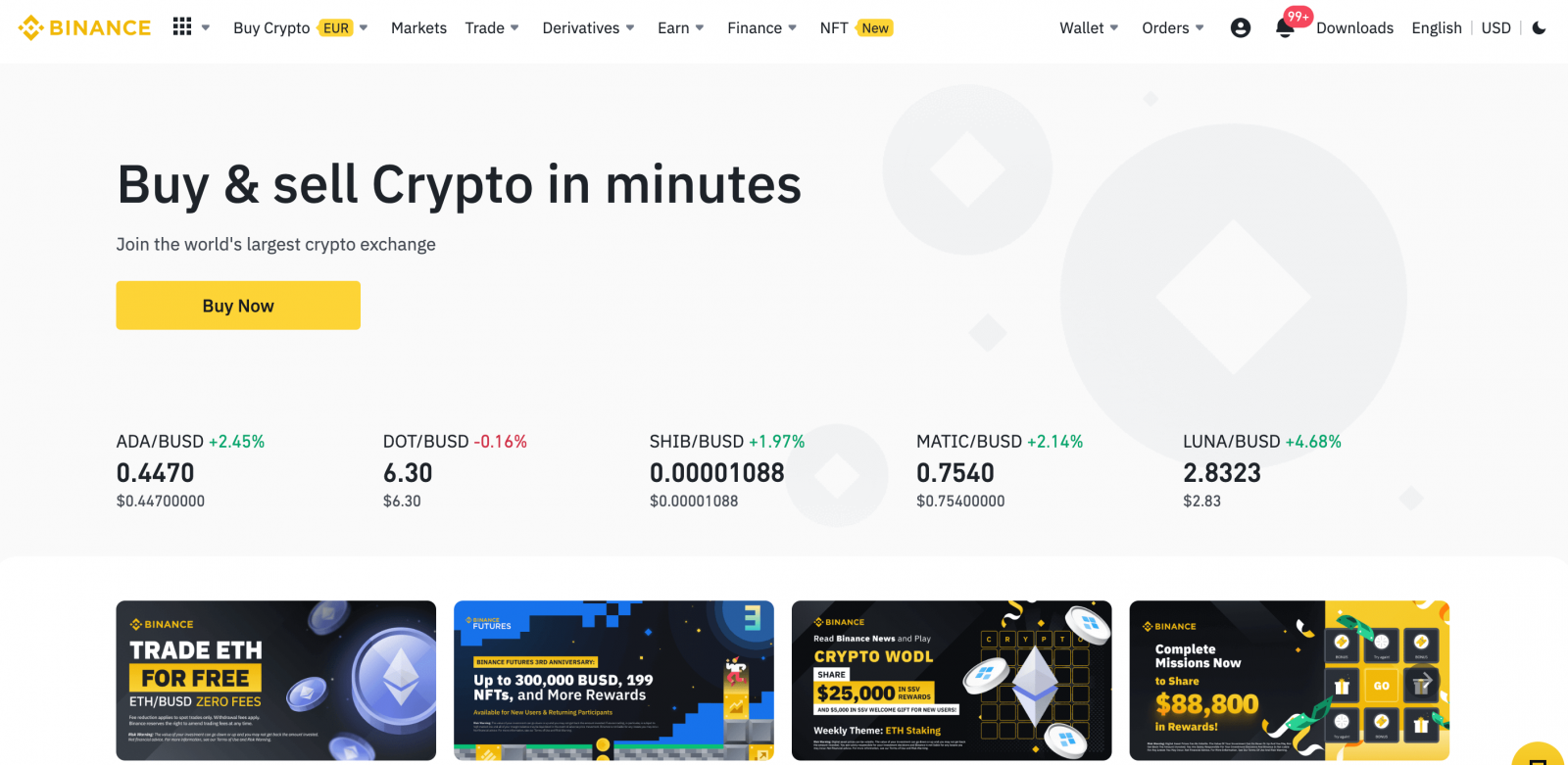
How to Register an Account on Binance with Google
Moreover, you can create a Binance account through Google. If you wish to do that, please follow these steps:1. Firstly, you’ll need to head over to the Binance homepage and click [Register].
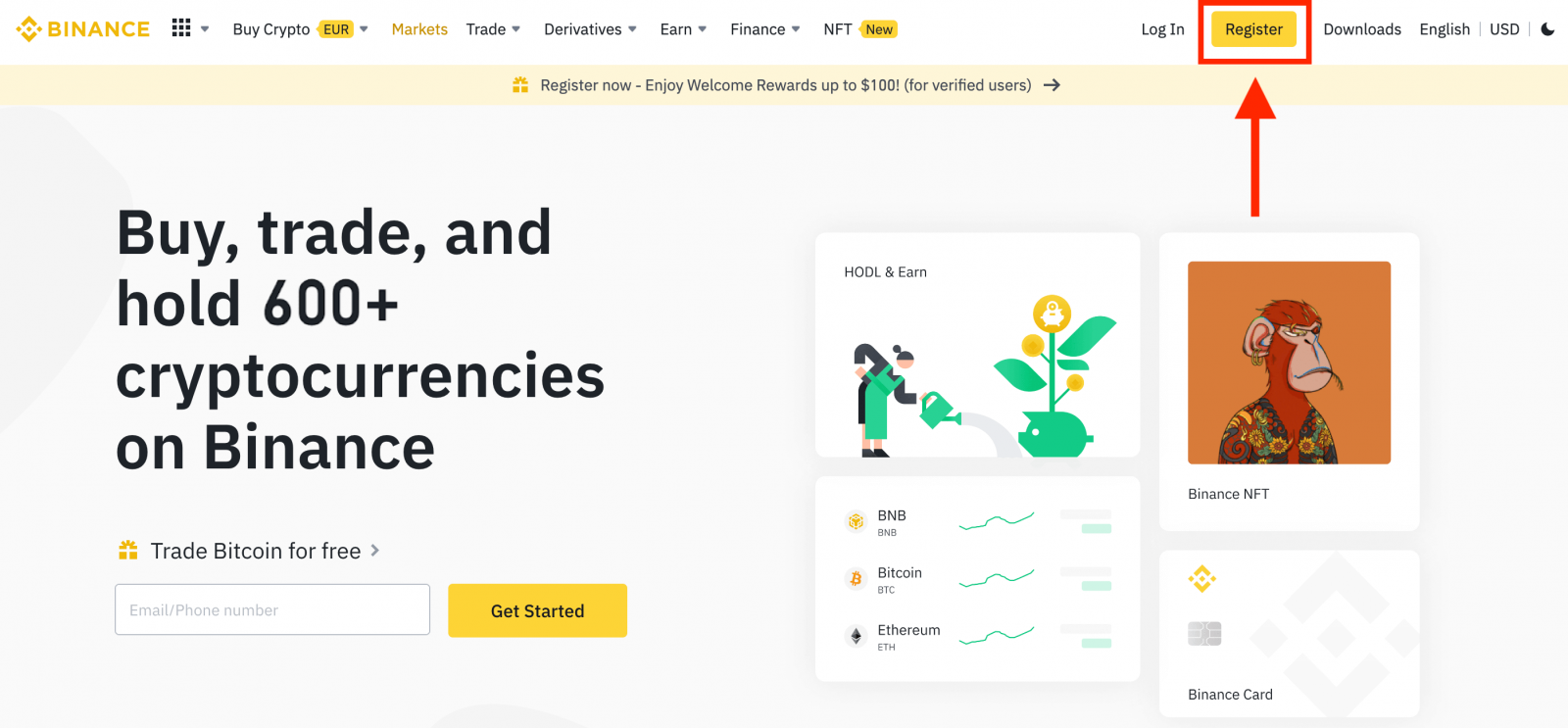
2. Click on the [Google] button.
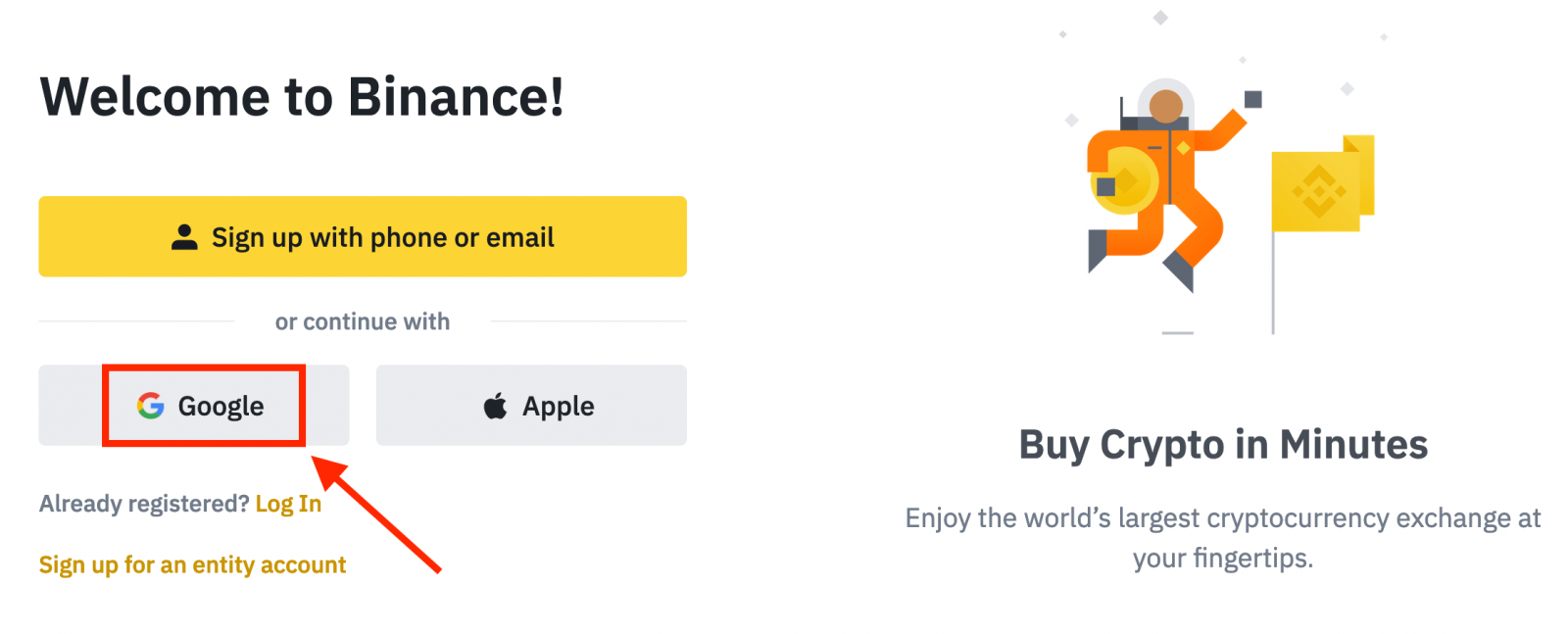
3. A sign-in window will be opened, where you will need to enter your Email address or Phone and click on “Next”.
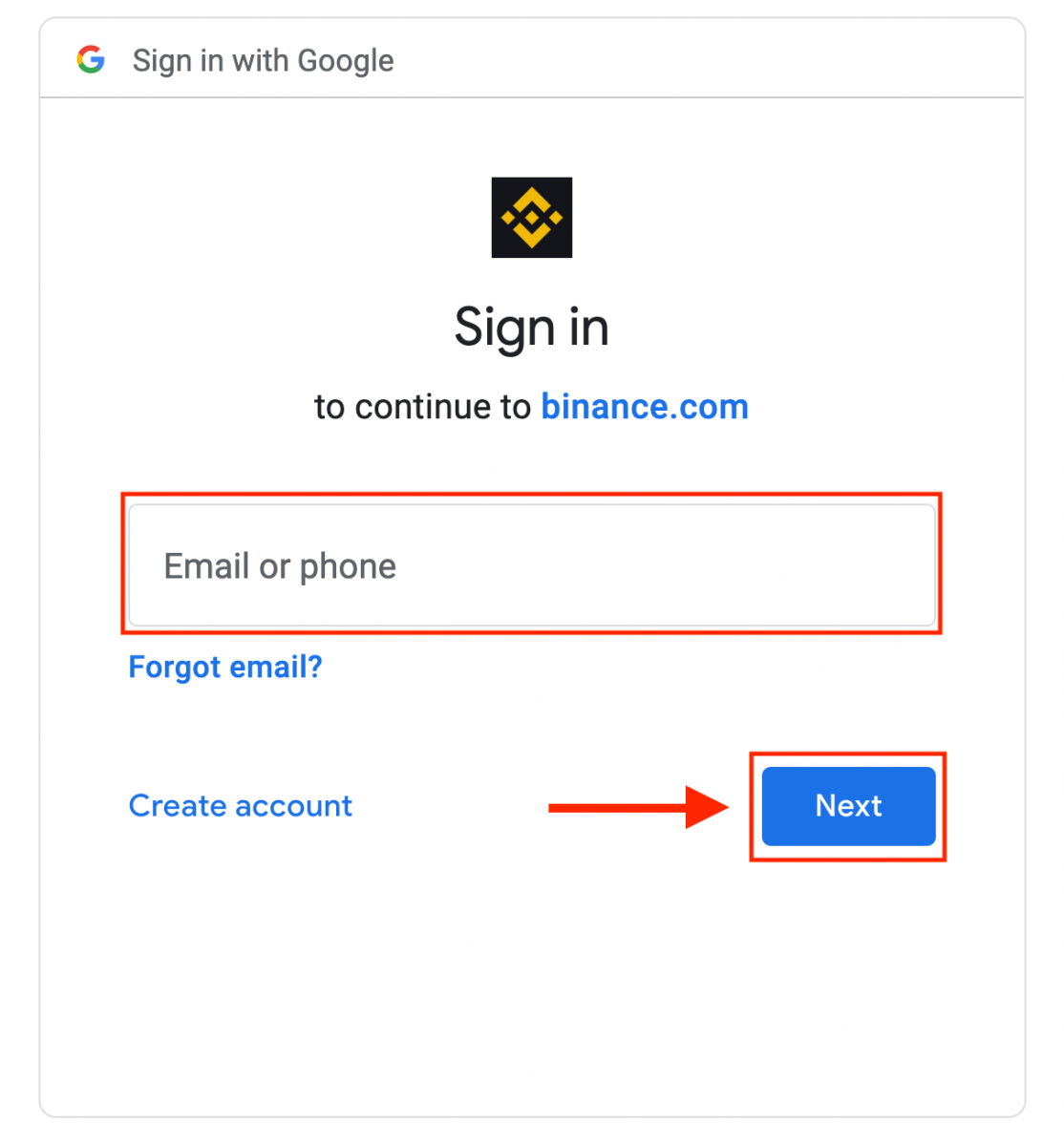
4. Then enter the password for your Google account and click “Next”.
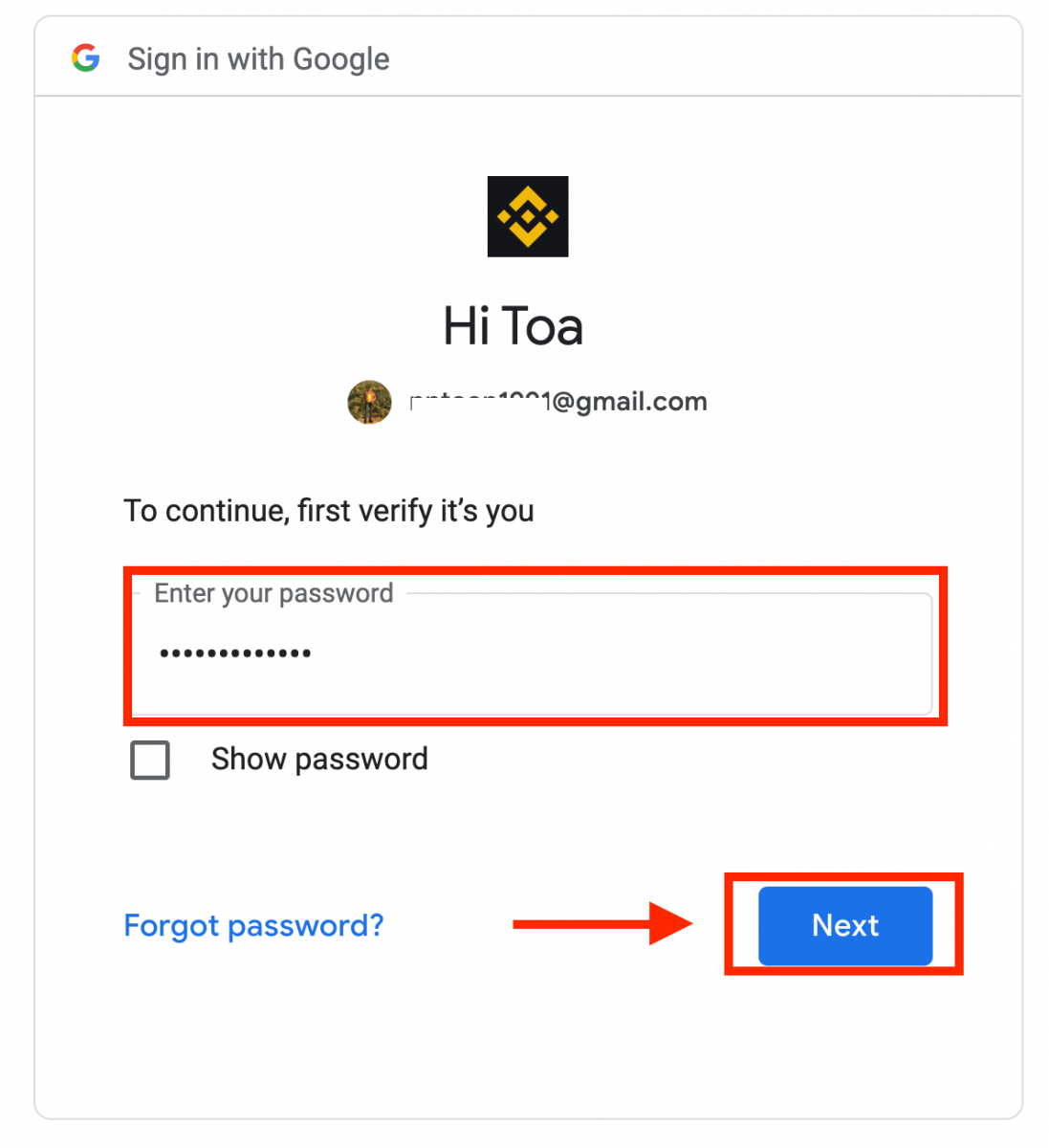
5. Read and agree to the Terms of Service and Privacy Policy, then click [Confirm].
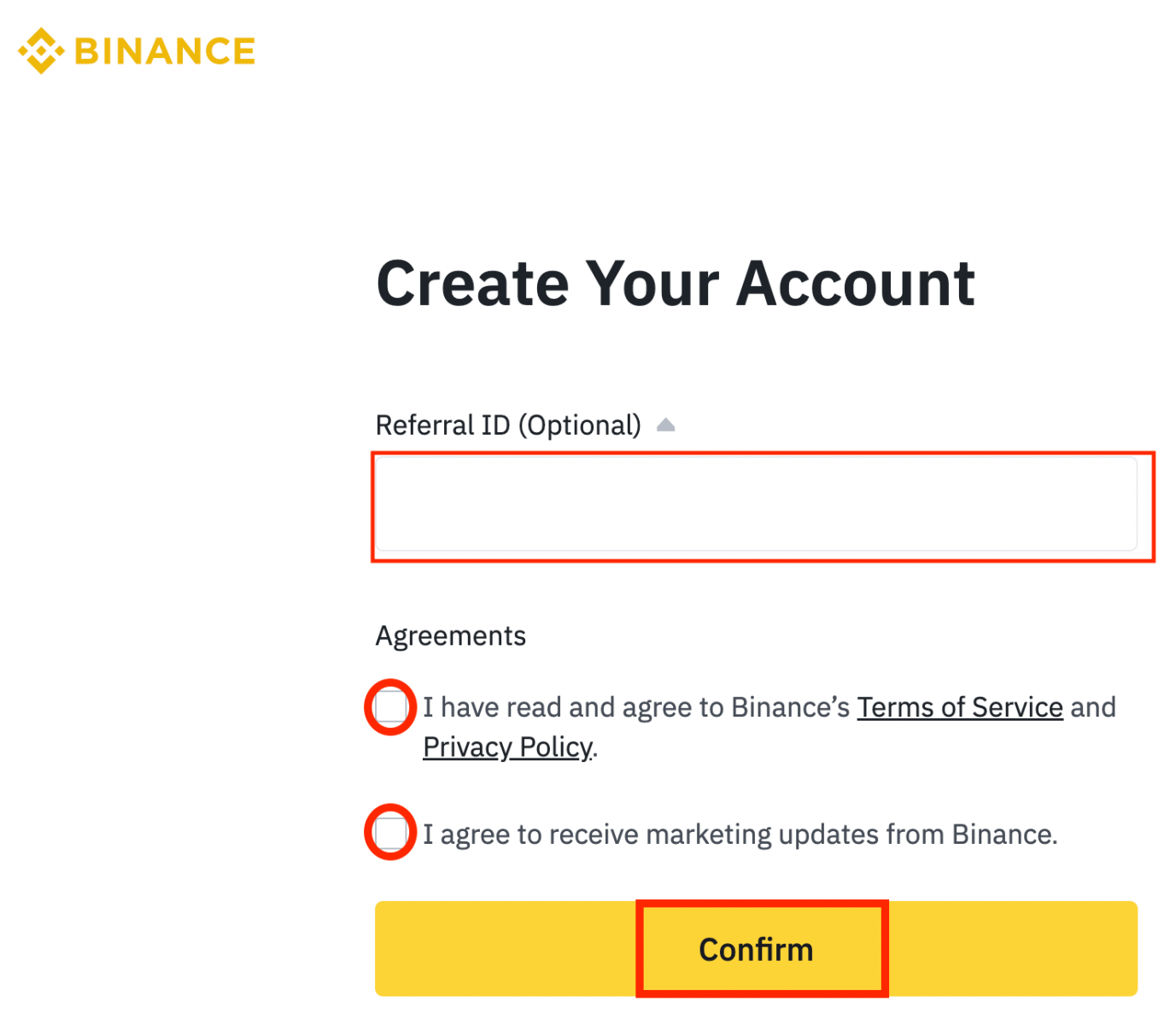
6. Congratulations! You have successfully created a Binance account.
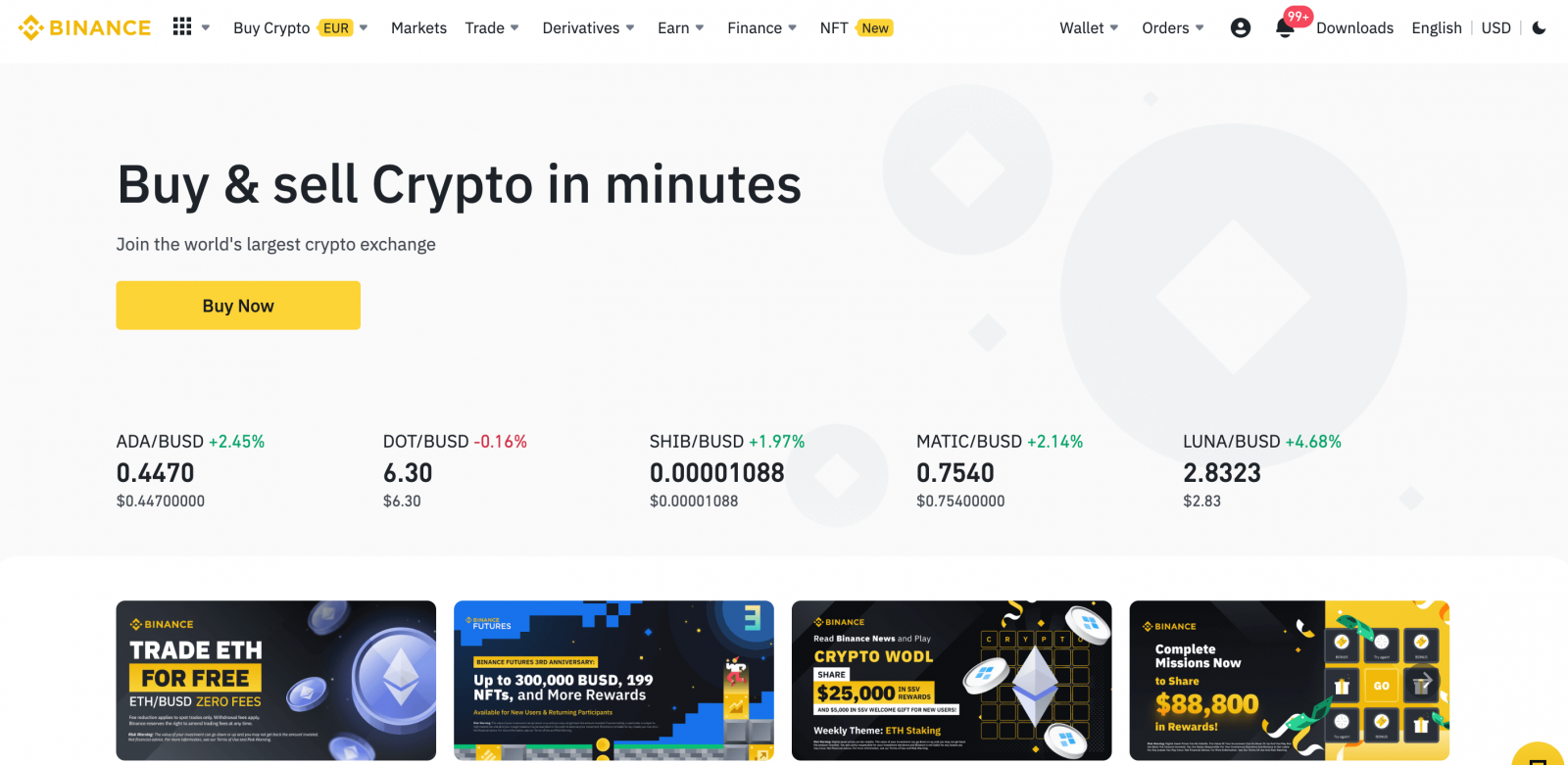
How to Register an Account on Binance App
You can register for a Binance account with your email address, phone number, or your Apple/Google account on the Binance App easily with a few taps.1. Open the Binance App and tap [Sign Up].
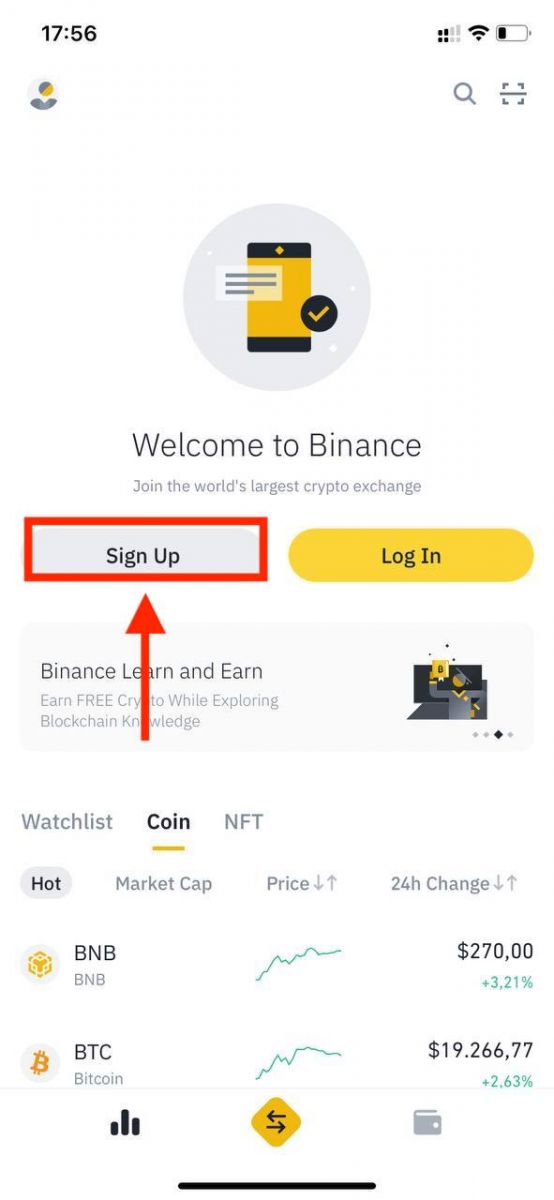
2. Select a registration method.
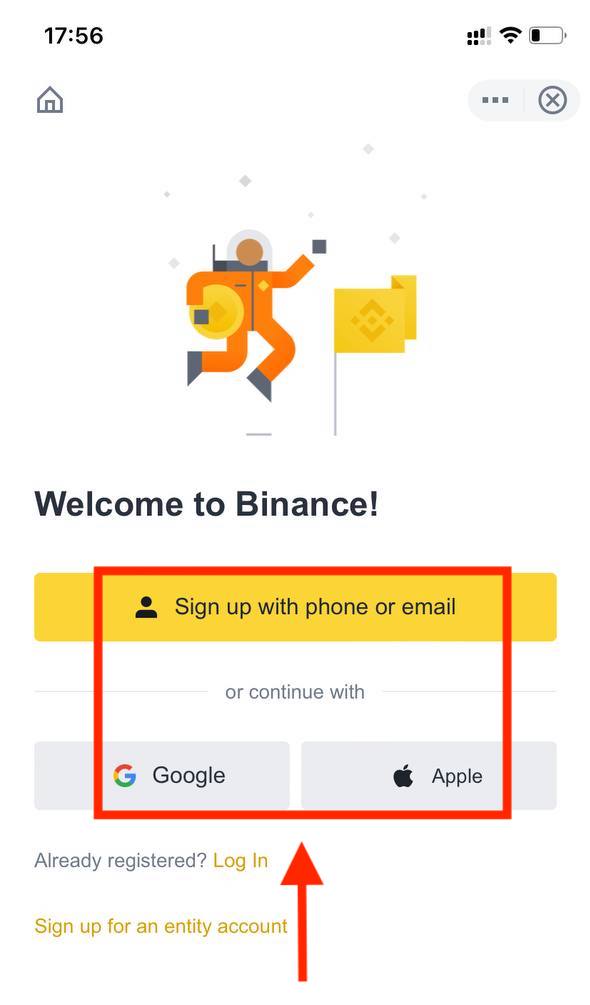
If you want to create an entity account, tap [Sign up for an entity account]. Please select the type of account carefully. Once registered, you cannot change the account type. Please refer to the “Entity Account” tab for a detailed step-by-step guide.
Sign up with your email/phone number:
3. Select [Email] or [Phone Number] and enter your email address/phone number. Then, create a secure password for your account.
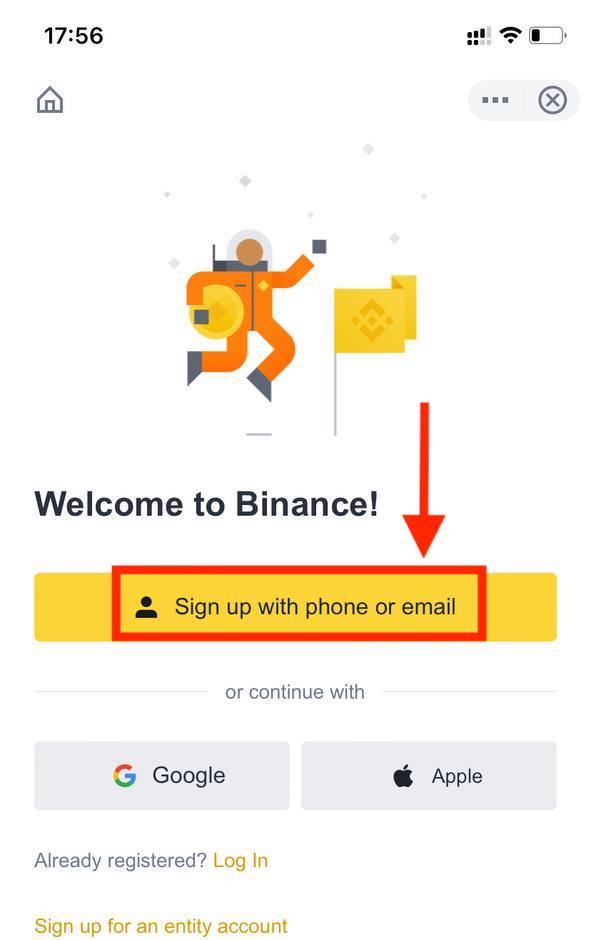
Note:
- Your password must contain at least 8 characters, including one uppercase letter and one number.
- If you’ve been referred to register on Binance by a friend, make sure to fill in their Referral ID (optional).
Read and agree to the Terms of Service and Privacy Policy, then tap [Create Account].
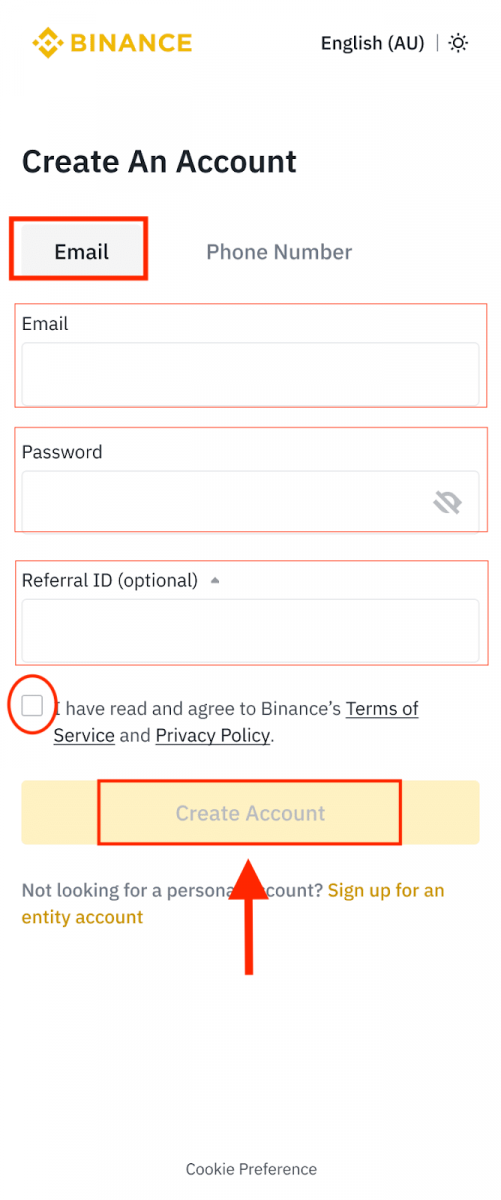
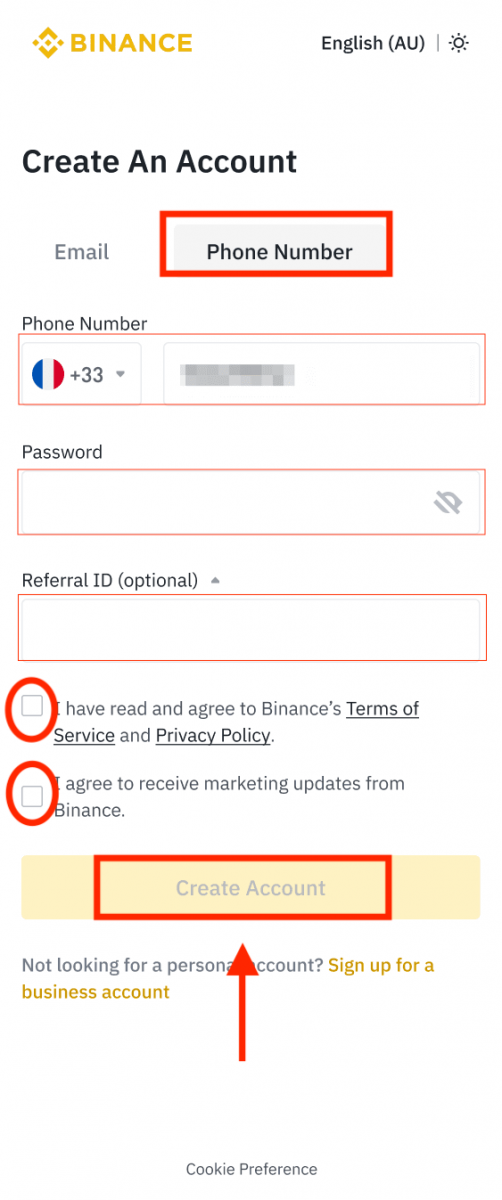
4. You will receive a 6-digit verification code in your email or phone. Enter the code within 30 minutes and tap [Submit].
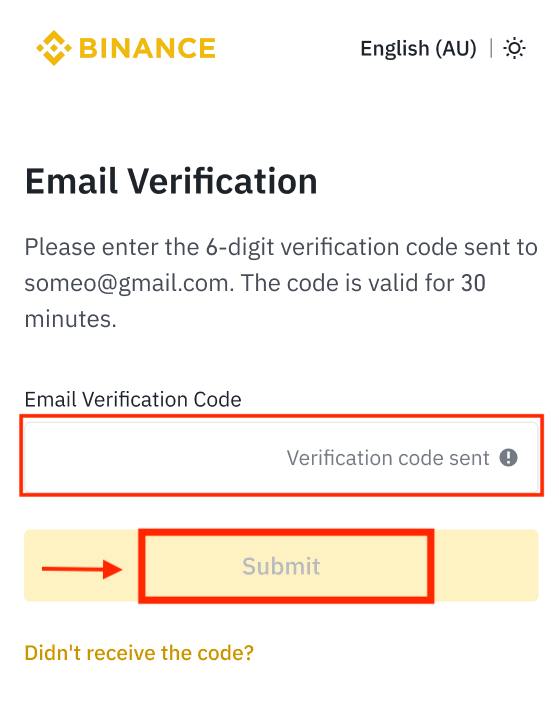
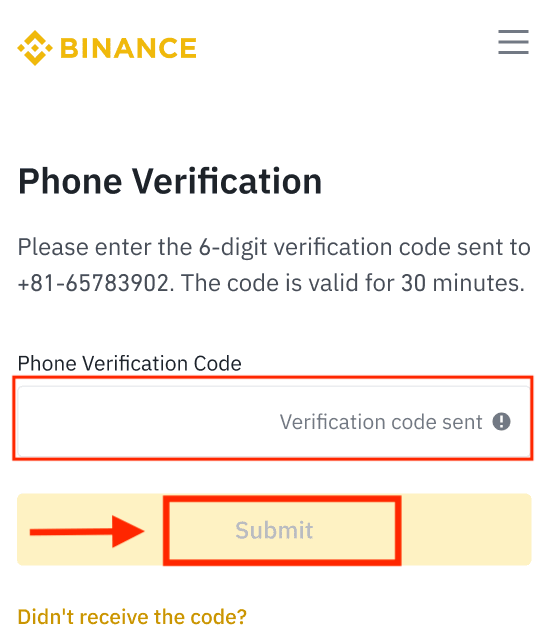
5. Congratulations! You have successfully created a Binance account.
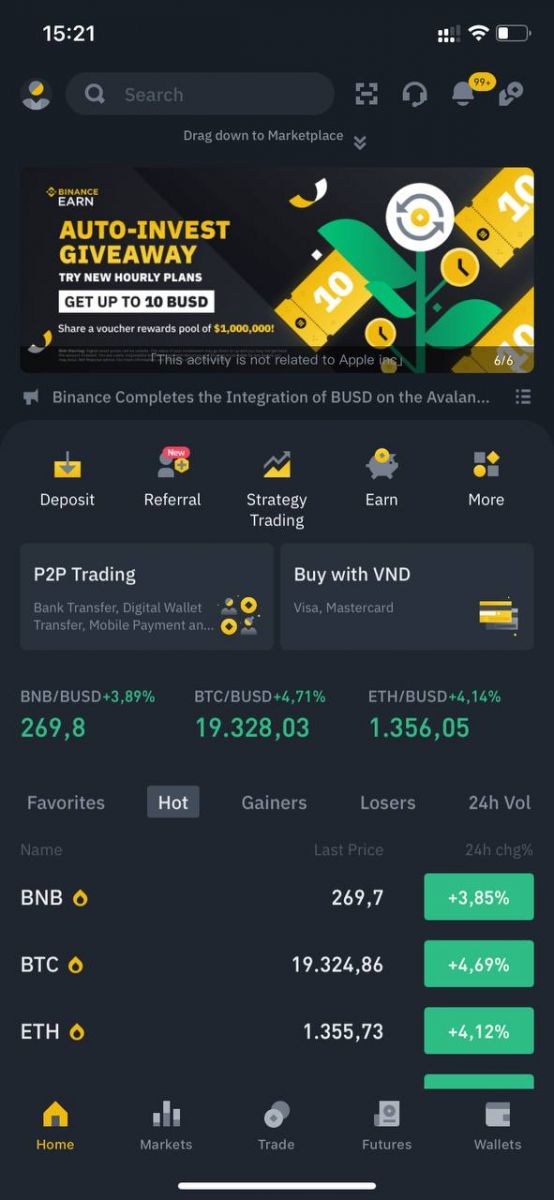
Sign up with your Apple/Google account:
3. Select [Apple] or [Google]. You will be prompted to sign in to Binance using your Apple or Google account. Tap [Continue].
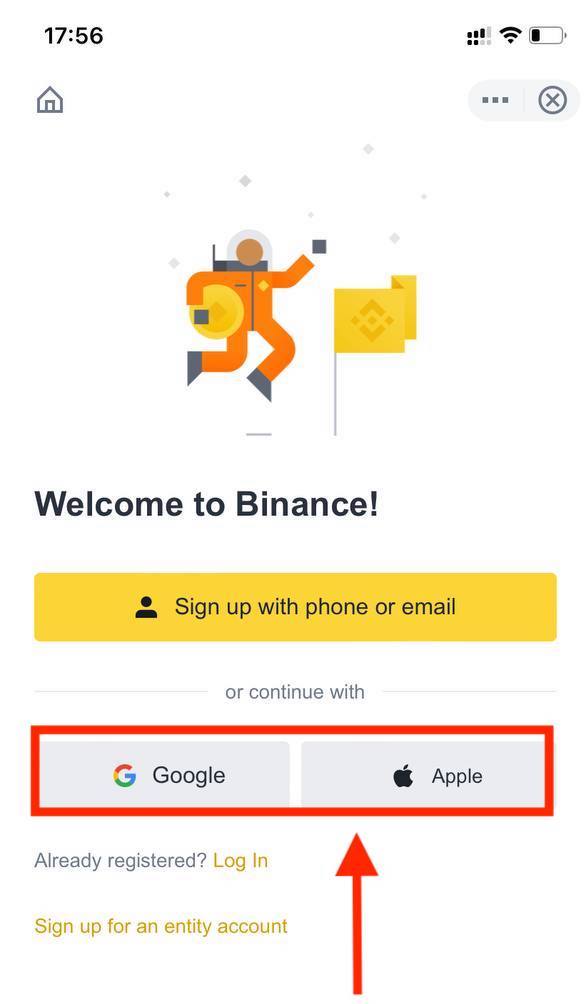
4. If you’ve been referred to register on Binance by a friend, make sure to fill in their Referral ID (optional).
Read and agree to the Terms of Service and Privacy Policy, then tap [Confirm].
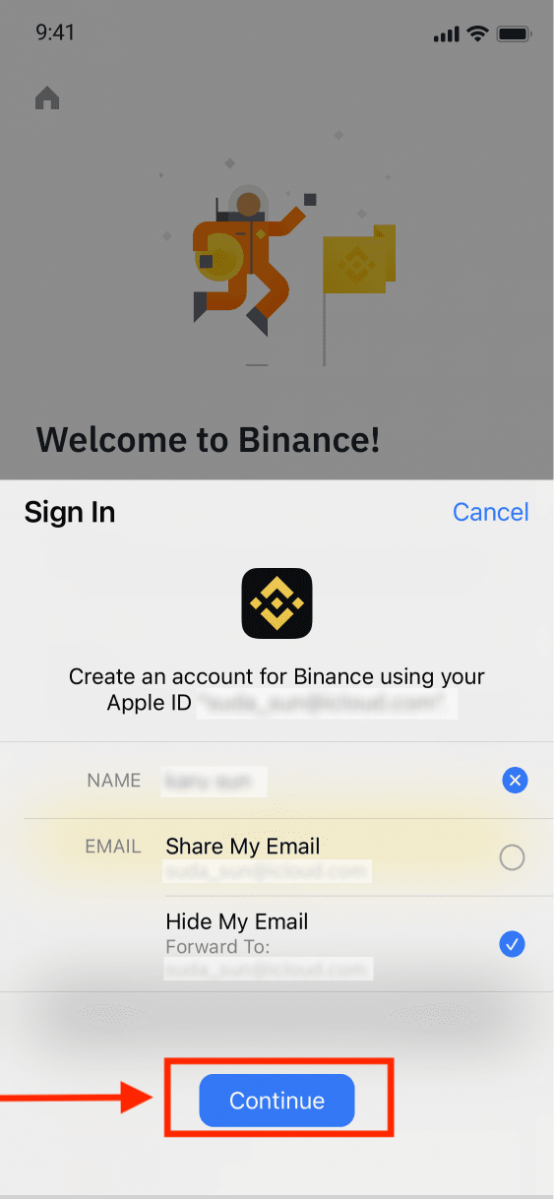
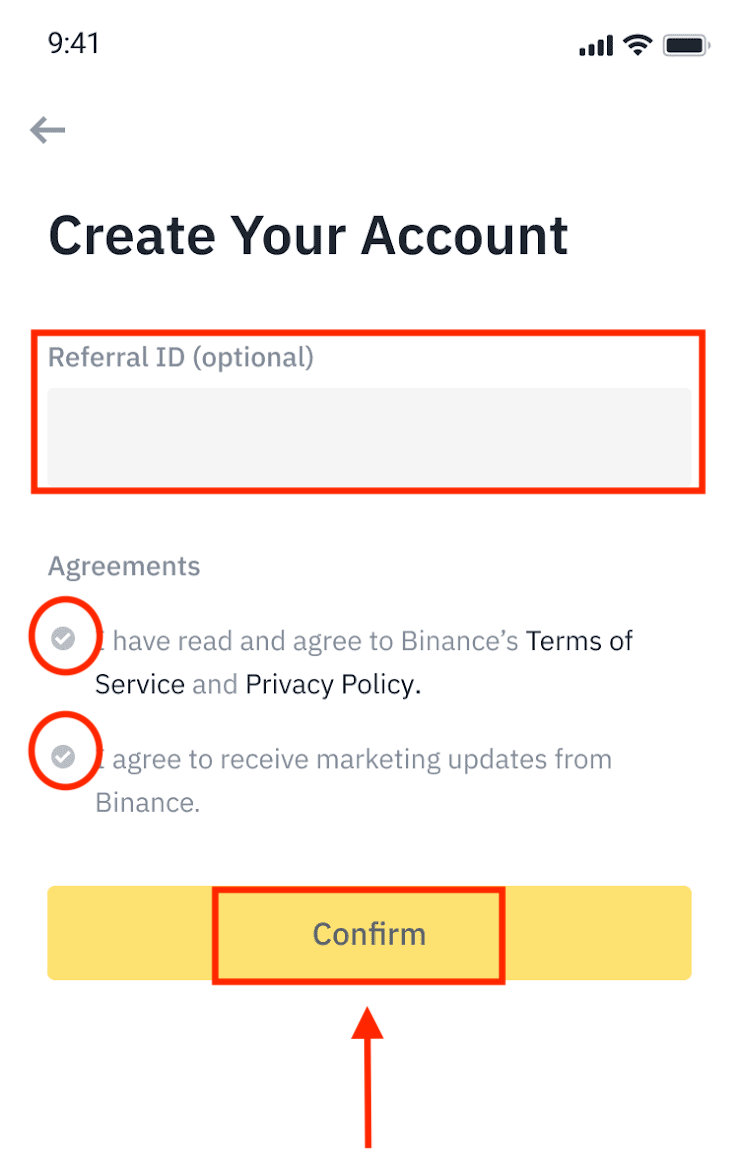
5. Congratulations! You have successfully created a Binance account.
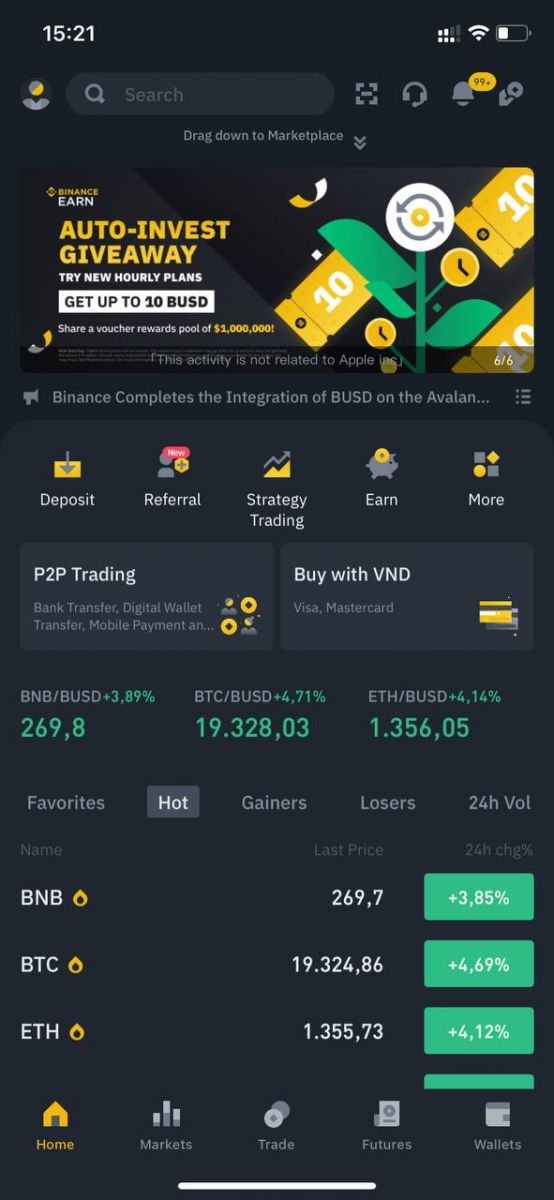
Note:
- To protect your account, we highly recommend enabling at least 1 two-factor authentication (2FA).
- Please note that you must complete Identity Verification before using P2P trading.
Frequently Asked Questions (FAQ)
Why Can’t I Receive Emails from Binance
If you are not receiving emails sent from Binance, please follow the instructions below to check your email’s settings:1. Are you logged in to the email address registered to your Binance account? Sometimes you might be logged out of your email on your devices and hence can’t see Binance’s emails. Please log in and refresh.
2. Have you checked the spam folder of your email? If you find that your email service provider is pushing Binance emails into your spam folder, you can mark them as “safe” by whitelisting Binance’s email addresses. You can refer to How to Whitelist Binance Emails to set it up.
Addresses to whitelist:
- [email protected]
- [email protected]
- [email protected]
- [email protected]
- [email protected]
- [email protected]
- [email protected]
- [email protected]
- [email protected]
- [email protected]
- [email protected]
- [email protected]
- [email protected]
- [email protected]
- [email protected]
4. Is your email inbox full? If you have reached the limit, you won’t be able to send or receive emails. You can delete some of the old emails to free up some space for more emails.
5. If possible, register from common email domains, such as Gmail, Outlook, etc.
Why Can’t I Receive SMS Verification Codes
Binance continuously improves our SMS Authentication coverage to enhance user experience. However, there are some countries and areas currently not supported.If you cannot enable SMS Authentication, please refer to our Global SMS coverage list to check if your area is covered. If your area is not covered on the list, please use Google Authentication as your primary two-factor authentication instead.
You may refer to the following guide: How to Enable Google Authentication (2FA).
If you have enabled SMS Authentication or you are currently residing in a country or area that’s in our Global SMS coverage list, but you still cannot receive SMS codes, please take the following steps:
- Ensure that your mobile phone has a good network signal.
- Disable your anti-virus and/or firewall and/or call blocker apps on your mobile phone that might potentially block our SMS Code number.
- Restart your mobile phone.
- Try voice verification instead.
- Reset SMS Authentication, please refer to here.
How to Redeem Futures Bonus Voucher/Cash Voucher
1. Click on your Account icon and select [Reward Center] from the drop-down menu or in your dashboard after logging in to your account. Alternatively, you can directly visit https://www.binance.com/en/my/coupon or access the Reward Center via the Account or More menu on your Binance App.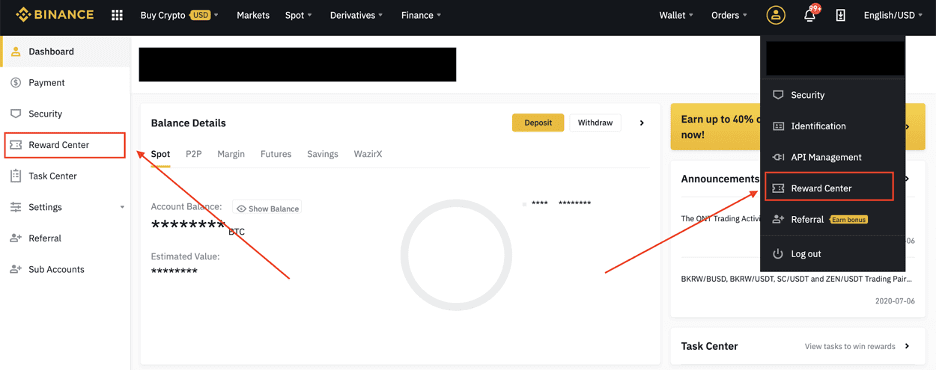
2. Once you receive your Futures Bonus Voucher or Cash Voucher, youll be able to see its face value, expiry date, and applied products in the Reward Center.
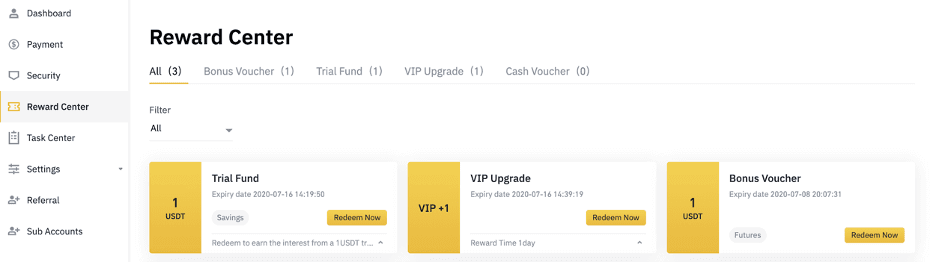
3. If you haven’t opened a corresponding account yet, a pop-up will guide you to open it when you click the redeem button. If you already have a corresponding account, a pop-up will come up to confirm the voucher redemption process. Once successfully redeemed, you can jump to your corresponding account to check the balance as you click on the confirm button.
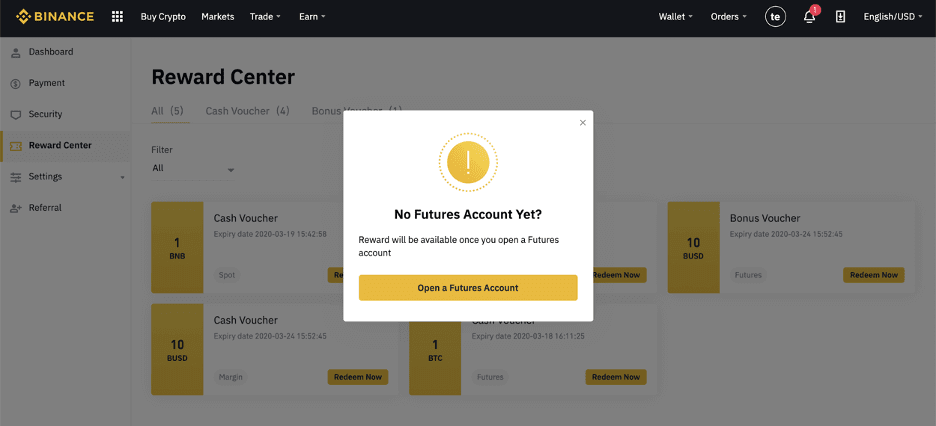
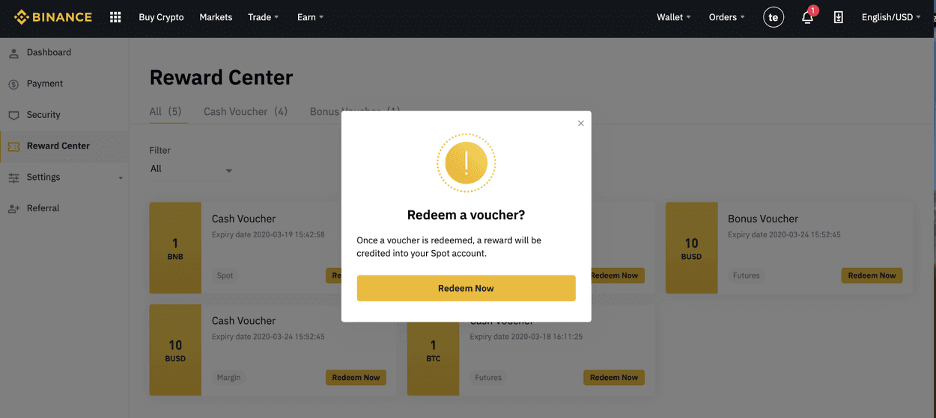
4. You have now successfully redeemed the voucher. The reward will be directly credited to your corresponding wallet.
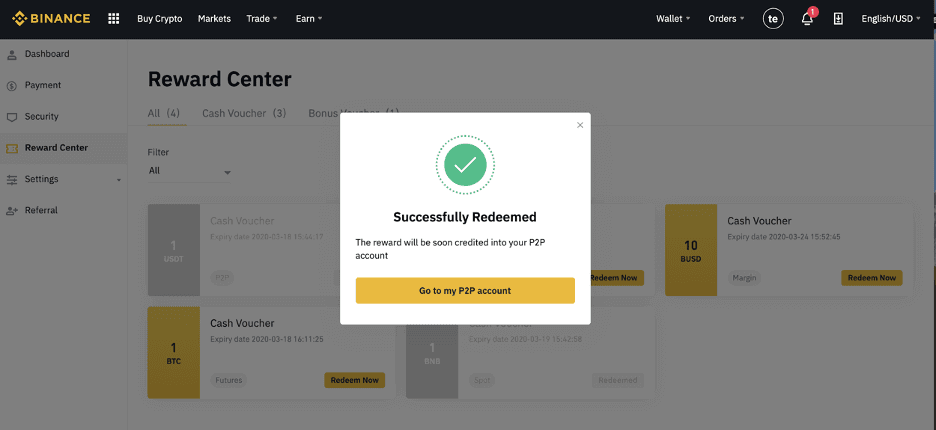
How to Verify Account on Binance
How to Complete Identity Verification on Binance
Where can I get my Account Verified?
You can access the Identity Verification from [User Center] - [Identification] or access it directly from here. You can check your current verification level on the page, which determines the trading limit of your Binance account. To increase your limit, please complete the respective Identity Verification level.

How to Complete Identity Verification? A step-by-step guide
1. Log in to your Binance account and click [User Center] - [Identification].
For new users, you may click [Get verified] on the homepage directly.

2. Here you can see [Verified], [Verified Plus], and [Enterprise Verification] and their respective deposit and withdrawal limits. The limits vary for different countries. You can change your country by clicking the button next to [Residential Country/Region].

3. After that, click [Start Now] to verify your account.

4. Select your country of residence. Please ensure that your country of residence is consistent with your ID documents.

You will then see the list of verification requirements for your specific country/region. Click [Continue].

5. Enter your personal information and click [Continue].
Please make sure that all the information entered is consistent with your ID documents. You won’t be able to change it once confirmed.

6. Next, you will need to upload pictures of your ID documents. Please choose the type of ID and the country your documents were issued. Most users can choose to verify with a passport, ID card, or driver’s license. Please refer to the respective options offered for your country.

7. Follow the instructions to upload photos of your document. Your photos should clearly show the full ID document.
For example, if you are using an ID card, you have to take photos of the front and back of your ID card.
Note: Please enable camera access on your device or we cannot verify your identity.

Follow the instructions and put your ID document in front of the camera. Click [Take a photo] to capture the front and back of your ID document. Please make sure all the details are clearly visible. Click [Continue] to proceed.


8. After uploading the document photos, the system will ask for a selfie. Click [Upload File] to upload an existing photo from your computer.

9. After that, the system will ask you to complete face verification. Click [Continue] to finish face verification on your computer. Please do not wear hats, glasses, or use filters, and make sure that the lighting is sufficient.

Alternatively, you can move your mouse to the QR code on the bottom right to complete the verification on the Binance App instead. Scan the QR code via your App to finish the face verification process.

10. After completing the process, please wait patiently. Binance will review your data in a timely manner. Once your application has been verified, we will send you an email notification.
- Do not refresh your browser during the process.
- You may attempt to complete the Identity Verification process up to 10 times per day. If your application has been denied 10 times within 24 hours, please wait 24 hours to try again.
Frequently Asked Questions (FAQ)
Why should I provide supplementary certificate information?
In rare cases, if your selfie doesn’t match the ID documents you’ve provided, you will need to provide supplementary documents and wait for manual verification. Please note that manual verification might take up to several days. Binance adopts a comprehensive identity verification service to secure all users’ funds, so please ensure that the materials you provide meet the requirements when you fill in the information.
Identity Verification for Buying Crypto with Credit/Debit Card
In order to ensure a stable and compliant fiat gateway, users buying crypto with credit debit cards are required to complete Identity Verification. Users who have already completed Identity Verification for the Binance account will be able to continue to buy crypto without any additional information required. Users who are required to provide extra information will be prompted the next time they attempt to make a crypto purchase with a credit or debit card.
Each Identity Verification level completed will grant increased transaction limits as listed below. All transaction limits are fixed to the value of the Euro (€) regardless of the fiat currency used and thus will vary slightly in other fiat currencies according to exchange rates.
Basic Info
This verification requires the user’s name, address, and date of birth.
Identity Face Verification
- Transaction limit: €5,000/day.
This verification level will require a copy of a valid photo ID and taking a selfie to prove identity. Face verification will require a smartphone with Binance App installed or a PC/Mac with a webcam.
Address Verification
- Transaction limit: €50,000/day.
In order to increase your limit, you will need to complete your Identity Verification and Address Verification (proof of address).
If you want to increase your daily limit to be higher than €50,000/day, please contact customer support.
Why do I need to complete [Verified Plus] Verification?
If you wish to increase your limits for buying and selling crypto or unlock more account features, you need to complete [Verified Plus] verification. Follow the steps below:
Enter your address and click [Continue].

Upload your proof of address. It can be your bank statement or utility bill. Click [Confirm] to submit.

You will be redirected back to [Personal Verification] and the verification status will show as [Under Review]. Please wait patiently for it to get approved.
Conclusion: Securely Access Binance’s Full Features
Registering and verifying your Binance account is essential for a secure and seamless trading experience. Completing the KYC process ensures compliance with regulations and unlocks additional features like fiat deposits, higher withdrawal limits, and advanced trading options.
By following these steps, you can safely start trading and investing in cryptocurrencies with confidence.